Loading ...
Loading ...
Loading ...
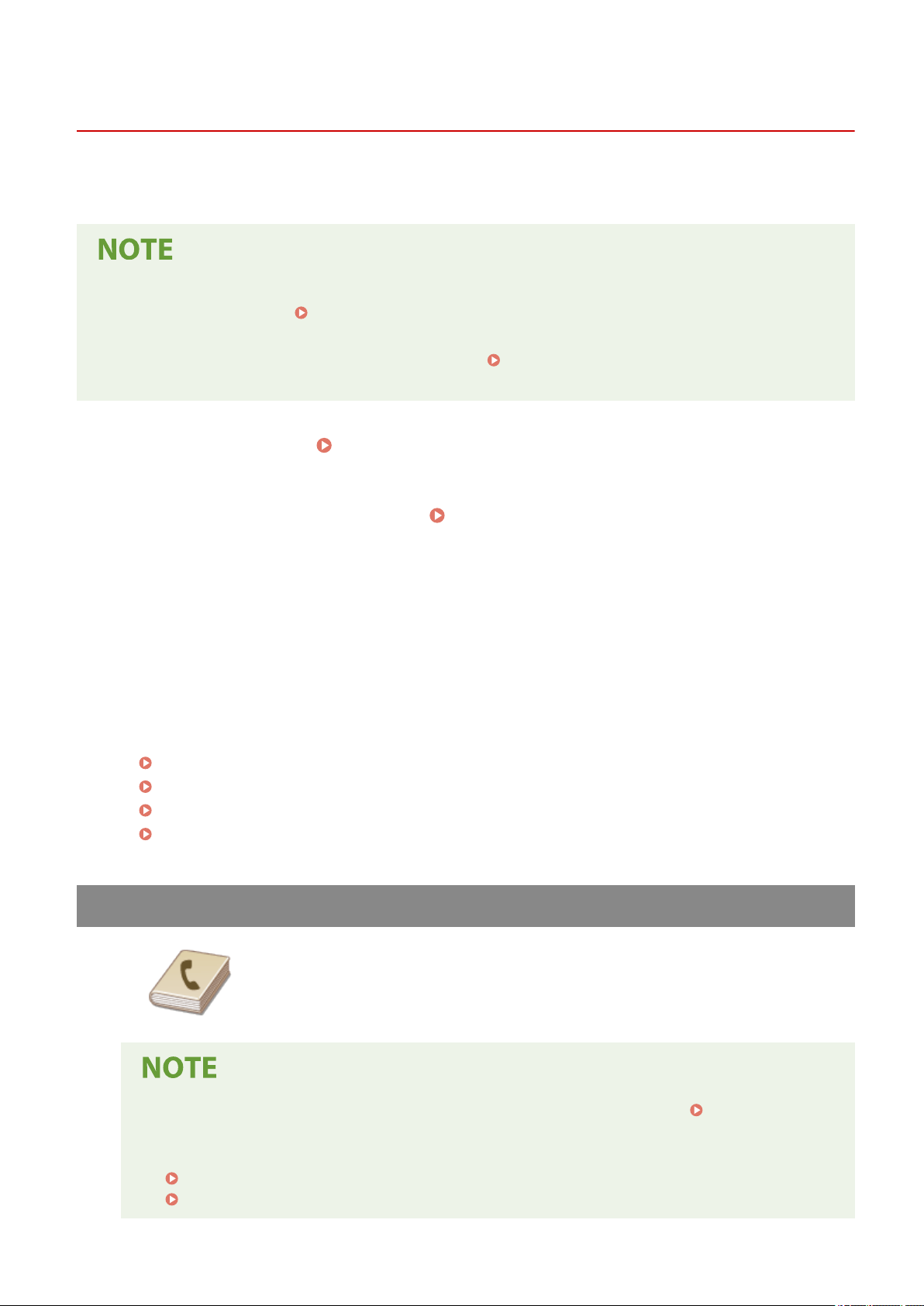
Sending Data by E-Mail/Saving Data to a Shared Folder
2KUU-04X
This section describes the pr
ocedures for scanning originals and sending the scanned data directly from the machine
by attaching it to an e-mail or saving it to a shared folder.
● Befor
e you can send the data directly by e-mail, you need to complete certain procedures, such as specifying
the e-mail server settings.
Procedure for Setting to Send E-Mail(P. 78)
● Befor
e you can save the data to a shared folder, you need to complete certain procedures, such as
specifying the location to save the scanned originals to.
Procedure for Setting a Shared Folder as a Save
Location
(P. 85)
1
Place the original(s).
Placing Originals(P. 128)
2
Select <Scan> in the Home screen.
Home Screen(P. 111)
3
Select <E-Mail> or <File>.
4
Specify the destination.
● If you selected <File> in step 3, the Addr
ess Book screen is displayed. You can also specify the destination
from coded dial numbers or one-touch dial numbers.
Specifying from Address Book
Specifying from Coded Dial Numbers
Specifying from One-Touch
Entering Destinations Directly (E-Mail Sending)
Specifying from Address Book
The Address Book enables you to specify a destination by selecting from a list of
r
egistered destinations or by searching by name for destinations with recipient
names.
● Y
ou need to register destinations in the Address Book before using this feature.
Registering
Destinations
(P. 161)
● Register the shared folder address from a computer.
Setting a Shared Folder as a Save Location(P. 86)
Registering Destinations from Remote UI(P. 347)
Scanning
239
Loading ...
Loading ...
Loading ...