Loading ...
Loading ...
Loading ...
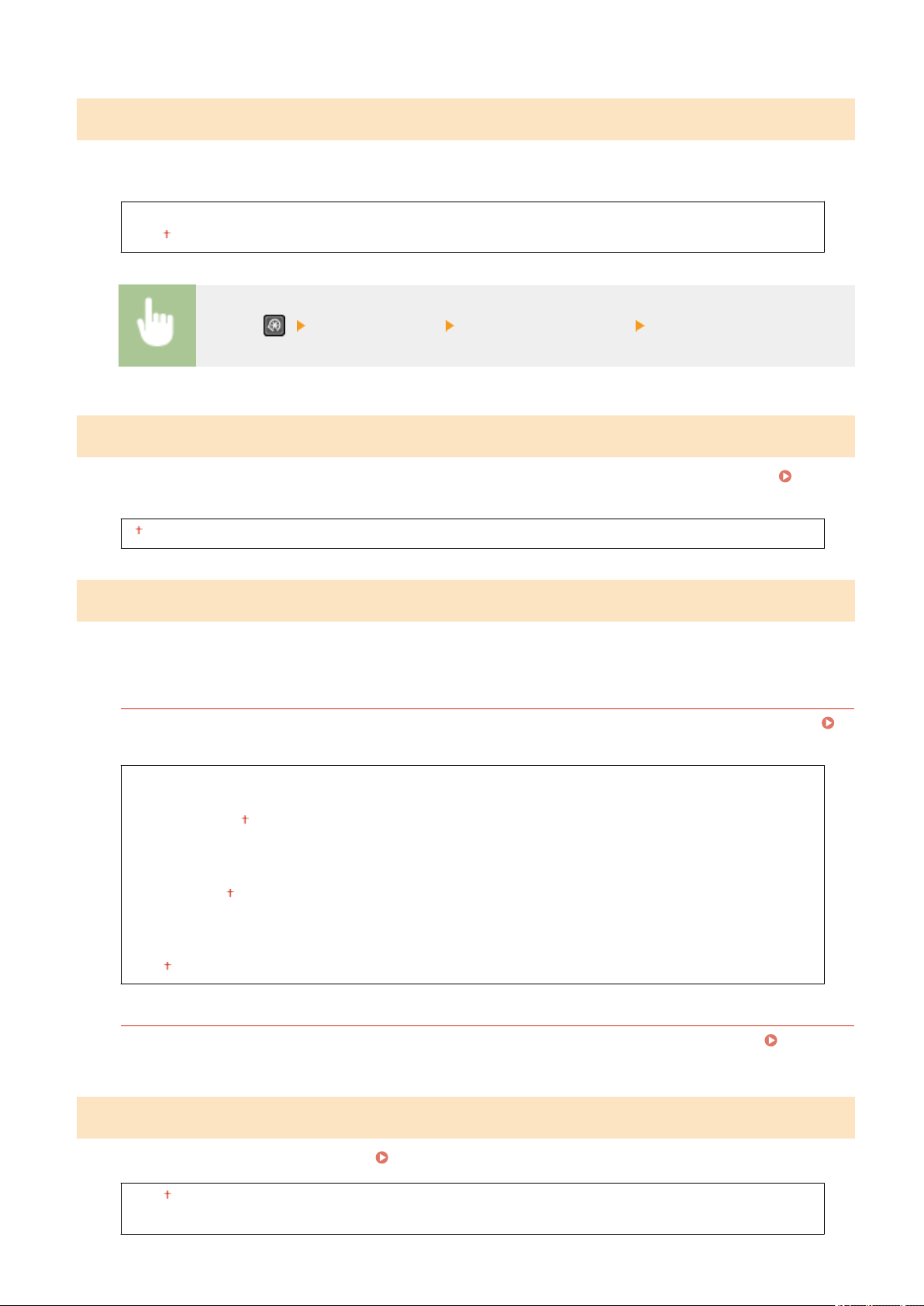
<Dedicated Port Settings>
Enable or disable the dedicated port. The dedicated port is used when printing from the computer and when browsing
or specifying the machine settings over the network.
<Off>
<On>
<Menu> ( ) <Network Settings> <Dedicated Port Settings> Select <Off> or <On>
<Waiting Time for Connection at Startup>
Specify a wait time for connecting to a network. Select the setting depending on the network envir
onment.
Setting a
W
ait Time for Connecting to a Network(P. 56)
0
to 300 (sec.)
<Ethernet Driver Settings>
Select the communication mode of Ethernet (half-duple
x/full-duplex) and the Ethernet type (10BASE-T/100BASE-TX).
You can also view the MAC address of the machine.
<Auto Detect>
Select whether to automatically detect or manually select the communication mode and the Ethernet type.
Conguring Ethernet Settings(P
. 53)
<Off>
<Communication Mode>
<Half Duplex>
<Full Duplex>
<Ethernet Type>
<10BASE-T>
<100BASE-TX>
<On>
<MAC Address>
Check the MAC address of the machine, which is a number unique to each communication device. Viewing
the MA
C Address for Wired LAN(P. 38)
<IEEE 802.1X Settings>
Enable or disable IEEE 802.1X authentication. Conguring IEEE 802.1X Authentication Settings
(P. 318)
<Off>
<On>
Setting Menu List
372
Loading ...
Loading ...
Loading ...