Loading ...
Loading ...
Loading ...
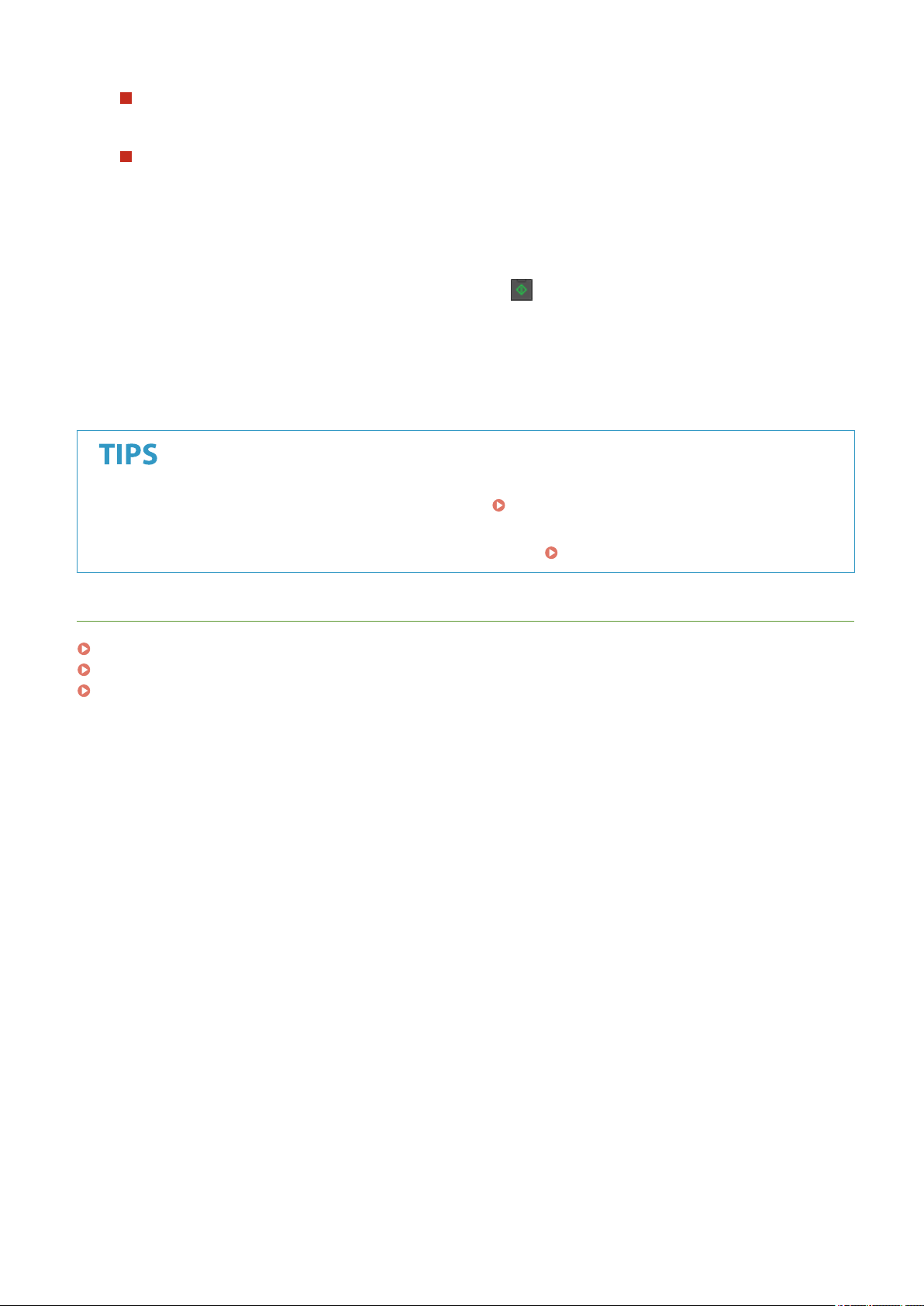
When placing originals in the feeder in step 1
When scanning is complete, the fax
es are sent.
When placing originals on the platen glass in step 1
When scanning is complete, follow the procedure below.
1
Select the original size.
● When there is only one page to be scanned, proceed to step 3.
2
Place the next original on the platen glass, and press .
● Repeat this step until you nish scanning all of the pages.
3
Select <Start TX>.
➠ The faxes are sent.
● If you always want to send fax
es with the same settings:
Changing the Default Settings for
Functions
(P. 154)
● If you want to sound an alarm when the handset is off the hook:
<Off-Hook Alarm>(P. 389)
LINKS
Canceling Sending Faxes(P. 202)
Useful Functions When Sending(P. 207)
Checking Status and Log for Sent and Received Documents(P. 217)
Faxing
201
Loading ...
Loading ...
Loading ...