Loading ...
Loading ...
Loading ...
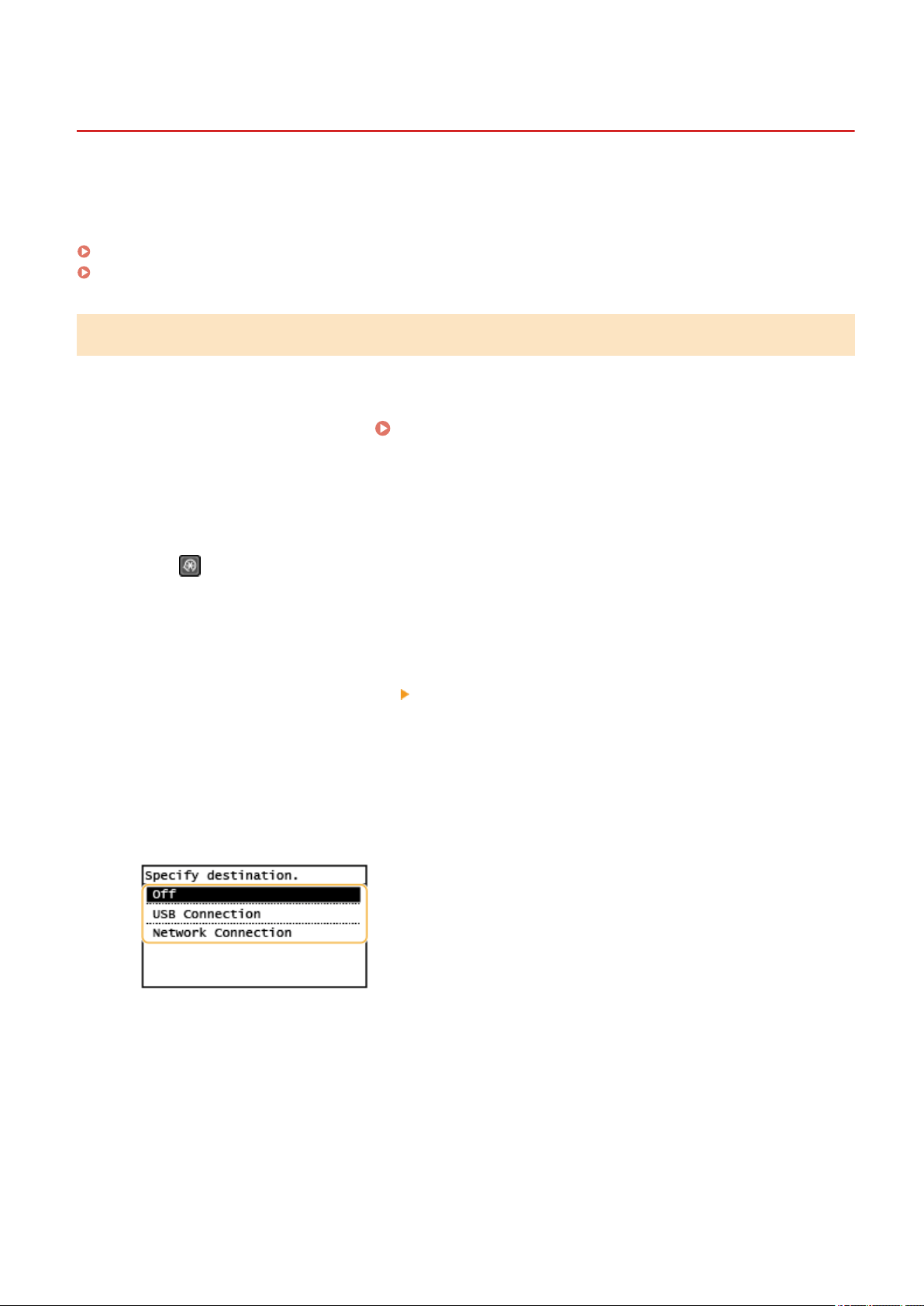
Scanning Using the Shortcut Key
2KUU-04W
After placing an original on the machine, use the short cut k
ey and scanning starts. The type of scan (color or black
and white), the save destination for the original, and other settings can be registered to the menu items, and originals
can be scanned using those settings. This section describes how to register settings in the menu item and scan with it.
Registering Your Settings in the Shortcut Key(P. 236)
Using the Shortcut Key(P. 237)
Registering Your Settings in the Shortcut Key
Register the computer that scanned images are saved in and the type of scan to the shortcut key.
1
Display the <Menu> screen.
Home Screen(P. 111)
Touch Panel Model
Select <Menu> in the Home scr
een.
5 Lines LCD Model
Press
.
2
Select <Scan Settings>.
3
Select <Shortcut Key Settings> <Register>.
4
Select the shortcut key to which you want to register settings.
5
Select the type of connection that is used between the machine and computer.
<Off>
Select this setting to er
ase registered settings.
<USB Connection>
Select this setting if the machine and computer are connected via USB.
<Network Connection>
Select this setting if the machine and computer are connected via a network.
6
Select the destination computer.
Scanning
236
Loading ...
Loading ...
Loading ...