Loading ...
Loading ...
Loading ...
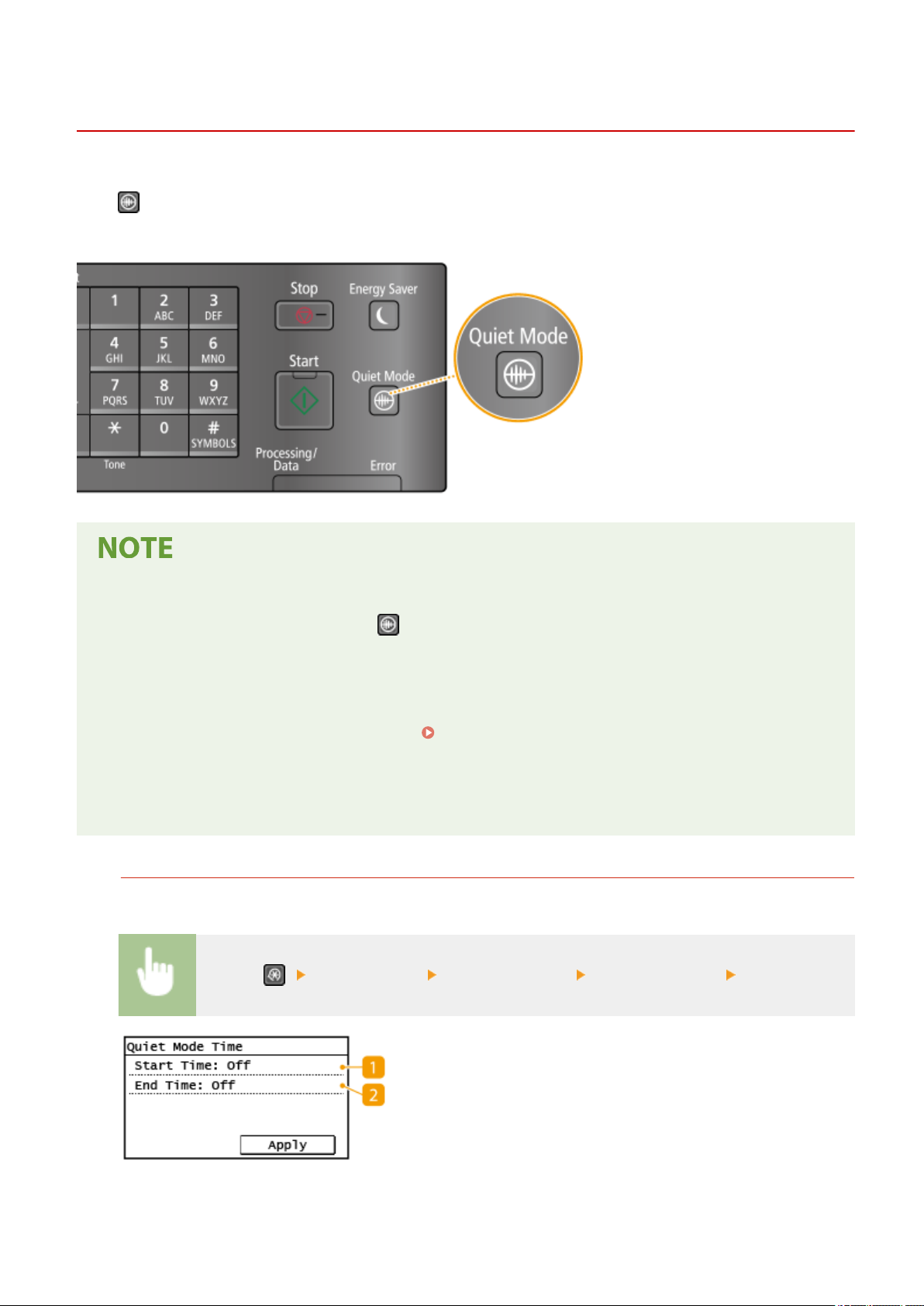
Entering Quiet Mode
2KUU-033
The quiet mode function r
educes the operation sound of the machine. For example, when using the machine at night,
press
on the operation panel. With only this operation, you can easily minimize operation sound. You can also
specify a time for the machine to automatically enter quiet mode.
When in quiet mode
● When the machine enters quiet mode, lights up green.
When quiet mode is enabled
● The oper
ation of functions becomes slower.
● On the touch panel model, the volume of notications such as <Entry Tone> and <Job Done Tone> is not
lower. To adjust volume or mute sounds, see
Setting Sounds(P. 155) .
When the machine cannot enter quiet mode
● The machine is in Special Printing Mode
● A particular paper size or paper type is specied
Specifying a time for the machine to enter quiet mode
You can specify a time for the machine to enter or exit quiet mode automatically. For example, this is useful
when wanting to r
educe operation noise only for late-night operation.
<Menu> ( ) <Timer Settings> <Quiet Mode Time> Specify each setting <Apply>
Basic Operations
157
Loading ...
Loading ...
Loading ...