Loading ...
Loading ...
Loading ...
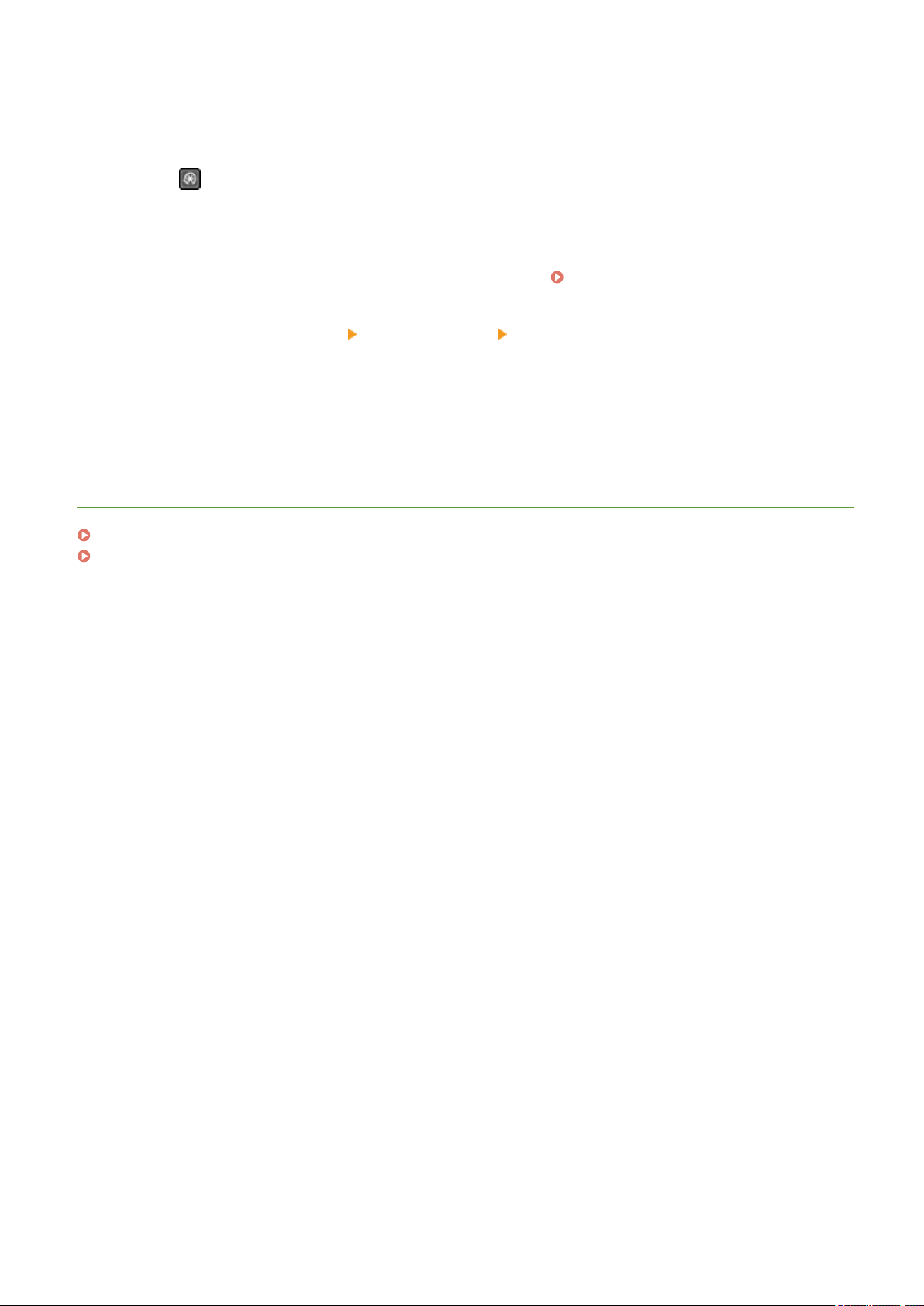
Touch Panel Model
Select <Menu> in the Home scr
een.
5 Lines LCD Model
Press
.
2
Select <Network Settings>.
● If the scr
een for entering a PIN appears, enter the correct PIN.
Setting the System Manager PIN(P. 293)
3
Select <TCP/IP Settings> <IPv4 Settings> <PING Command>.
4
Enter the IPv4 address of another device on the network, and select <Apply>.
➠ If a pr
oper connection has been established, <Received response from host.> is displayed.
LINKS
Setting IPv6 Addresses(P. 35)
Viewing Network Settings(P. 38)
Setting Up
34
Loading ...
Loading ...
Loading ...