Loading ...
Loading ...
Loading ...
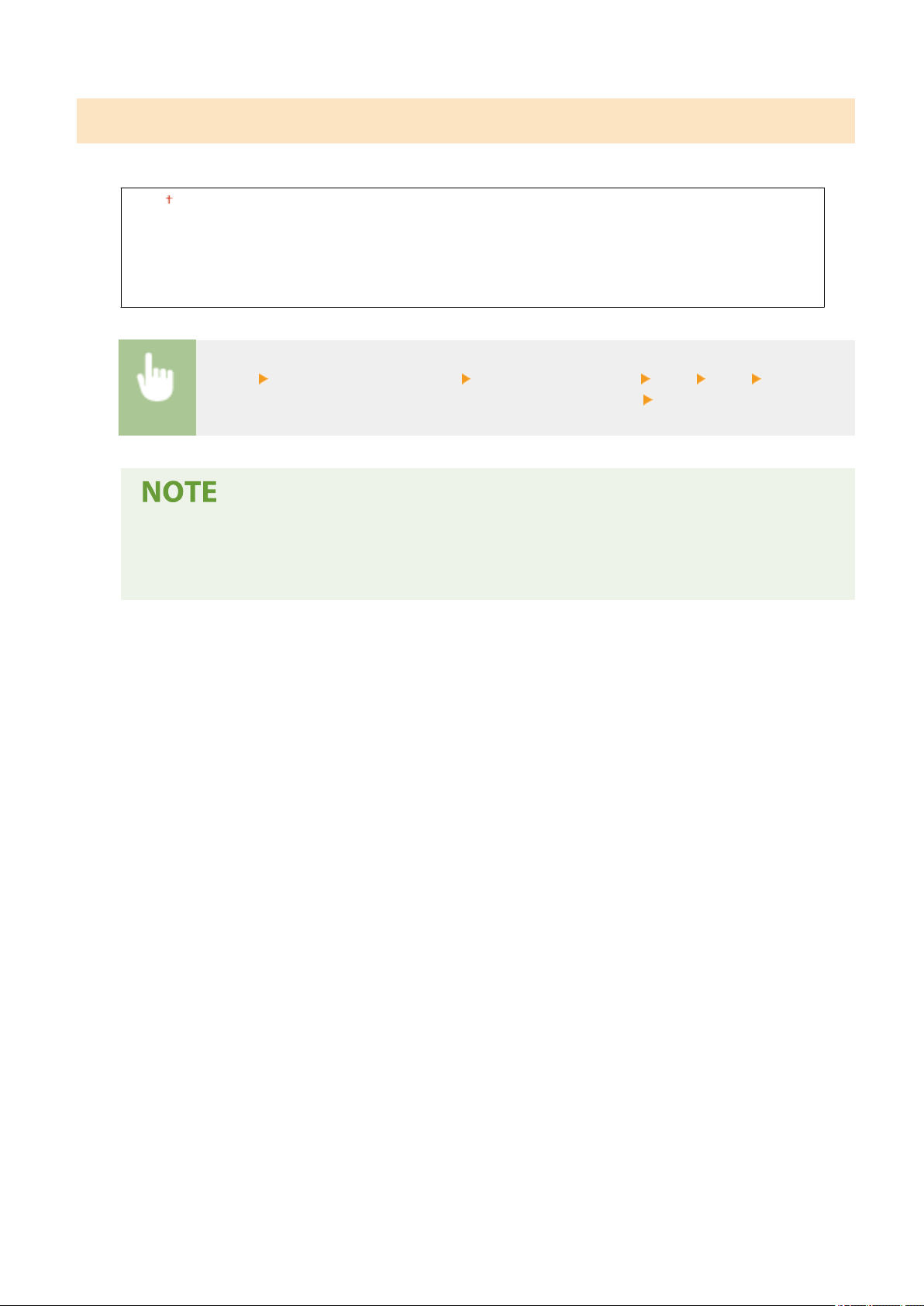
<Control Condensation>
*
Restrict fax and print oper
ation while removing condensation that has formed due to changes in the environment.
<Off>
<On>
<Use Fax Memory Lock>
<Use Fax Mem. Lock+Do Not Allo
w Job Print>
<Menu> <Adjustment/Maintenance> <Control Condensation> <On> <OK> Select <Use
Fax Memory Lock> or <Use Fax Mem. Lock+Do Not Allo
w Job Print>
<Yes>
● While condensation is being r
emoved, blurred images may be printed and print density may
decrease.
● When the machine is removing condensation, it does not enter sleep mode.
Setting Menu List
420
Loading ...
Loading ...
Loading ...