Loading ...
Loading ...
Loading ...
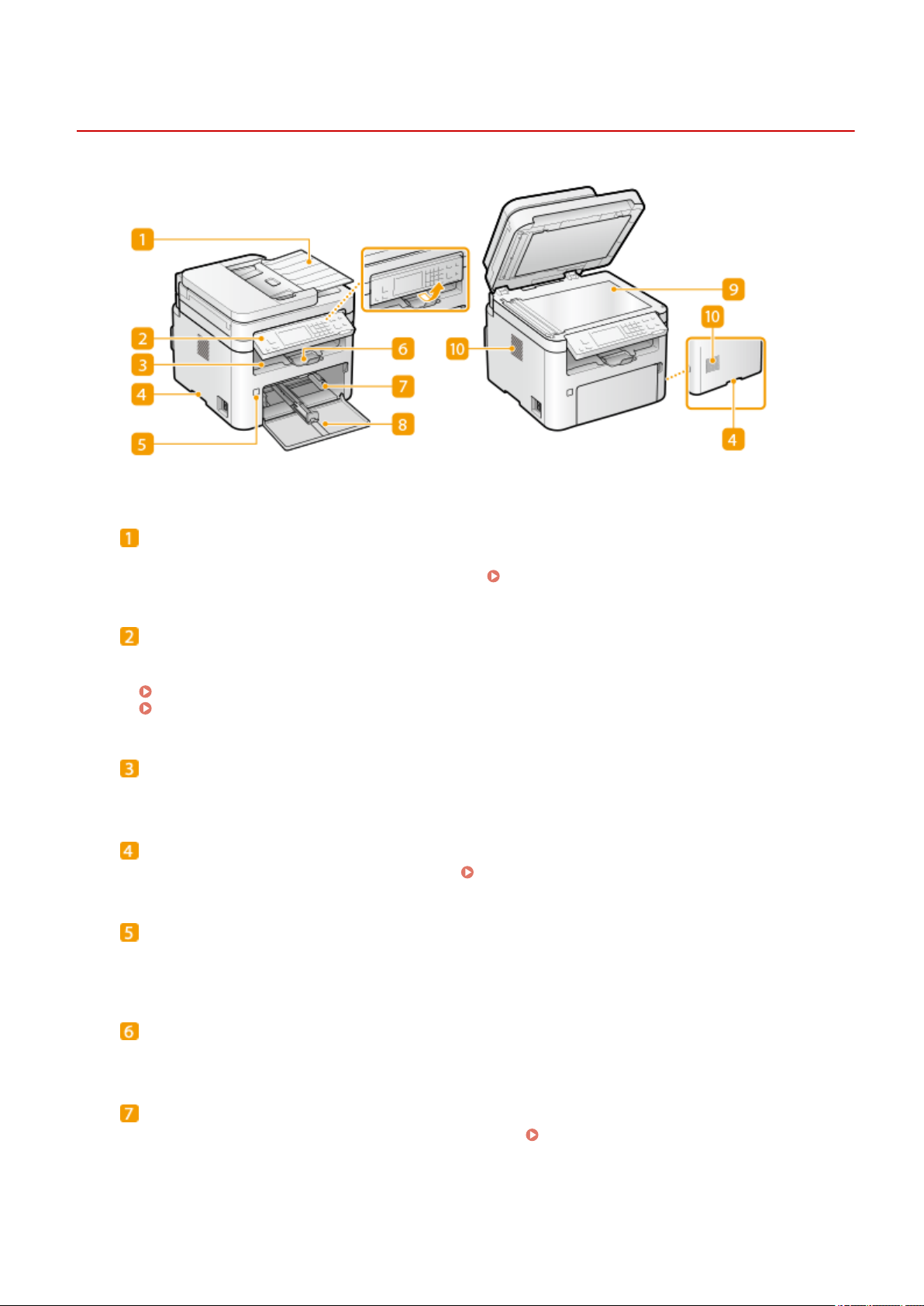
Front Side
2KUU-01X
Feeder
Automatically feeds originals into the machine for scanning. When two or mor
e sheets of original are loaded
in the feeder, originals can be scanned continuously.
Feeder(P. 99)
Operation panel
The oper
ation panel consists of keys such as Stop key, a display, and status indicators. You can perform all
the operations and specify settings from the operation panel.
Operation Panel(P. 102)
Basic Screens(P. 110)
Output tray
Printed paper is output to the output tr
ay.
Lift handles
Hold the lift handles when carrying the machine. Relocating the Machine(P. 452)
Power switch
T
urns the power ON or OFF. To restart the machine, turn OFF the machine, wait for at least 10 seconds, and
turn it back ON.
Paper stopper
Open the paper stopper when you want to pr
event paper from falling out of the output tray.
Drawer
Load the type of paper you fr
equently use into the drawer.
Loading Paper in the Drawer(P. 134)
Basic Operations
95
Loading ...
Loading ...
Loading ...