Loading ...
Loading ...
Loading ...
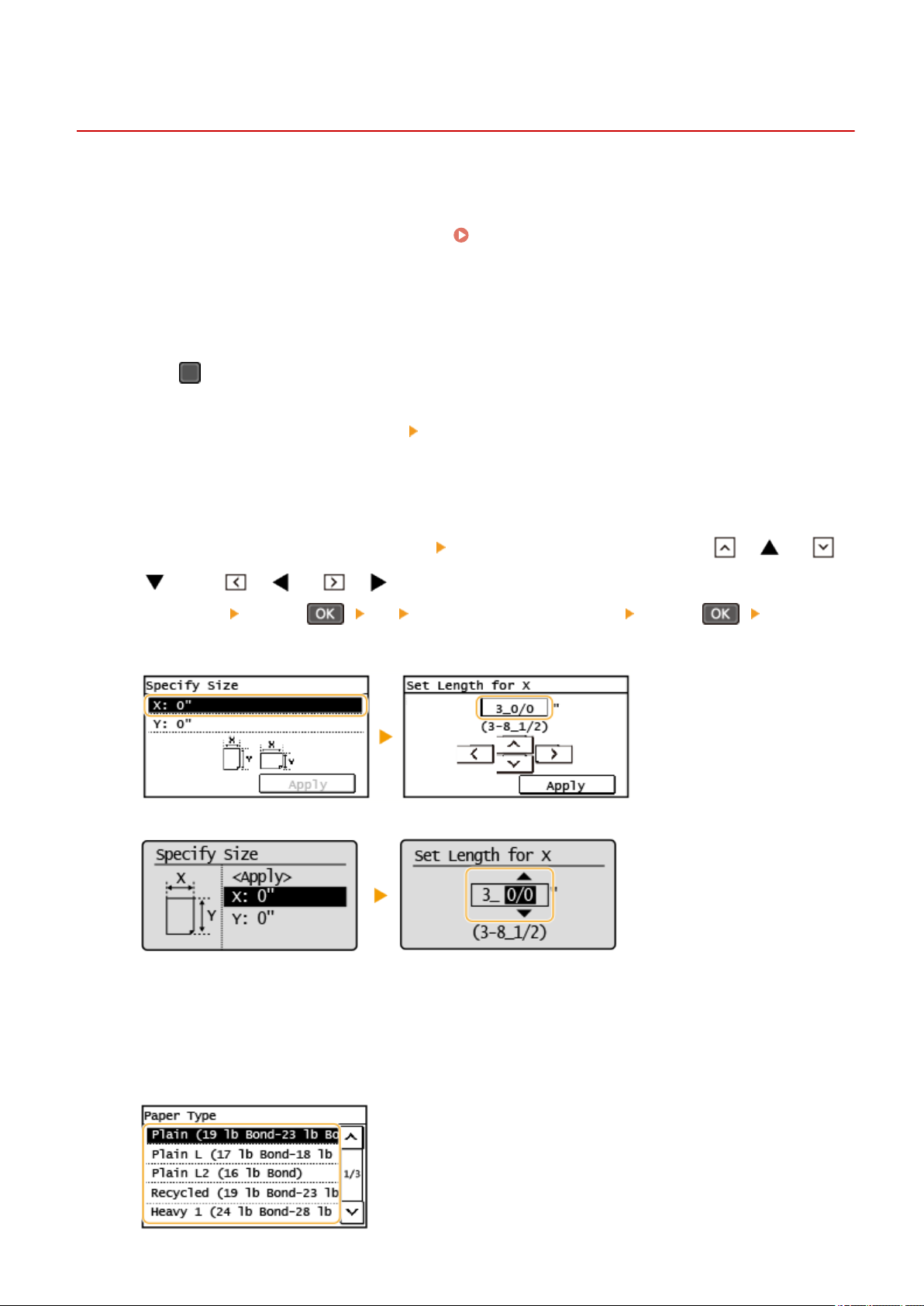
Registering a Custom Paper Size
2KUU-02Y
Y
ou can register one frequently used custom paper size.
1
Display the <Paper Settings> screen.
Home Screen(P. 111)
Touch Panel Model
Select <Paper Set.> in the Home scr
een.
5 Lines LCD Model
Press
(Paper Setting).
2
Select <MP Tray> or <Drawer 1> <Custom>.
3
Specify the length of the <X> side and <Y> side.
● Ex
ecute the following steps in sequence: <X>
enter the length of the <X> side using < > ( ) / < >
( ), with < > ( ) / < > ( ) to move the cursor between the digits for inputting whole numbers
and fr
actions
<Apply> ( ) <Y> enter the length of the <Y> side <Apply> ( ) <Apply>
T
ouch Panel Model
5 Lines LCD Model
4
Select <Apply>.
5
Select the paper type.
Basic Operations
148
Loading ...
Loading ...
Loading ...