Loading ...
Loading ...
Loading ...
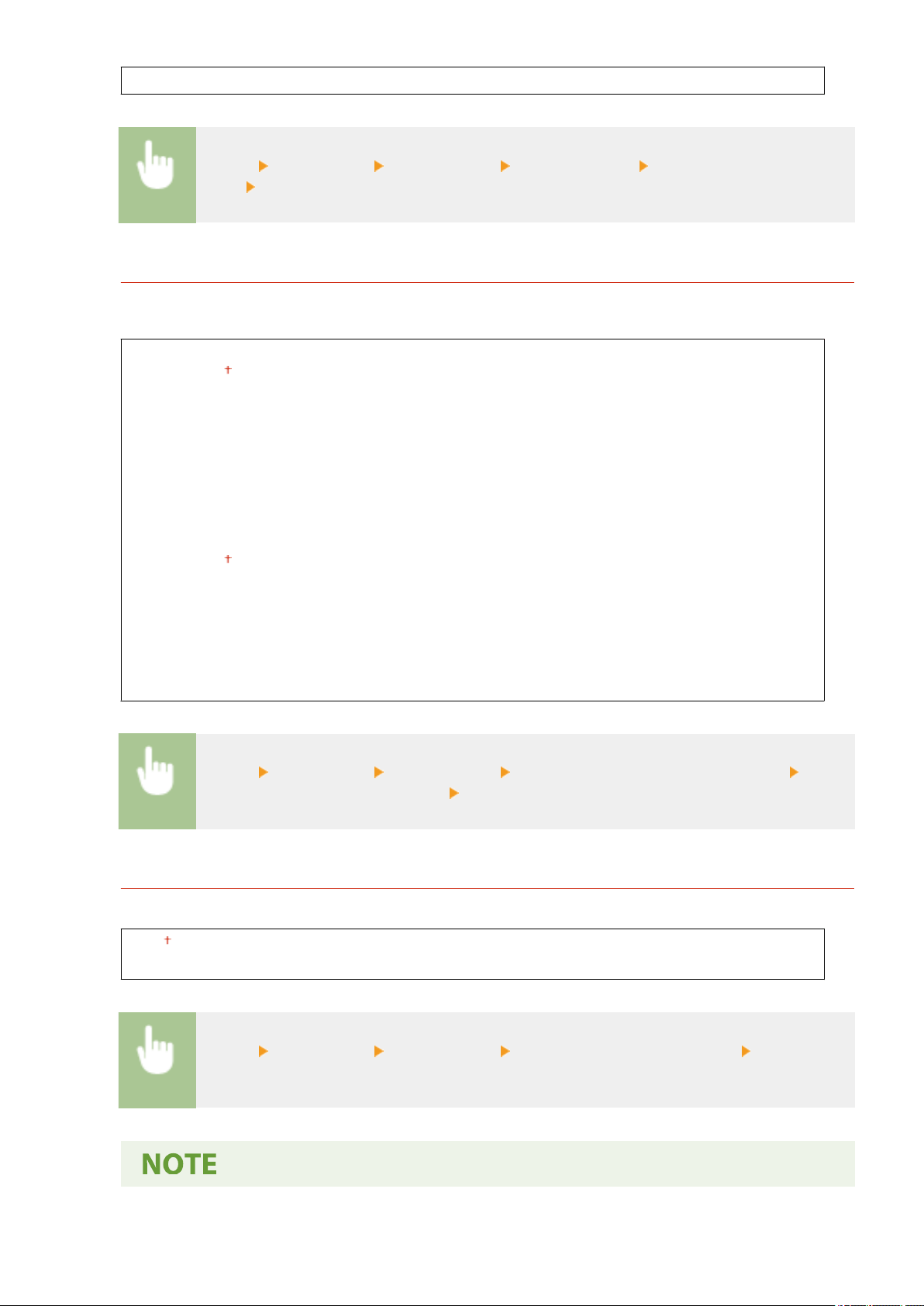
6 Levels
<Menu> <Fax Settings> <Basic Settings> <Off-Hook Alarm> Select the volume of the alert
sound <Apply>
<Communication Management Settings>
Adjust the communication start speed in descending order from "33600 bps." This adjustment should be made
when it tak
es a long time to start sending or receiving a fax due to a poor telephone line connection.
<TX Start Speed>
<33600 bps>
<14400 bps>
<9600 bps>
<7200 bps>
<4800 bps>
<2400 bps>
<RX Start Speed>
<33600 bps>
<14400 bps>
<9600 bps>
<7200 bps>
<4800 bps>
<2400 bps>
<Menu> <Fax Settings> <Basic Settings> <Communication Management Settings> Select
<TX Start Speed> or <RX Start Speed> Select a communication start speed
<Auto Adjust V
oIP Comm. Speed>
Specify whether to reduce communication errors on a poor-quality line that experiences much packet loss.
<Off>
<On>
<Menu> <Fax Settings> <Basic Settings> <Auto Adjust VoIP Comm. Speed> Select <Off> or
<On>
Setting Menu List
390
Loading ...
Loading ...
Loading ...