Loading ...
Loading ...
Loading ...
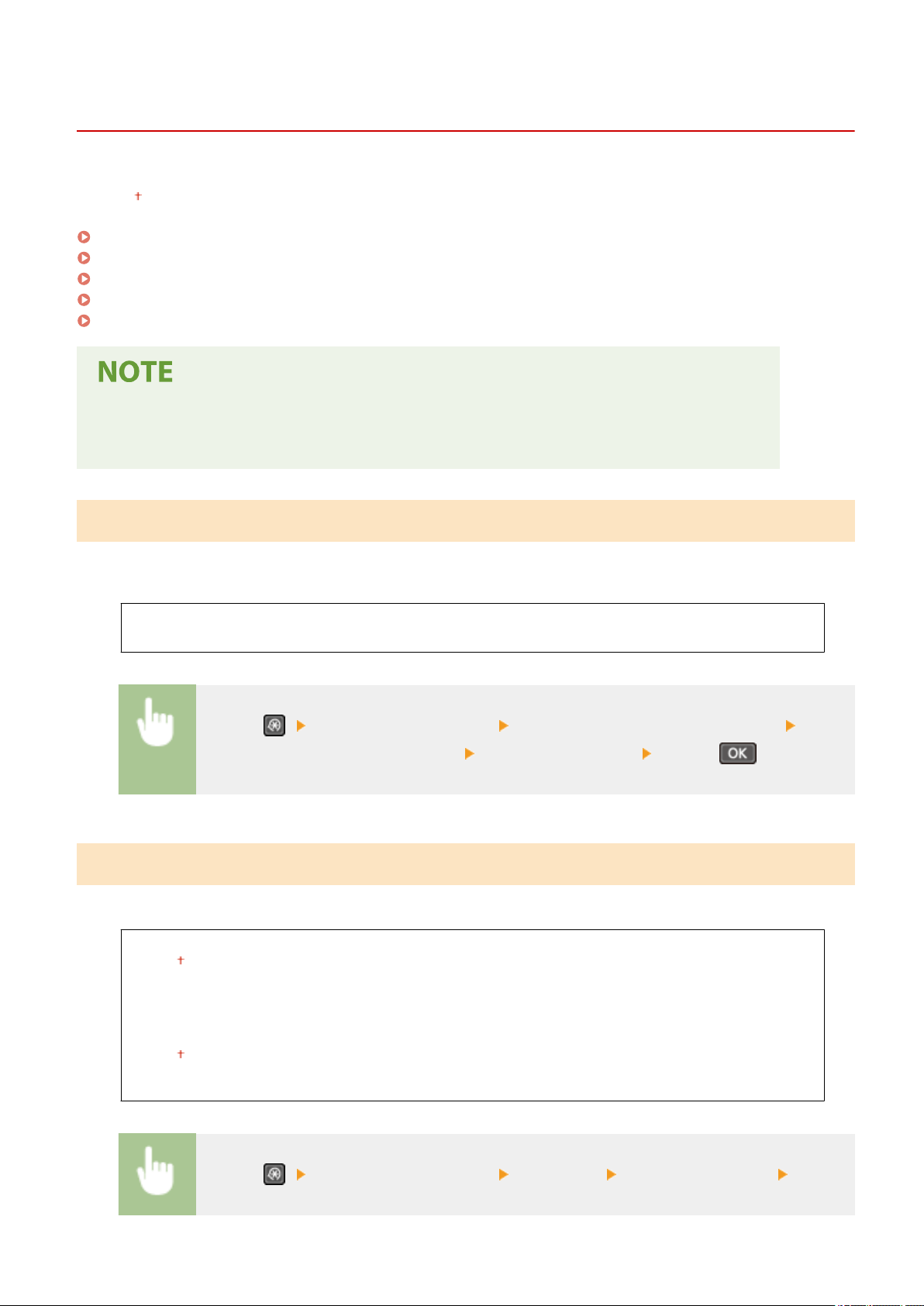
<Adjustment/Maintenance>
2KUU-07W
All the settings r
elated to adjustment and maintenance are listed with descriptions. Default settings are marked with a
dagger (
).
<Displ. Timing for Cartridge Prep. Notif.>(P. 415)
<Toner Save>(P. 415)
<Special Processing>(P. 416)
<Clean Fixing Assembly>(P. 419)
<Control Condensation>(P. 420)
Asterisks (
*
)
● Settings mark
ed with an asterisk (
*
) may not be displayed depending on the model you are using.
<Displ. Timing for Cartridge Prep. Notif.>
Set the display timing for the message notifying you that the amount r
emaining in the toner cartridge or the drum
cartridge is low.
<Toner Cartridge>
<Drum Cartridge>
<Menu> ( ) <Adjustment/Maintenance> <Displ. Timing for Cartridge Prep. Notif.> Select
<T
oner Cartridge> or <Drum Cartridge>
Enter the cartridge level <Apply> ( )
<Toner Save>
Select whether to r
educe toner consumption when copying or faxing.
<Copy>
<Off>
<On>
<Fax>
*
<Off>
<On>
<Menu> ( ) <Adjustment/Maintenance> <Toner Save> Select <Copy> or <Fax> <On>
Setting Menu List
415
Loading ...
Loading ...
Loading ...