Loading ...
Loading ...
Loading ...
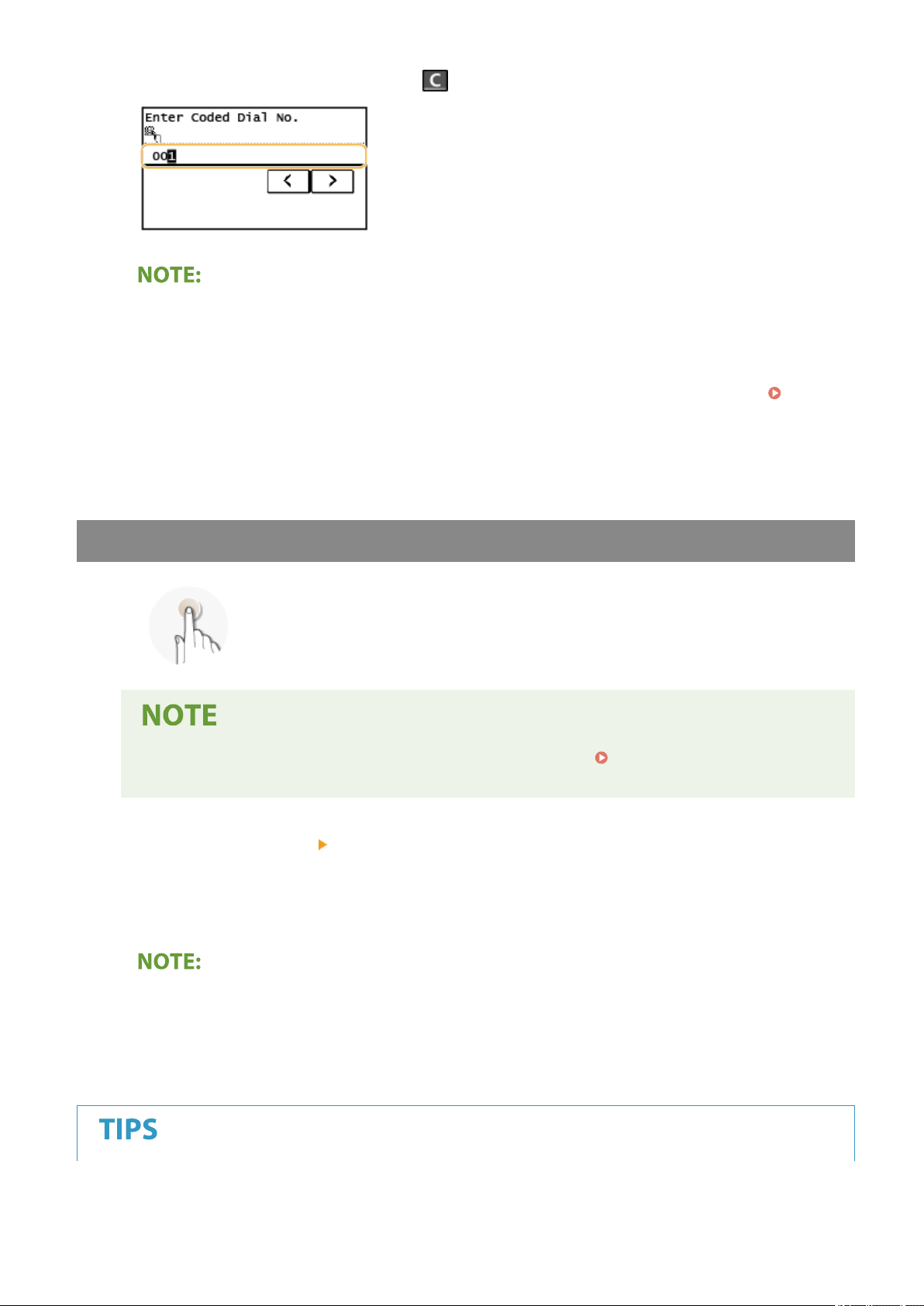
● If you have enter
ed an incorrect value, use
to clear it.
If a conrmation scr
een appears
● When <One-Touch/Coded Dial TX Conrmation> is set to <On>, a screen is displayed that shows the
destination and the name for the number. (For Group Dial, the destination name and the number of
destinations are shown.) Check the contents and if everything is correct, select <OK>. To specify a different
destination, select <Cancel> and then re-enter the three-digit coded dial number.
Displaying
Destinations in Addr
ess Book(P. 327)
If you want to specify multiple destinations (e-mail)
● Repeat steps 1 to 2.
Specifying from One-Touch
Specify a destination by selecting from a list registered to the one-touch buttons.
● Y
ou need to register destinations before using one-touch dialing.
Registering Destinations in the
Addr
ess Book(P. 163)
1
Select <Destination>
<Specify from One-Touch>.
2
Select a destination.
If a conrmation scr
een appears
● When <One-Touch/Coded Dial TX Conrmation> is set to <On>, a screen is displayed that shows the
destination and destination name registered to the one-touch button. (For Group Dial, the group name
and the number of destinations are shown). Check the contents and if everything is correct, select <OK>.
To specify a different destination, select <Cancel> and then select the one-touch buttons again.
Scanning
241
Loading ...
Loading ...
Loading ...