Loading ...
Loading ...
Loading ...
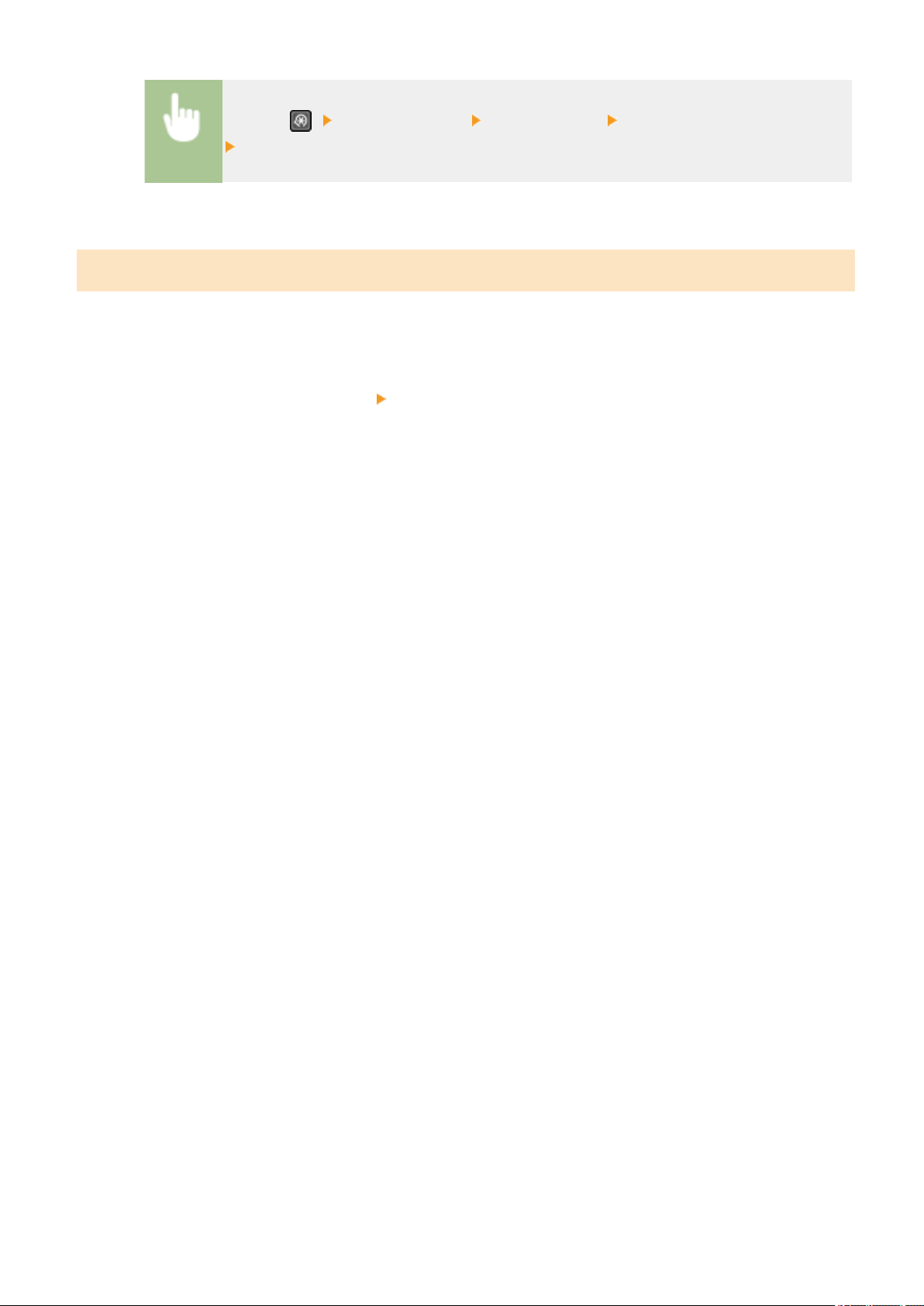
<Menu> ( ) <Network Settings> <TCP/IP Settings> <Network Link Scan Settings>
Set <Use TLS> to <Off> or <On>
Displaying the Screen for AirPrint
Y
ou can display the screen for AirPrint, on which you can not only access the AirPrint Settings but also view
information about consumables, such as paper and toner cartridge, etc. Further, you can congure security function
settings.
1
Select [System Preferences]
[Printers & Scanners], then add the machine to the Mac
you ar
e using.
● If the machine has alr
eady been added, this operation is not required.
2
Select this machine from the list of printers in [Printers & Scanners].
3
Click [Options & Supplies].
4
Click [Show Printer Webpage].
5
Log in to the Remote UI.
● T
o change the AirPrint settings, it is necessary to log in as an administrator.
◼ AirPrint-Dedicated Page
When you log in with administrator privileges, the AirPrint-dedicated page is displayed as shown below.
Linking with Mobile Devices
276
Loading ...
Loading ...
Loading ...