Loading ...
Loading ...
Loading ...
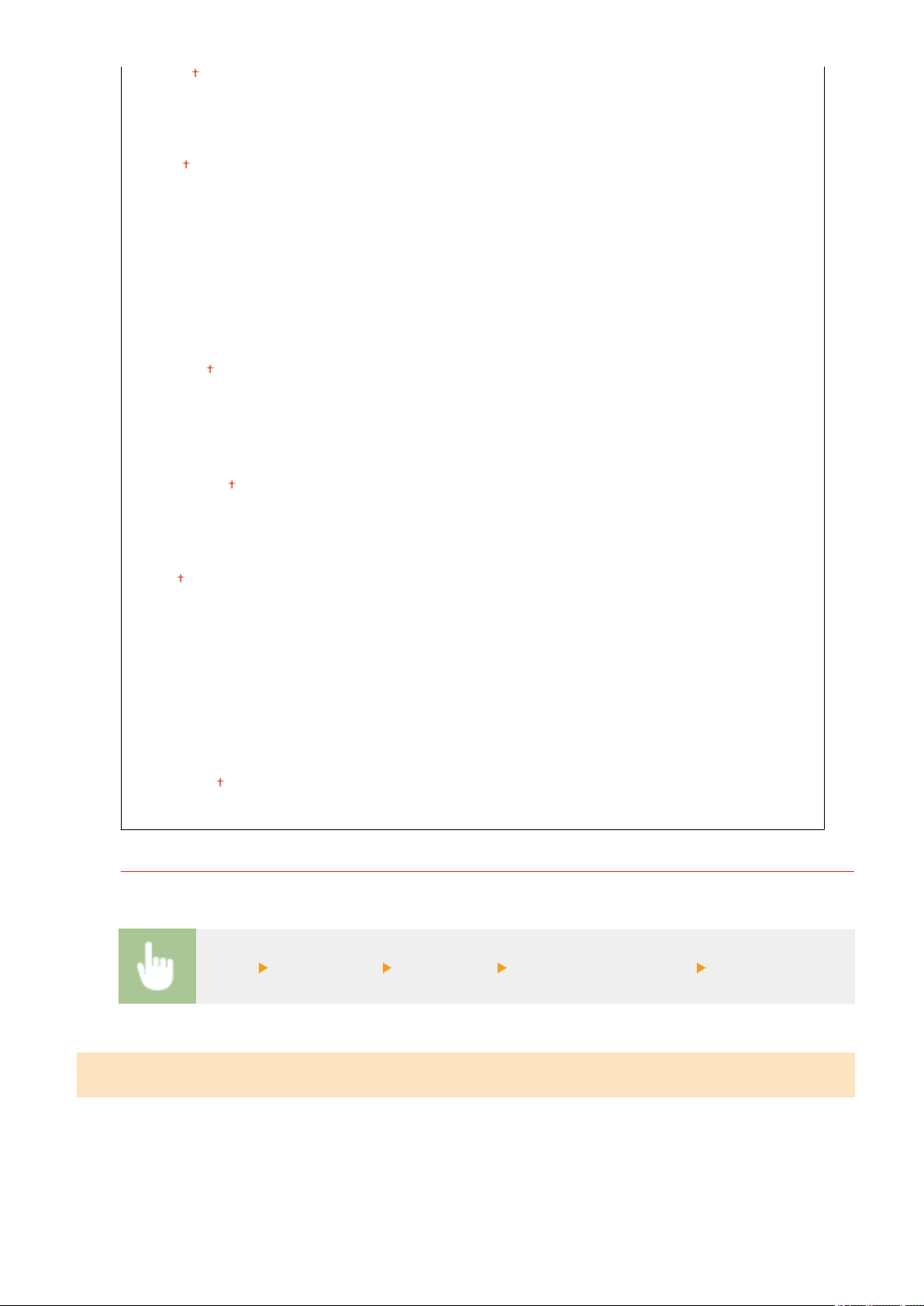
<Color>
<Black & White>
<File Format>
<PDF>
<PDF (Compact)>
<JPEG>
<TIFF>
<Density>
9 Levels
<Original Orientation>
<Portrait>
<Landscape>
<Original T
ype>
<Text>
<Text/Photo>
<Photo>
<2-Sided Original>
*
<Off>
<Book Type>
<Calendar T
ype>
<Sharpness>
7 Levels
<Data Size>
<Small: Memory Priority>
<Standard>
<Large: Image Quality Priority>
<Initialize Default Settings>
You can change and register the settings used when documents are saved to a shared folder.
<Menu> <Scan Settings> <File Settings> <Initialize Default Settings> <Yes>
<Register Unit Name (E-Mail)>
*
Register the sender name for e-mails. The r
egistered name is displayed in e-mails, along with the e-mail
address. If the sender name is not registered, only the e-mail address is displayed.
Setting Menu List
402
Loading ...
Loading ...
Loading ...