Loading ...
Loading ...
Loading ...
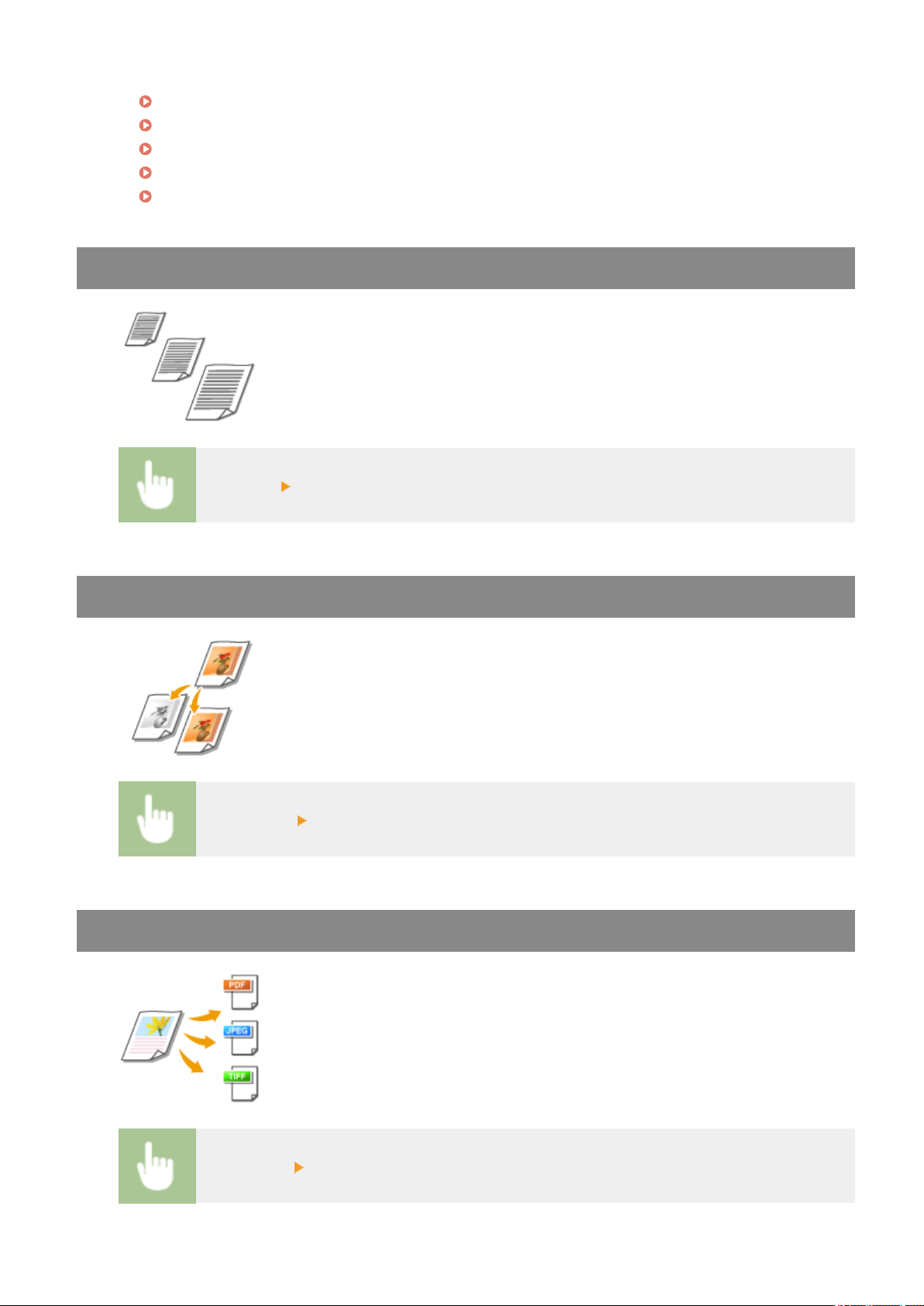
Specifying the Scanning Size of the Original
Specifying the Color Mode
Selecting a File Format
Specifying Orientation of Your Original
Scanning 2-Sided Originals
Specifying the Scanning Size of the Original
You can specify the scanning size of your original.
<Scan Size> Select the original size
Specifying the Color Mode
You can specify whether to scan documents in color or black and white.
<Color Mode> Select the color mode
Selecting a File Format
You can select the le format to which originals ar
e scanned from PDF/JPEG/TIFF. For
PDF, you can select Compact PDF that reduces the data size.
<File Format> Select a le format
Scanning
243
Loading ...
Loading ...
Loading ...