Loading ...
Loading ...
Loading ...
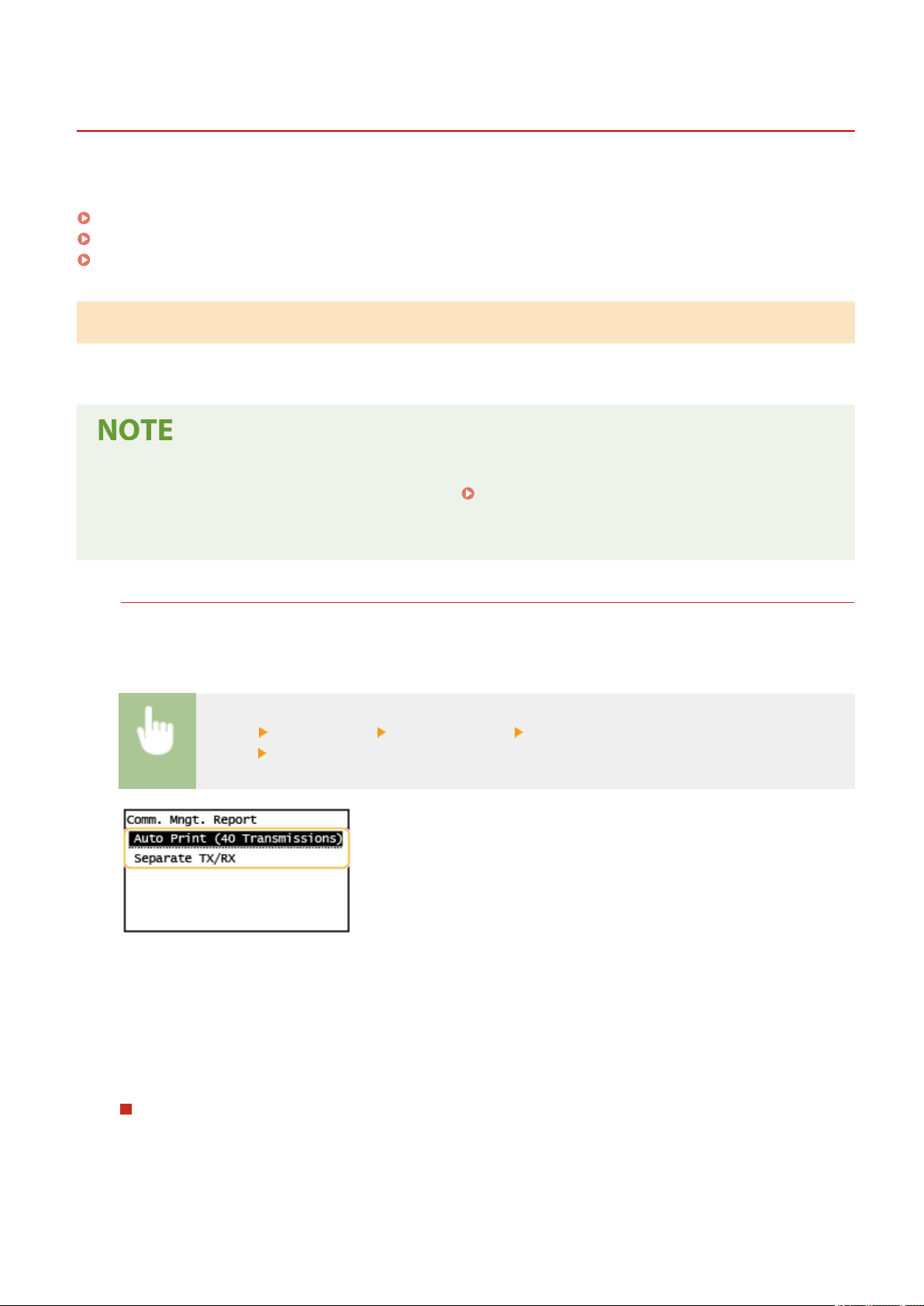
Printing Reports and Lists
2KUU-08C
Y
ou can print reports and lists to check information such as machine settings.
Setting Reports on the Communication Results(P. 455)
Printing Lists of Settings(P. 456)
Printing Reports and Lists on the Usage Status of the Machine(P. 457)
Setting Reports on the Communication Results
You can print reports on the results of sending by e-mail and sending/receiving by fax, as well as results of saving to a
shared folder. Some reports can be printed automatically while others are only printed when an error occurs.
● If "Result
" in a printed list contains "NG," you can check details of the error from a three-digit number
prexed with "#" displayed in the next to the result.
Countermeasures for Each Error Code(P. 504)
● Reports printed for e-mail indicate the tr
ansmission result between the machine and the mail server, not
between the machine and the destination address.
Communication Management Report (Touch Panel Model)
You can check the fax and e-mail logs of sent and received documents by printing a Communication
Management Report. The r
eport can be printed automatically after every 40 transmissions, or you can print it
manually.
<Menu> <Output Rprt.> <Report Settings> <Communication Management
Report> Congur
e report settings
<Auto Print (40 Transmissions)>
Select <On> to print the r
eport automatically after every 40 transmissions, or <Off> if you do not want to print
the report automatically.
<Separate TX/RX>
Select <On> to print sent and received reports separately, or <Off> to print both reports on one sheet.
Print the report manually
Maintenance
455
Loading ...
Loading ...
Loading ...