Loading ...
Loading ...
Loading ...
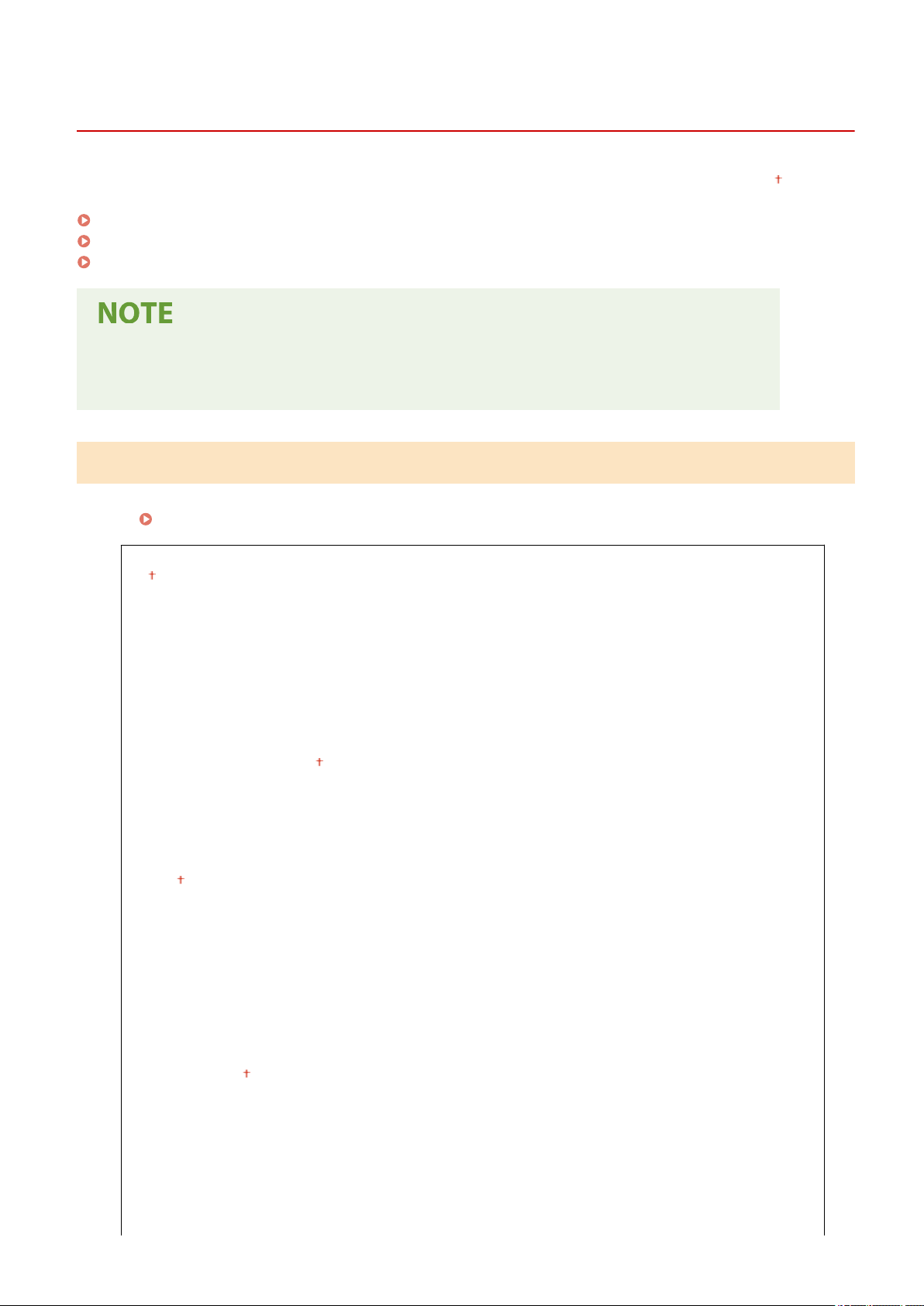
<Copy Settings>
2KUU-07L
All the settings r
elated to the copy are listed with descriptions. Default settings are marked with a dagger (
).
<Change Default Settings>(P. 387)
<Correct Density>(P. 388)
<Initialize Default Settings>(P. 388)
Asterisks (
*
)
● Settings mark
ed with an asterisk (
*
) may not be displayed depending on the model you are using.
<Change Default Settings>
Y
ou can change the default settings about copy. The selected settings are used as the default settings of the copy
function.
Changing the Default Settings for Functions(P. 154)
<Number of Copies>
1 to 999
<Density>
9 Le
vels
<Auto Density>
<Original Type>
<Text>
<Text/Photo (High Speed)>
<Text/Photo>
<Photo>
<2-Sided>
<Off>
<1->2-Sided>
<2->2-Sided>
*
<2->1-Sided>
*
<Original/Finishing T
ype>
<Copy Ratio>
<Custom Ratio>
<100% (Direct)>
<400% (Max)>
<200%>
<129% STMT
->LTR>
<78% LGL->LTR>
<64% LTR->STMT>
<50%>
Setting Menu List
387
Loading ...
Loading ...
Loading ...