Loading ...
Loading ...
Loading ...
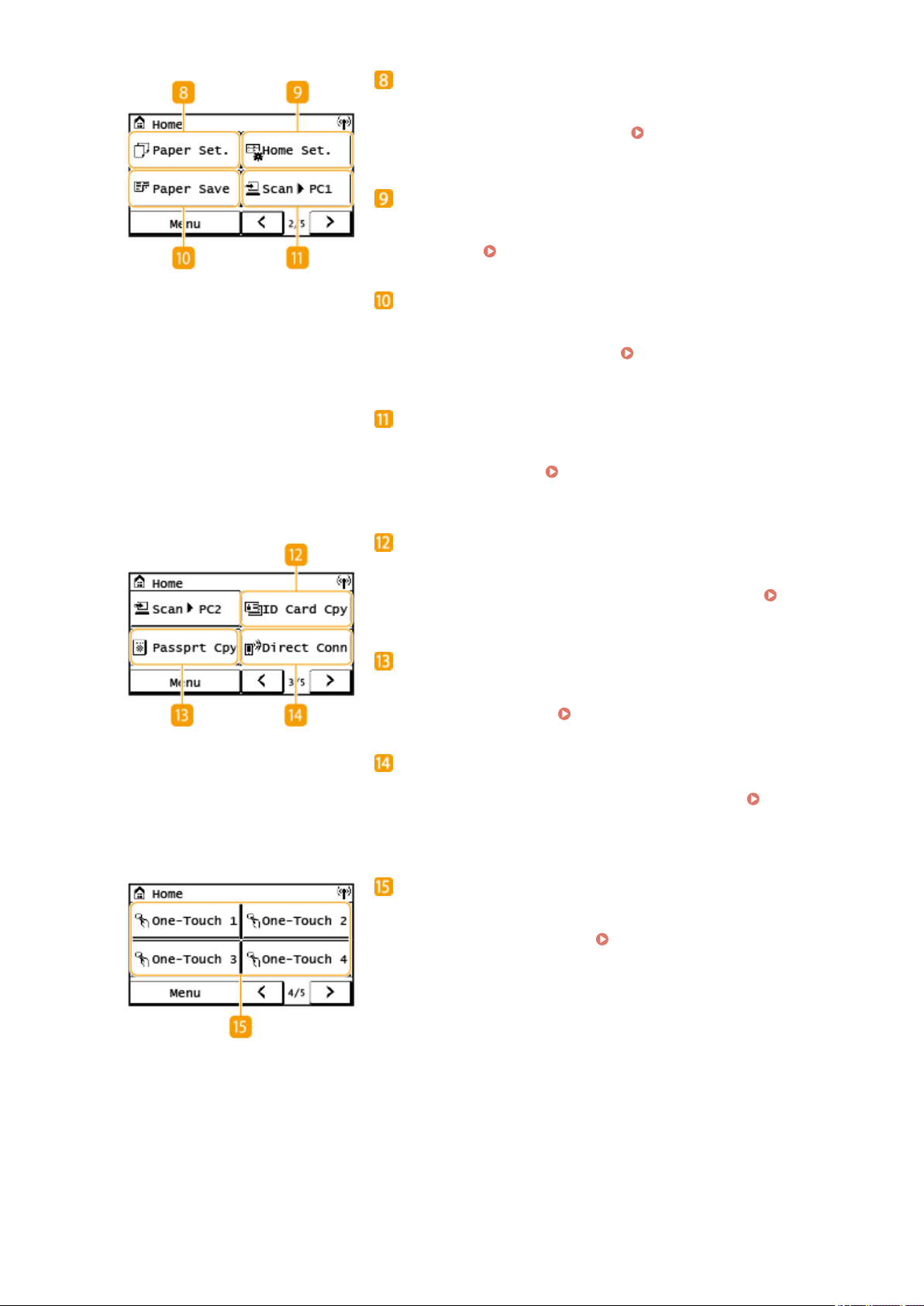
<Paper Set.>
This button is used for specifying the size and type of paper loaded in
the dr
awer and multi-purpose tray.
Specifying Paper Size and
T
ype(P. 145)
<Home Set.>
Allo
ws you to change the order that Home screen buttons are
displayed in.
Customizing the Home Screen(P. 152)
<Paper Save>
Settings ar
e preregistered for economically copying 2 pages (or 4
pages) reduced on a single sheet.
Using <Paper Save
Cop
y>(P. 187)
<Scan -> PC1> / <Scan -> PC2>
By r
egistering scan settings beforehand, you can simply select this
button to start a scan.
Scanning Using the Shortcut Key(P. 236)
<ID Card Cpy>
Use this function to cop
y the front and back sides of a driver's license
or other card onto the same side of one sheet of paper.
Making ID
Car
d Copies(P. 189)
<Passprt Cp
y>
Use this function to copy passports for several individuals laid out on
a single sheet of paper.
Making Passport Copy(P. 190)
<Direct Conn>
Use this to establish a connection to a mobile de
vice.
Connecting
with Mobile De
vices(P. 267)
<One-Touch 1> to <One-Touch 4>
If you r
egister destinations beforehand as One-Touch Dial numbers,
they can be quickly displayed.
Registering Multiple Destinations
as a Gr
oup(P. 167)
Basic Operations
112
Loading ...
Loading ...
Loading ...