Loading ...
Loading ...
Loading ...
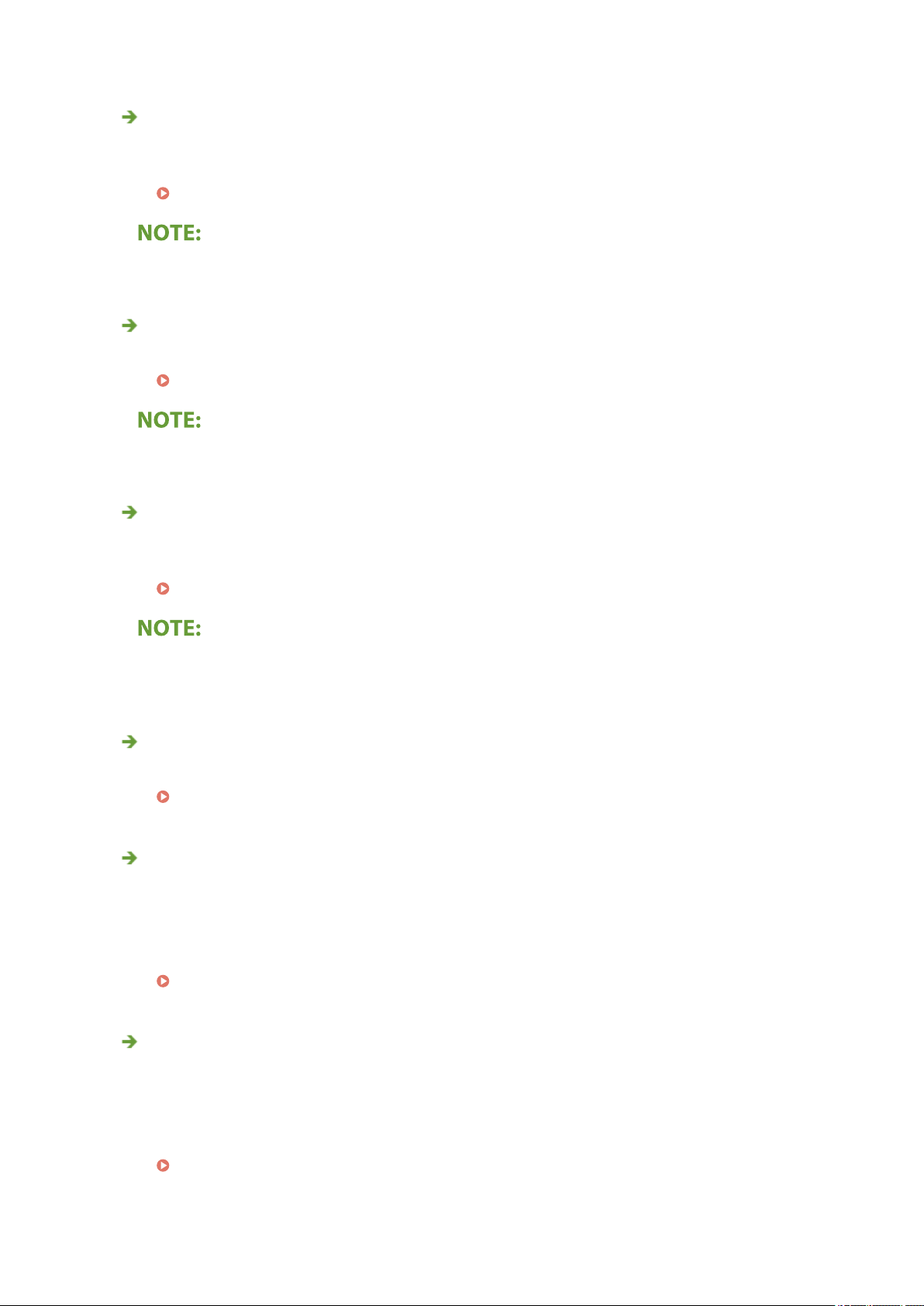
Ar
e you using rough-surface paper?
● Printed images may be faint when they are printed on rough-surface paper. Setting <Special Printing
Mode Q> to <On> may solve the problem.
<Special Processing>(P. 416)
● Setting this to <On> may affect the image quality
.
Ar
e you using the machine in an environment with high humidity?
● Setting <Special Printing Mode T> to <On> may solve the problem.
<Special Processing>(P. 416)
● Printed images or te
xt may be blurred when you set this to <On> and print in a low-humidity environment.
Did you print on the back of a printed sheet?
● Printing
may be faint when you print on the back of a printed sheet. Setting <Special Printing Mode R> to
<On> may solve the problem.
<Special Processing>(P. 416)
● If
you set to <On>, image quality may be affected or a paper jam may occur when a certain length of time
elapses after printing on the front side or depending on the ambient humidity.
Is the machine installed in the appropriate environment?
● Install the printer in an appr
opriate location.
Relocating the Machine(P. 452)
Is the amount remaining in the toner cartridge running low?
● Check
how much the amount remaining in the toner cartridge is left, and replace the toner cartridge as
necessary.
● Regardless of the amount remaining in the toner cartridge, the toner cartridge may reach the end of its
lifetime depending on the use environment or the deterioration of materials inside the toner cartridge.
Replacing the Toner Cartridge(P. 443)
Is the amount remaining in the drum cartridge running low?
● Check
how much the amount remaining in the drum cartridge is left, and replace the drum cartridge as
necessary.
● Regardless of the amount remaining in the drum cartridge, the drum cartridge may reach the end of its
lifetime depending on the use environment or the deterioration of materials inside the drum cartridge.
Replacing the Drum Cartridge(P. 447)
Troubleshooting
481
Loading ...
Loading ...
Loading ...