Loading ...
Loading ...
Loading ...
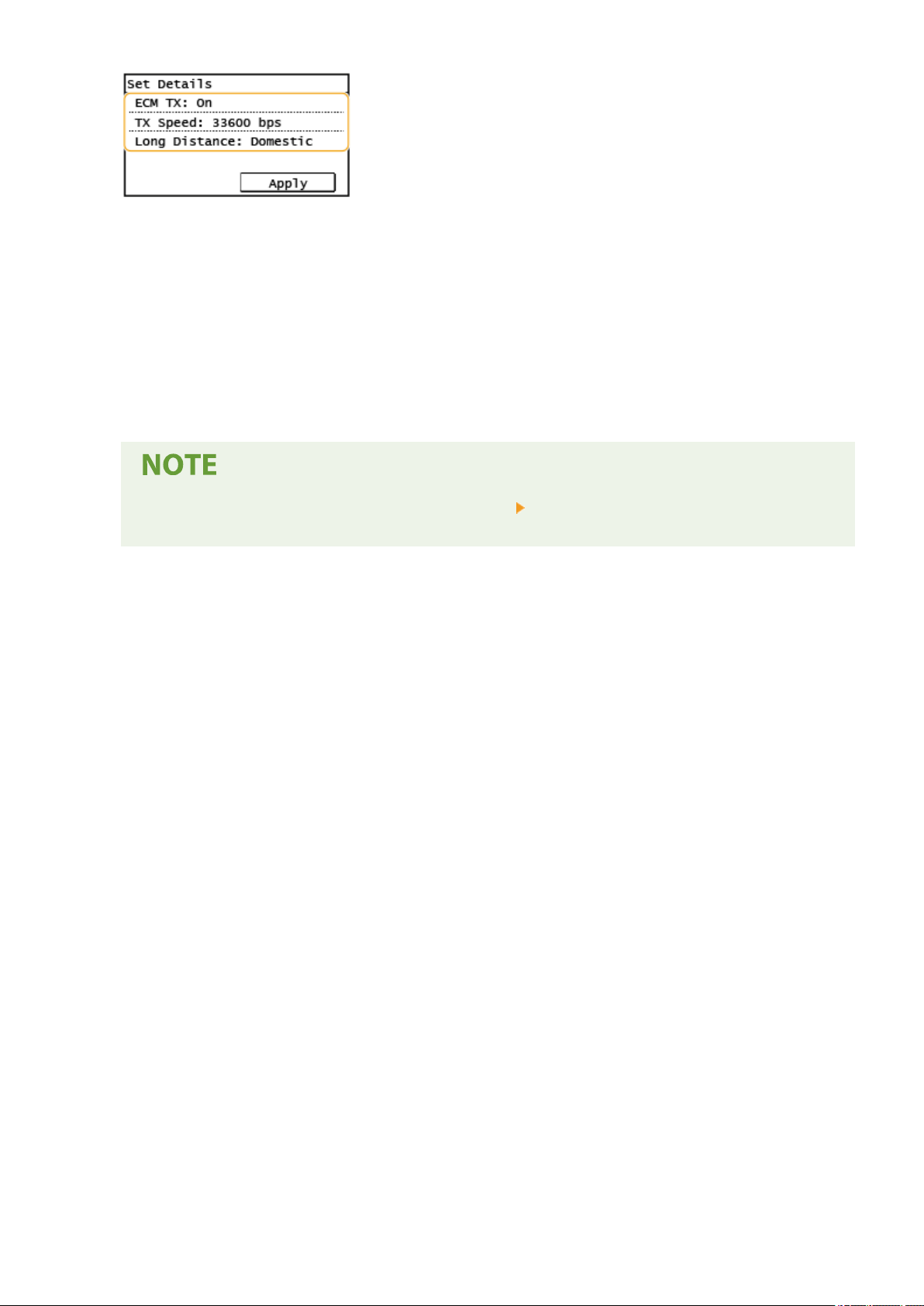
<ECM TX>
If an err
or occurs in an image that is being sent, the error is checked and corrected to prevent an improper
image from being sent when setting <On>.
<TX Speed>
If it takes time for transmissions to start, such as when there is a poor telephone connection, you can adjust the
transmission start speed downward.
<Long Distance>
Specify <International (1)> to <International (3)> according to the transmission conditions when registering
overseas fax numbers.
You can make detailed settings for destinations <Menu> <Fax Settings>. However, settings made from
<Addr. Book> ar
e enabled for the detailed settings of destinations registered in the Address Book.
9
Select <Apply>.
Basic Operations
166
Loading ...
Loading ...
Loading ...