Loading ...
Loading ...
Loading ...
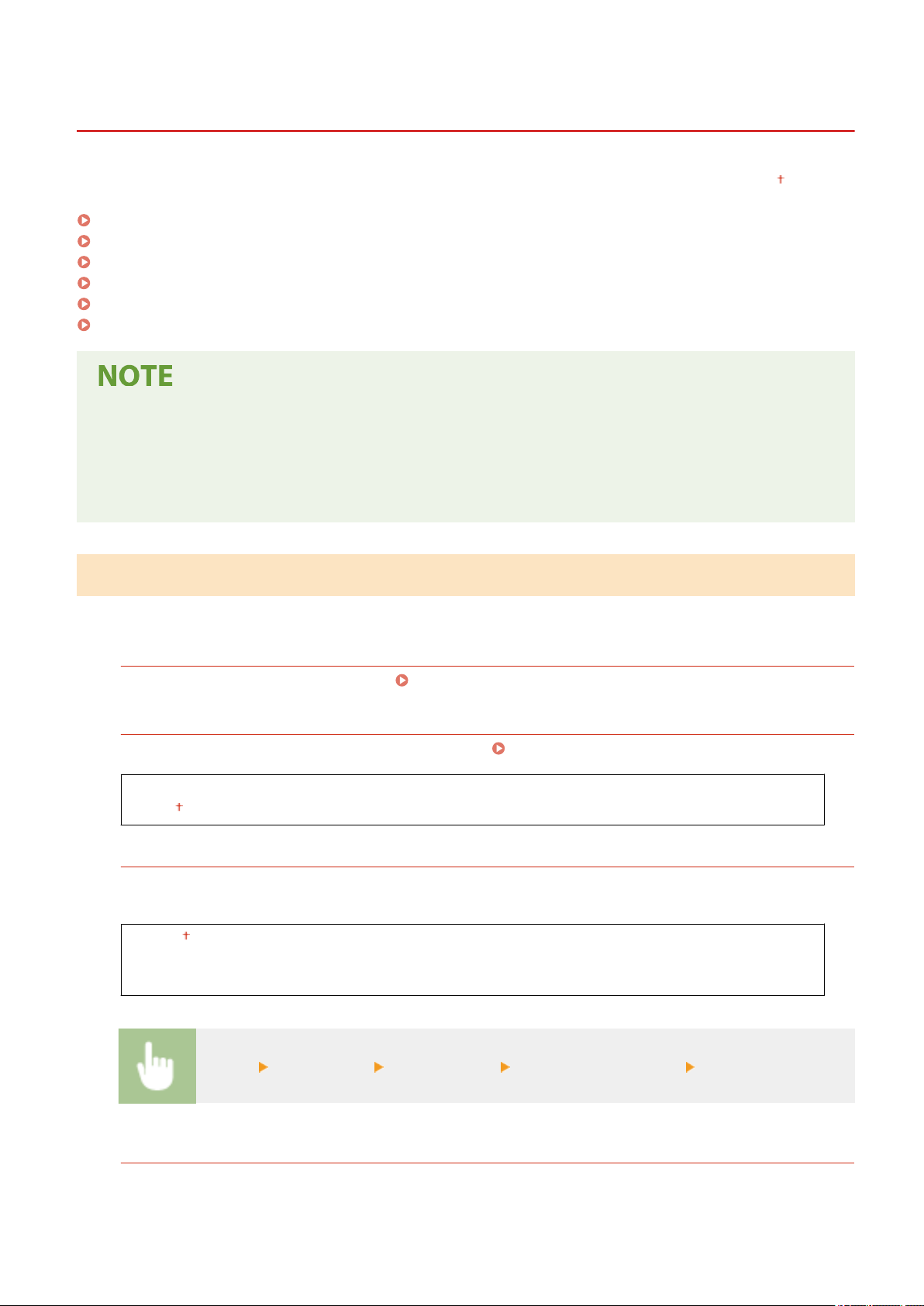
<Fax Settings>
2KUU-07R
All the settings about the fax ar
e listed with short descriptions. Default settings are marked with a dagger (
).
<Basic Settings>(P. 389)
<TX Function Settings>(P. 391)
<RX Function Settings>(P. 394)
<RX Print Settings>(P. 396)
<Forwarding Settings>(P. 398)
<Fax Setup Guide>(P. 399)
Asterisks (
*
)
● Settings mark
ed with "
*1
" may not be displayed depending on the model you are using.
● Settings marked with "
*2
" may be unavailable or vary or have different defaults depending on your country
or region.
<Basic Settings>
Specify the basic settings for using the machine as a fax de
vice.
<Register Unit Telephone Number>
Register the fax number for the machine. Registering the Fax Number and Unit Name(P. 72)
<Select Line T
ype>
Select the telephone line type used for fax transmission. Connecting the Telephone Line(P. 74)
<Pulse>
<T
one>
<Public Line Connection>
When the fax receive mode is <Fax/Tel (Auto Switch)>, an external telephone may not ring or a call may not be
dialable. In this instance, specify <Adapter 1> or <Adapter 2>.
<Direct>
<Adapter 1>
<Adapter 2>
<Menu> <Fax Settings> <Basic Settings> <Public Line Connection> Select connection type
<Off-Hook Alarm>
Select whether the machine makes an alert sound when the handset of a telephone connected to the machine
is not pr
operly set on the cradle. You can also adjust the volume of the alert sound.
Setting Menu List
389
Loading ...
Loading ...
Loading ...