Loading ...
Loading ...
Loading ...
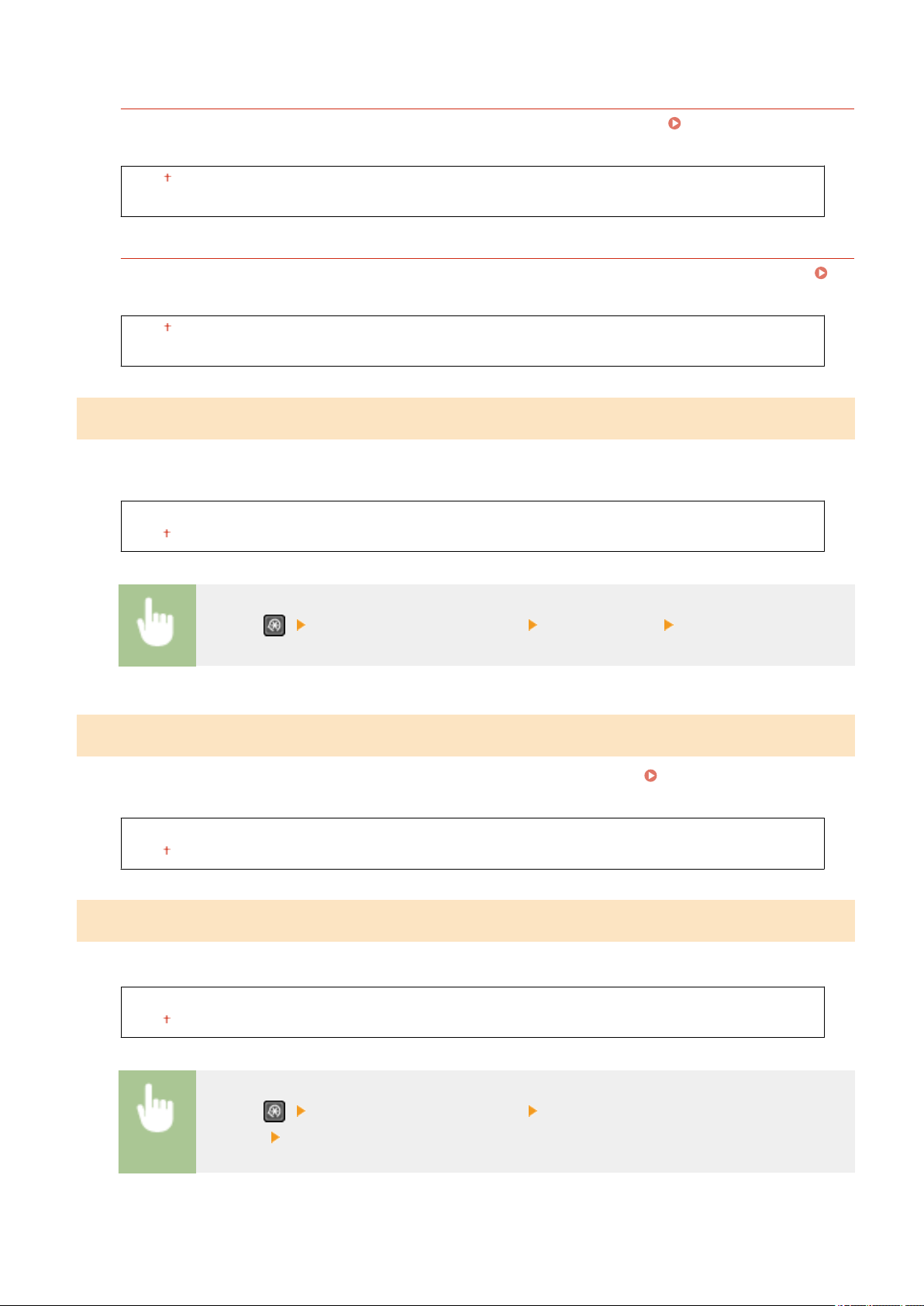
<Restrict Resending from Log>
Select whether to prevent a destination from being selected from the sent job logs. Disabling Use of
Pr
eviously Used Destinations(P. 327)
<Off>
<On>
<One-Touch/Coded Dial TX Conrmation>
Select whether to display the details of an entered coded dial number when it is selected as a destination.
Displaying Destinations in Address Book(P. 327)
<Off>
<On>
<Display Job Log>
Select whether to display the cop
ying, printing, faxing, and scanning logs on the display of the machine and in the
Communication Management Report.
<Off>
<On>
<Menu> ( ) <System Management Settings> <Display Job Log> Select <Off> or <On>
<Use as USB Device>
Enable or disable the USB port that is used for connecting the machine to a computer. Restricting the USB
Connection with a Computer(P. 331)
<Off>
<On>
<Enable Product Extended Survey Program>
Enable or disable the Pr
oduct Extended Survey Program (a program for the machine usage survey).
<Off>
<On>
<Menu> ( ) <System Management Settings> <Enable Product Extended Survey
Pr
ogram>
Select <Off> or <On>
Setting Menu List
425
Loading ...
Loading ...
Loading ...