Loading ...
Loading ...
Loading ...
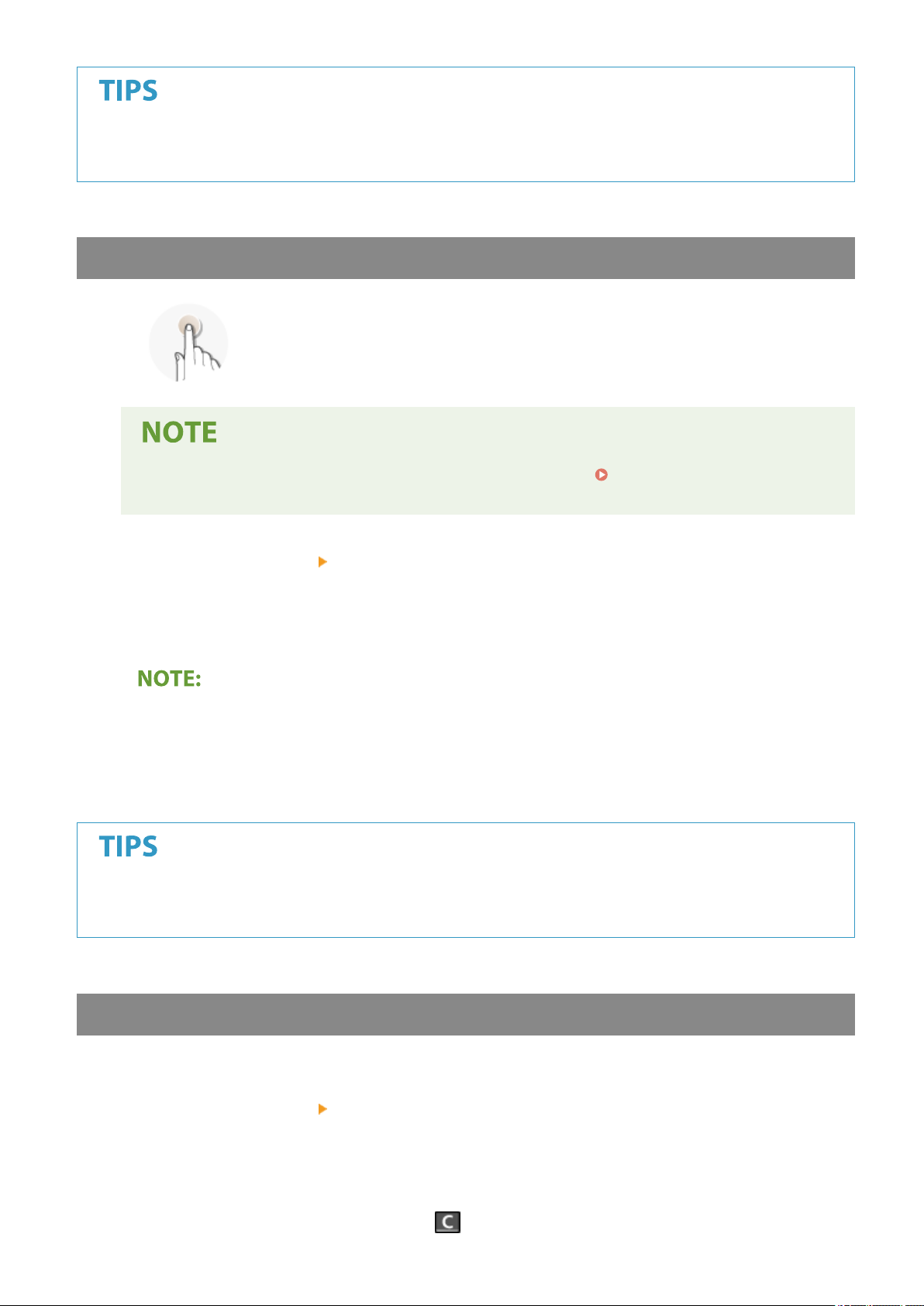
● If a coded dial number is selected fr
om <Coded Dial> in the Home screen, the Fax Basic Features screen can
be displayed while the selected destination remains being specied.
Specifying from One-Touch
Specify a destination by selecting from a list registered to the one-touch buttons.
● Y
ou need to register destinations before using one-touch dialing.
Registering Destinations in the
Addr
ess Book(P. 163)
1
Select <Destination>
<Specify from One-Touch>.
2
Select a destination.
If a conrmation screen appears
● When <One-Touch/Coded Dial TX Conrmation> is set to <On>, a screen is displayed that shows the
destination and destination name registered to the one-touch button. (For Group Dial, the group name
and the number of destinations are shown). Check the contents and if everything is correct, select <OK>.
To specify a different destination, select <Cancel> and then select the one-touch buttons again.
● If you select any of <One-
Touch 1> to <One-Touch 4> in the Home screen, the Fax Basic Features screen can
be displayed while the selected destination remains being specied.
Entering Destinations Directly
For a destination that is not r
egistered in the Address Book, specify it by entering a fax number.
1
Select <Destination>
<Specify Using Numeric Keys>.
2
Enter the fax number.
● If you have enter
ed an incorrect value, press
to clear it.
Faxing
197
Loading ...
Loading ...
Loading ...