Loading ...
Loading ...
Loading ...
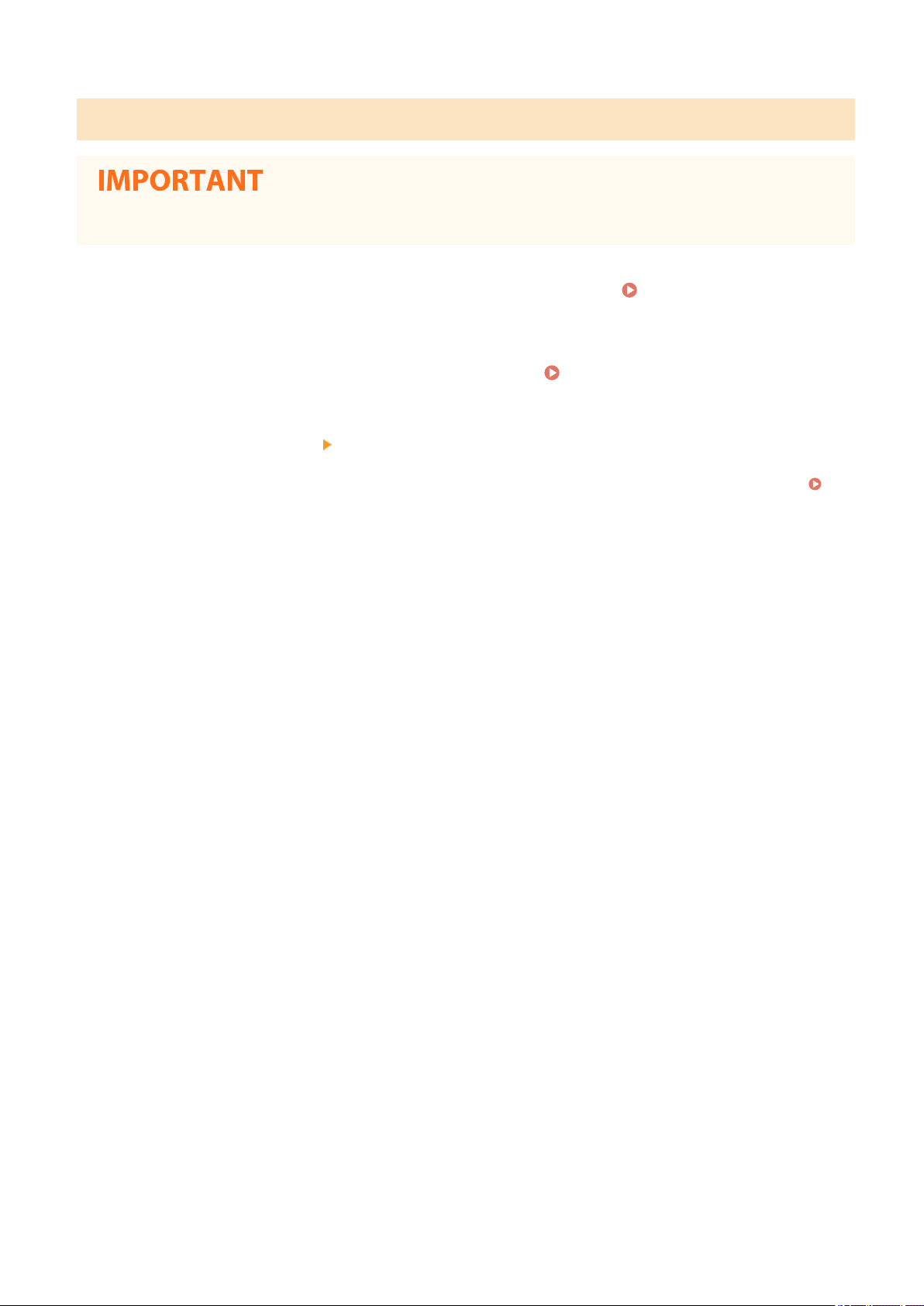
Loading Address Book Data
The Address Book data currently registered is overwritten when you load the Address Book data.
1
Start the Remote UI and log in to System Manager Mode. Starting Remote
UI(P
. 335)
2
Click [Settings/Registration] on the Portal page.
Remote UI Screen(P. 336)
3
Click [Import/Export] [Import].
● If the scr
een prompting you to enter the Address Book PIN is displayed, enter the [PIN] and click [OK].
Restricting Use of the Address Book(P. 325)
4
Specify the Address Book le to be imported, and click [Start Importing].
● T
o specify the le to be imported, click [Browse] and select the le.
5
Click [OK].
➠ The specied Addr
ess Book data will be imported into the machine.
Managing the Machine
352
Loading ...
Loading ...
Loading ...