Loading ...
Loading ...
Loading ...
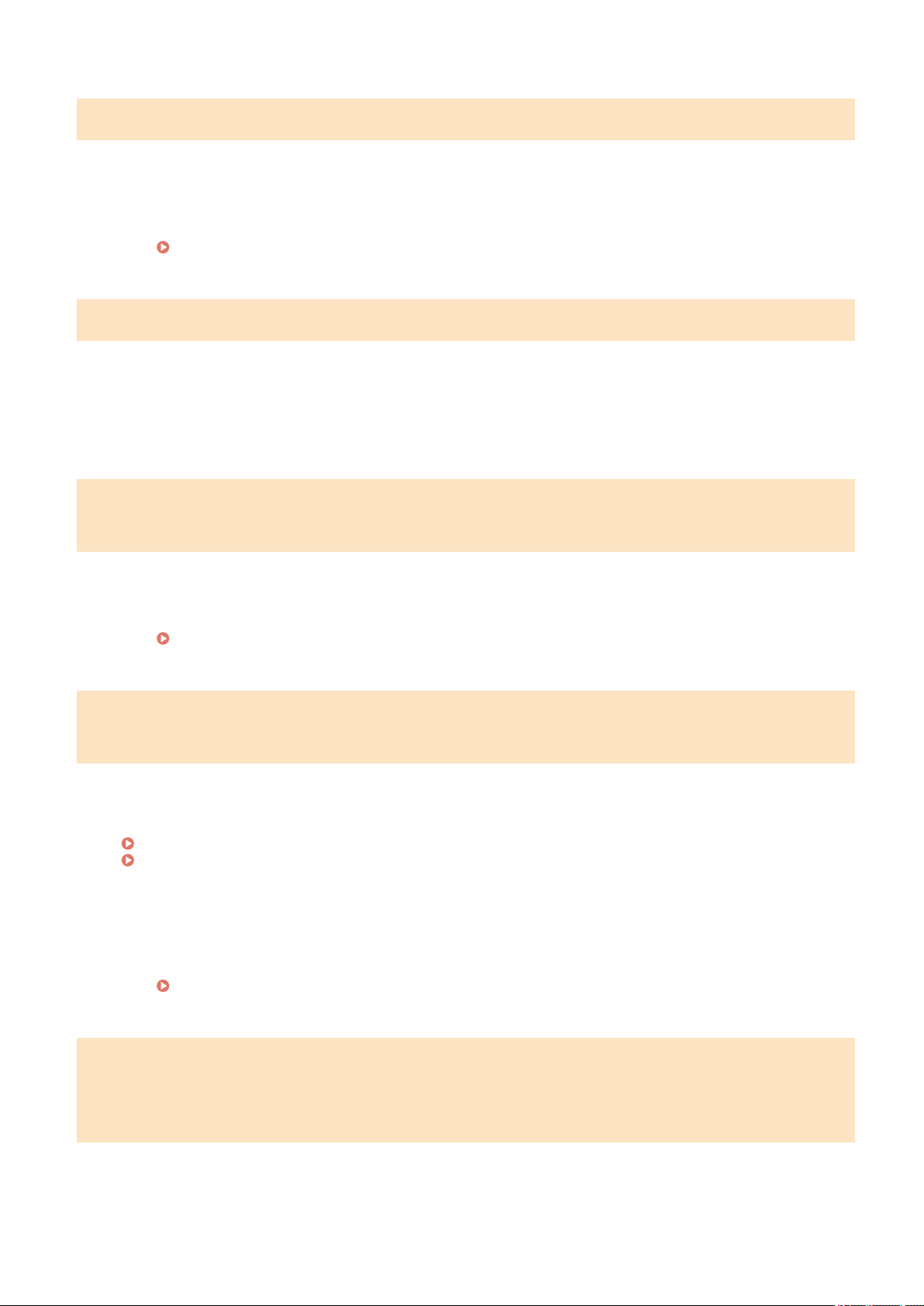
Cannot send because more than one destination is specied.
Sending a fax to multiple destinations is disabled.
● To specify multiple destinations, you need to set <Restrict Sequential Broadcast> to <Off> or <Conrm
Sequential Broadcast>. For more information, contact your Administrator.
Restricting Sequential Broadcasts(P. 329)
Cannot specify a group.
Group Dial was specied as a destination after pr
essing <Hook>.
● Once you select <Hook>, you cannot specify destinations in Group Dial. Select <End> on the <Specify
destination.> screen, and specify destinations to send fax documents without selecting <Hook>.
Cannot use Google Cloud Print. Server authentication failed./Google Cloud
Print not avail. Server auth err
Cloud Print could not perform server authentication, or could not acquire information for registration.
● Check whether the date and time settings ar
e correctly specied.
<Date/Time Settings>(P. 381)
Cannot use Google Cloud Print. Server communication error./Google Cloud
Print not avail. Server comm err
Cloud Print is unavailable due to an error.
Check whether the machine is corr
ectly connected to a wired LAN or a wireless LAN.
Connecting to a Wired LAN(P. 17)
Connecting to a Wireless LAN(P. 18)
● A
port that is used for Cloud Print may be blocked by a rewall or other protection. Check whether the
5222 port is available with your computer.
● If a proxy server is used on the network, check whether the proxy settings on the machine and the server
are correct. For details, contact your Network Administrator.
Setting a Proxy(P. 306)
Cartridge communication error. A counterfeit or non-Canon drum cartridge
may be in use./Cart. Comm. Err
or A counterfeit or non-Canon drum cart.
may be in use.
The drum cartridge may not be installed correctly or may be faulty.
Troubleshooting
494
Loading ...
Loading ...
Loading ...