Loading ...
Loading ...
Loading ...
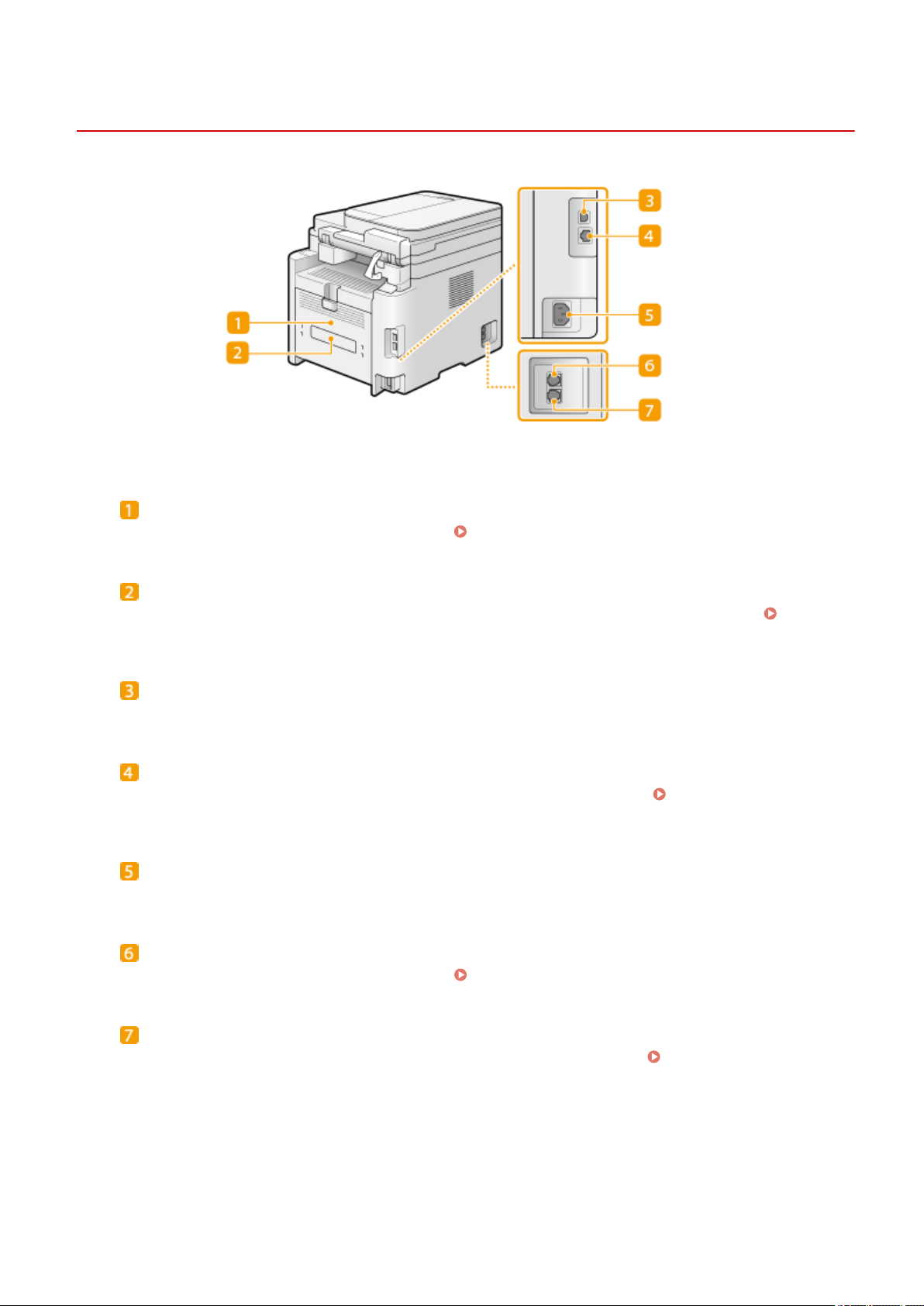
Back Side
2KUU-01Y
Back cover
Open the back co
ver when clearing paper jams.
Clearing Paper Jams(P. 510)
Rating label
The label sho
ws the serial number, which is needed when making inquiries about the machine.
When a
Pr
oblem Cannot Be Solved(P. 518)
USB port
Connect a USB cable when connecting the machine and a computer.
LAN port
Connect a LAN cable when connecting the machine to a wir
ed LAN router, etc.
Connecting to a Wired
LAN(P
. 17)
Power socket
Connect the po
wer cord.
External telephone jack
Connect your telephone or answering machine. Connecting the Telephone Line(P. 74)
Telephone line jack
Connect a telephone cable when connecting the machine to a telephone line. Connecting the Telephone
Line
(P. 74)
Basic Operations
97
Loading ...
Loading ...
Loading ...