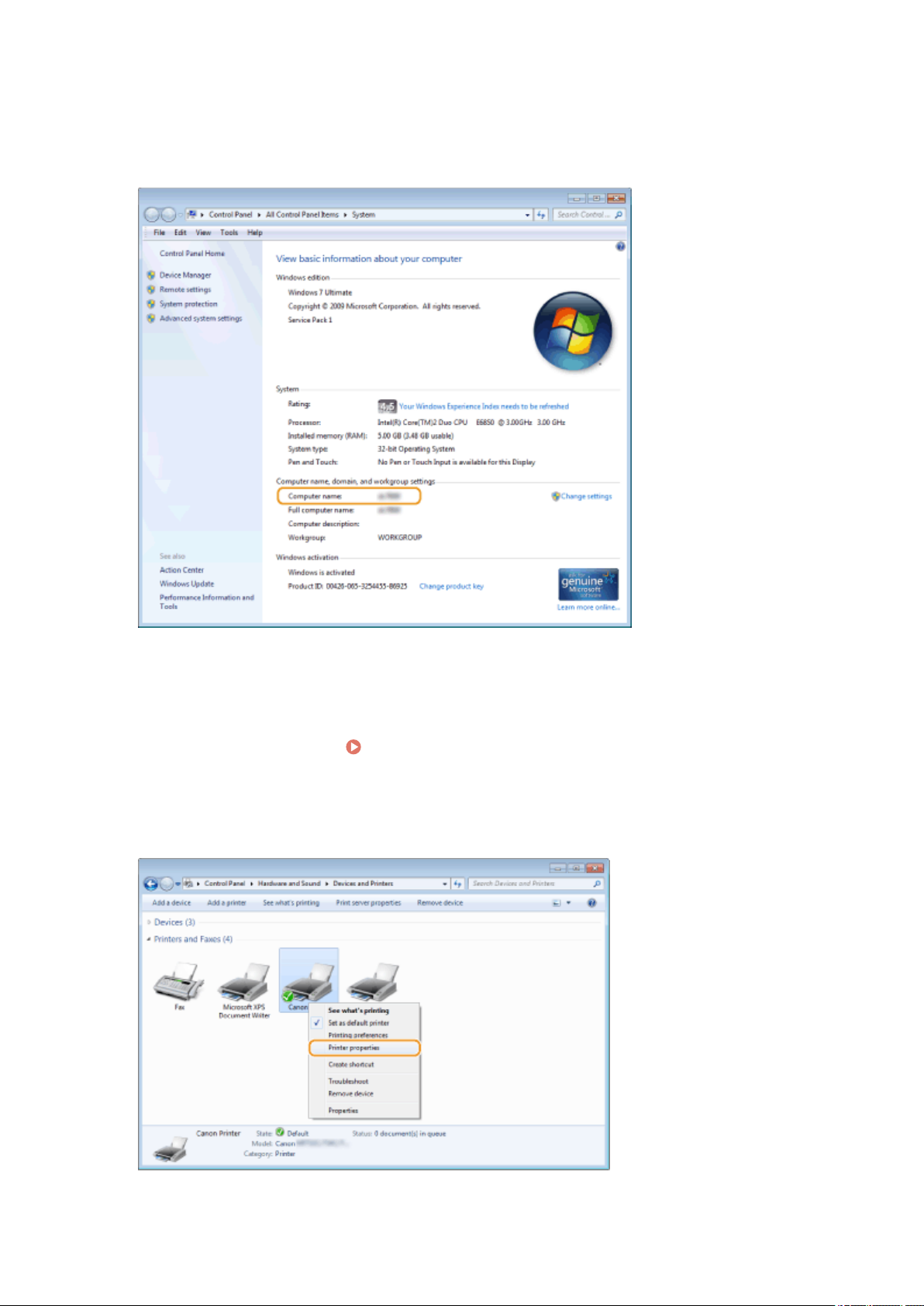User Manual - Page 568
For MF269dw. Also, The document are for others Canon models: MF267DW, MF264DW
Loading ...
Loading ...
Loading ...
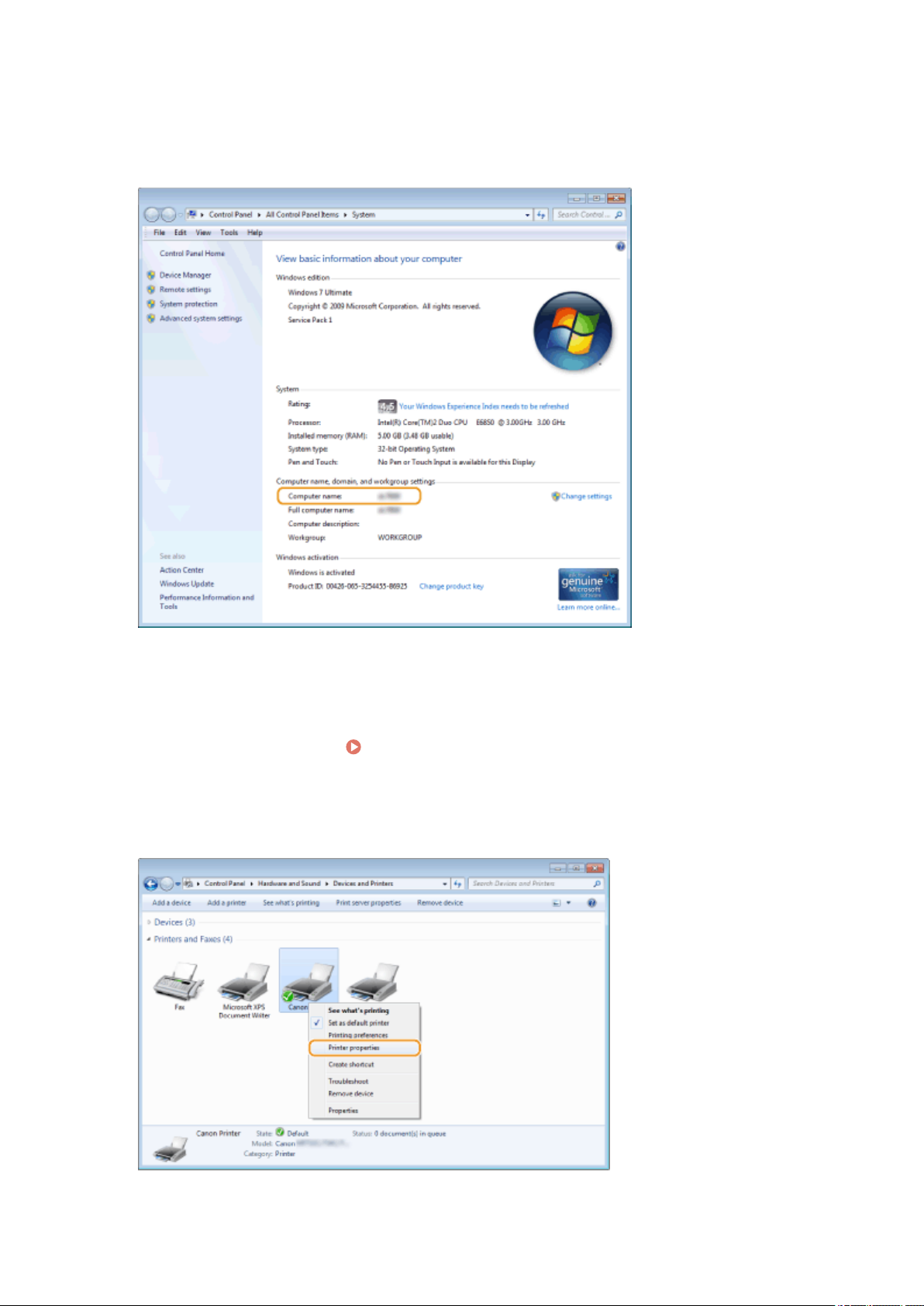
Windows Server 2008
Double-click [System].
3
Check the computer name.
◼ Checking the Printer Port
1
Open the printer folder. Displaying the Printer Folder(P. 556)
2
Right-click the printer driver icon for this machine, and click [Printer properties] or
[Pr
operties].
Appendix
561
Loading ...
Loading ...
Loading ...