Loading ...
Loading ...
Loading ...
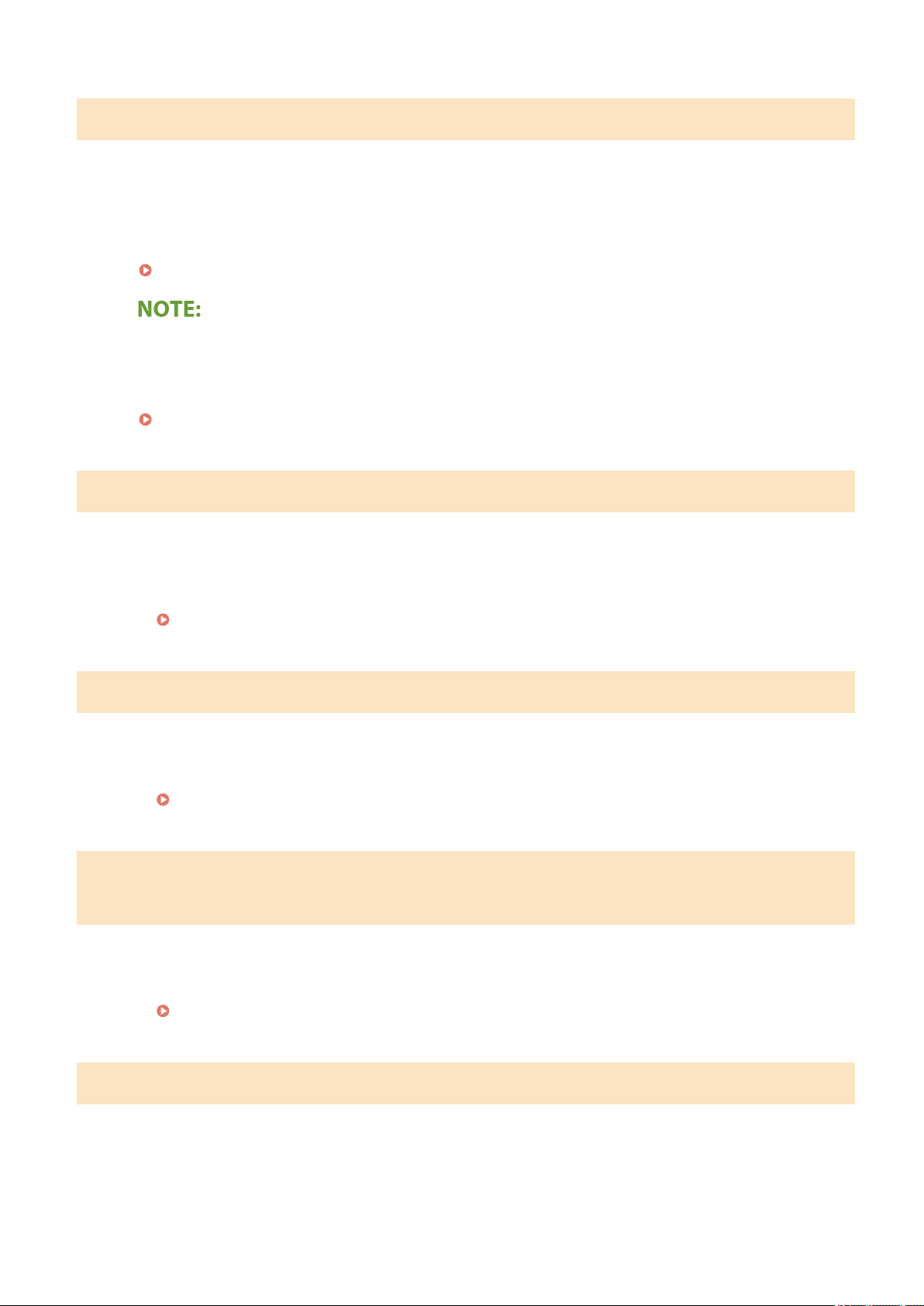
Size/Settings Mismatch
The paper size setting on the operation panel does not match the loaded paper size.
● Match the paper size setting specied in <Paper Settings> and the size of the paper that is actually loaded.
To use the loaded paper
Change the setting of <Paper Settings> to match the loaded paper size.
Specifying Paper Size and Type(P. 145)
If printing from a computer, check whether the paper size setting in the printer driver matches the loaded
paper size.
T
o load paper without changing the settings
Load the paper with the size that is set to <Paper Settings>.
Loading Paper(P. 132)
Specifying and registering new destinations is restricted.
Only destinations that are registered in the Address Book can be specied to send a fax or e-mail.
● T
o enter a new destination with the operation panel, or add or edit it in the Address Book, you need to set
<Restrict New Destinations> to <Off>. For more information, contact your Administrator.
Restricting New Destinations that Can Be Specied(P
. 327)
The connection with the PC has been lost. Check the connection.
The connection to the computer was lost during a scan.
● Check the connection between the machine and the computer.
Preparing to Use the Machine as a Scanner(P. 77)
The drum cartridge has reached the end of its lifetime./Drum cart. reached
end of lifetime.
The drum cartridge has reached the end of its lifetime.
● Replace the drum cartridge with a ne
w one.
Replacing the Drum Cartridge(P. 447)
The memory is full.
A fax could not be sent or received, or an original could not be scanned due to insucient memory
space.
● If a sending or printing job is queued, wait until the job is completed.
● If a r
eceived document is stored to memory, print or delete it.
Troubleshooting
501
Loading ...
Loading ...
Loading ...