Loading ...
Loading ...
Loading ...
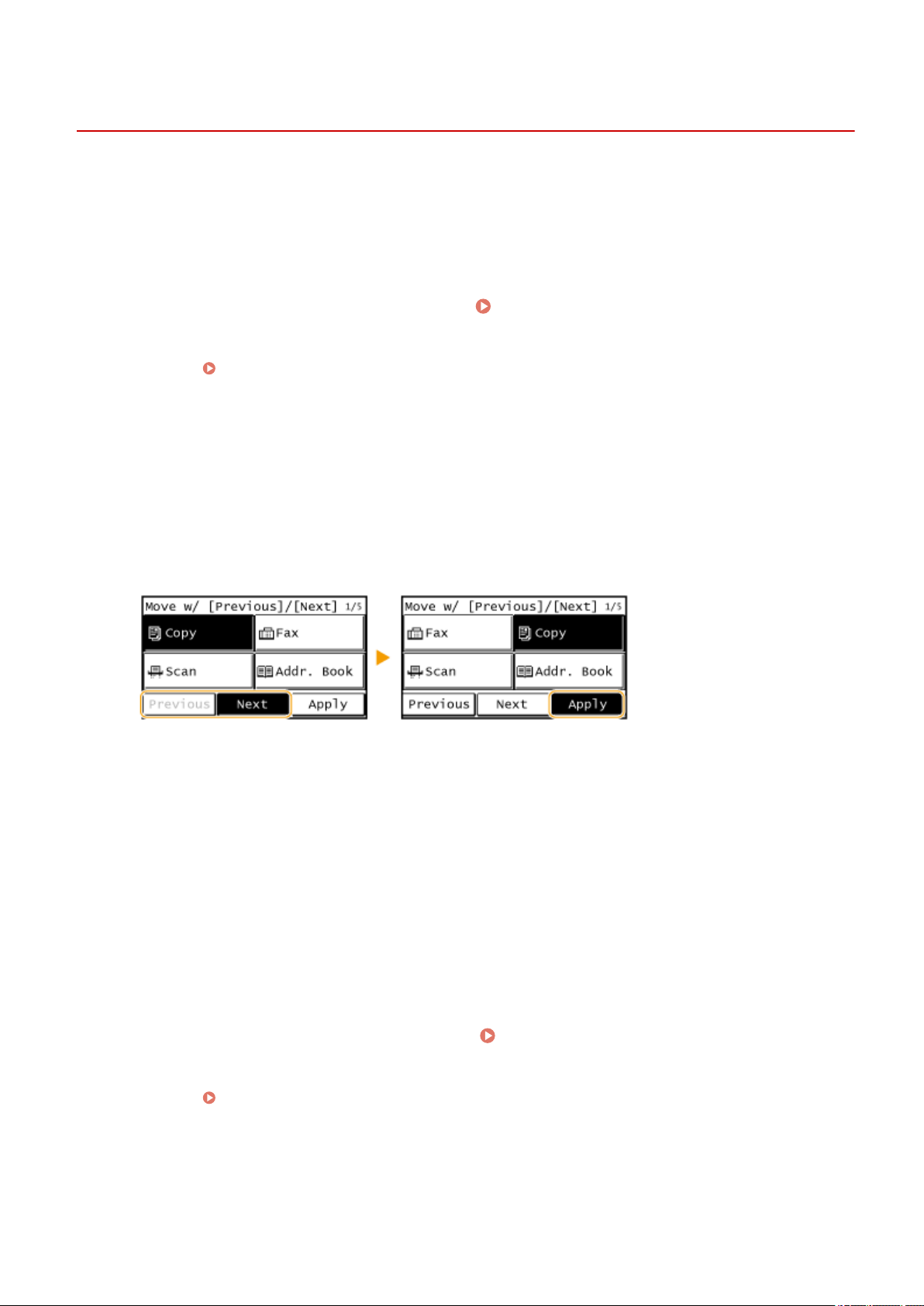
Customizing the Home Screen
2KUU-032
Y
ou can change the item display order to make it easier to access the Home screen, and customize the Home screen.
◼ Changing the Arrangement of Buttons
1
Select <Home Set.> in the Home screen.
Home Screen(P. 111)
● If a scr
een appears prompting you to enter a PIN, enter the correct PIN using the numeric keys, and tap
<Apply>.
Setting the System Manager PIN(P. 293)
2
Select <Set Display Order>.
3
Select the button to move.
4
Select <Previous> or <Next> to move the button, and select <Apply>.
● The button mo
ves as many times as you tapped.
● A long touch on <Previous> or <Next> moves the selected button continuously.
5
Repeat steps 3 and 4 to move all buttons you want to move.
6
Select <End>.
◼ Inserting a Blank
1
Select <Home Set.> in the Home screen.
Home Screen(P. 111)
● If a scr
een appears prompting you to enter a PIN, enter the correct PIN using the numeric keys, and select
<Apply>.
Setting the System Manager PIN(P. 293)
2
Select <Insert and Delete Blank>.
Basic Operations
152
Loading ...
Loading ...
Loading ...