Loading ...
Loading ...
Loading ...
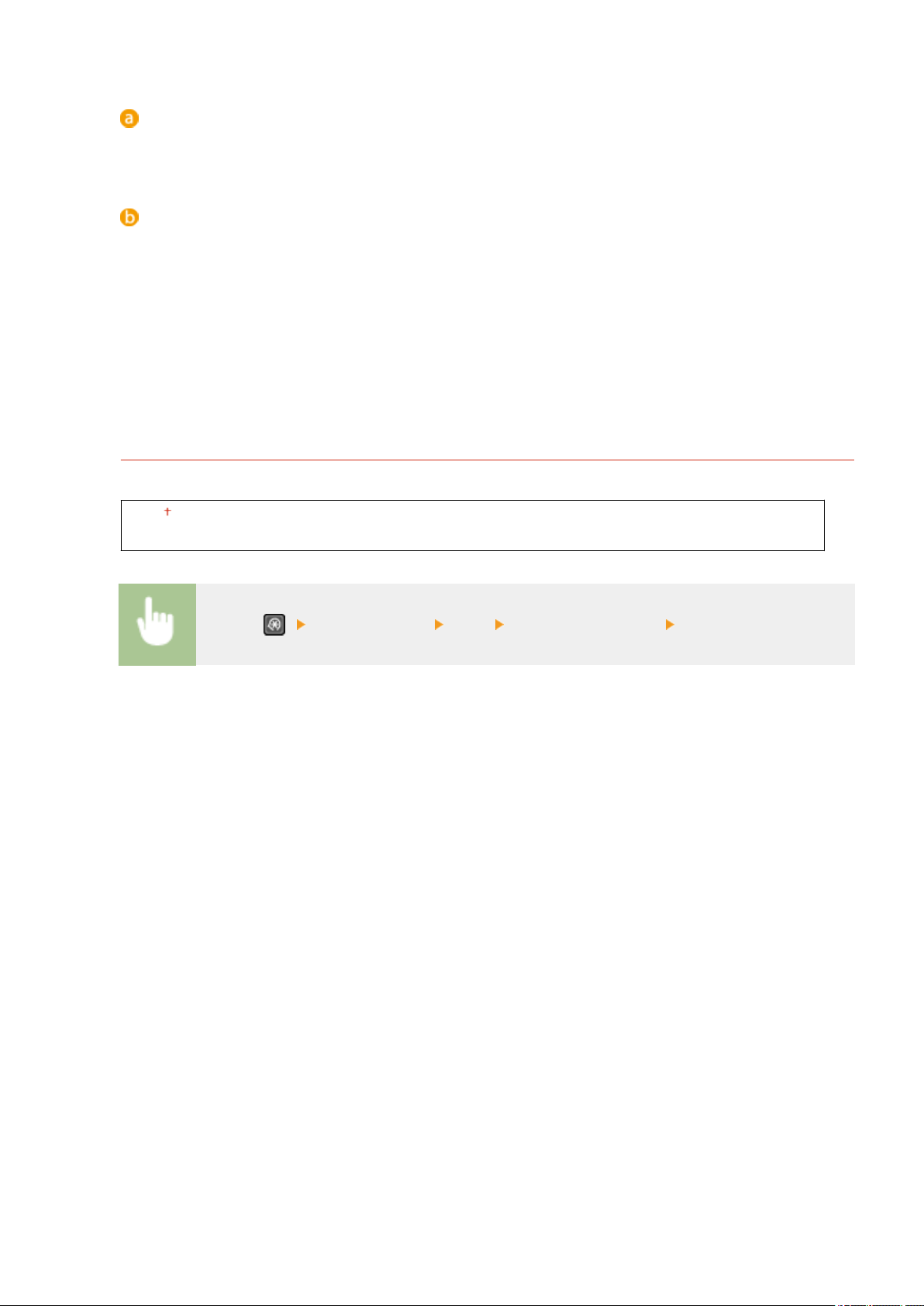
Type of image
Select the object for which to change the setting. <T
ext> represents letters and characters, <Graphics>
represents lines and gures, and <Image> represents photos and images.
Setting value
<Color T
one>
Produces a sharp print with strong contrast of lightness and darkness. It is suitable for printing image data
such as photo image data.
<Gradation>
Produces a print with smooth gradation or smooth edges. It is suitable for printing gures or graphs
containing gradation areas.
<Resolution>
Produces a ne print with clear edges of text. It is suitable for printing characters and ne lines.
<Feed A5 Horizontally>
Enable or disable horizontal feeding when printing A5 size.
<Off>
<On>
<Menu> ( ) <Printer Settings> <PCL> <Feed A5 Horizontally> Select <Off> or <On>
Setting Menu List
414
Loading ...
Loading ...
Loading ...