Loading ...
Loading ...
Loading ...
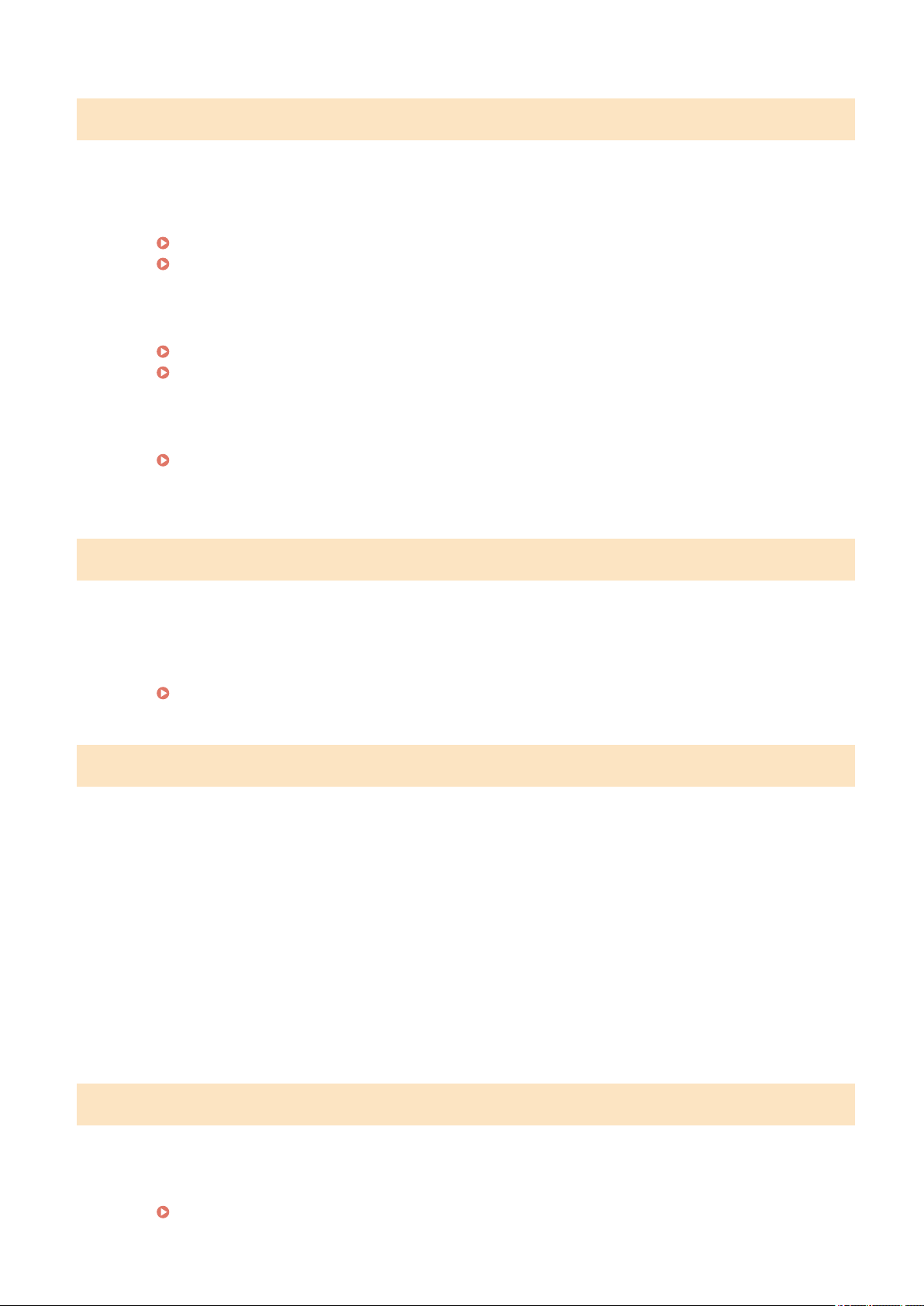
Cannot nd the access point.
When automatic setting with WPS was attempted, a wireless router could not be detected within a
specic period of time.
● Connect again paying attention to the time limit.
Setting Up Connection Using WPS Push Button Mode(P. 20)
Setting Up Connection Using WPS PIN Code Mode(P. 22)
An SSID of a wireless router was entered, but the entry was incorrect.
● Check the SSID and enter the correct one again.
Checking the SSID and Network Key(P. 30)
Setting Up Connection by Specifying Detailed Settings(P. 27)
A wireless router could not be detected due to setting problems of the network to be connected.
● Check whether the machine is properly installed and ready to connect to the network.
Installation/Settings Problems(P. 467)
● If the pr
oblem persists, check the security settings of the wireless router.
Cannot import. A le err
or has been detected.
Importing the address book failed.
● Check the USB cable connecting the machine to a computer.
● Check if the contents of addr
ess book to be imported is correct.
Importing/Exporting Address Book Data with the Supplied Software(P. 353)
Cannot print RX data.
A received document cannot be printed due to the following:
● Replacement period of the toner cartridge or the drum cartridge is near.
● A co
ver is opened.
● The toner cartridge or the drum cartridge is not set.
● Paper is not set.
● An original or paper jams.
● An error has occurred.
● Check whether the problems above are occurring. If messages including causes and solutions appear on
the display, check the contents.
Cannot receive the fax. Make sure the fax was sent correctly by the sender.
The recipient's machine did not respond within 35 seconds.
● Ask the sender to send the fax again. If you hear a beep, select <Start Receiving> to r
eceive the fax.
Receiving Faxes(P. 203)
Troubleshooting
493
Loading ...
Loading ...
Loading ...