Loading ...
Loading ...
Loading ...
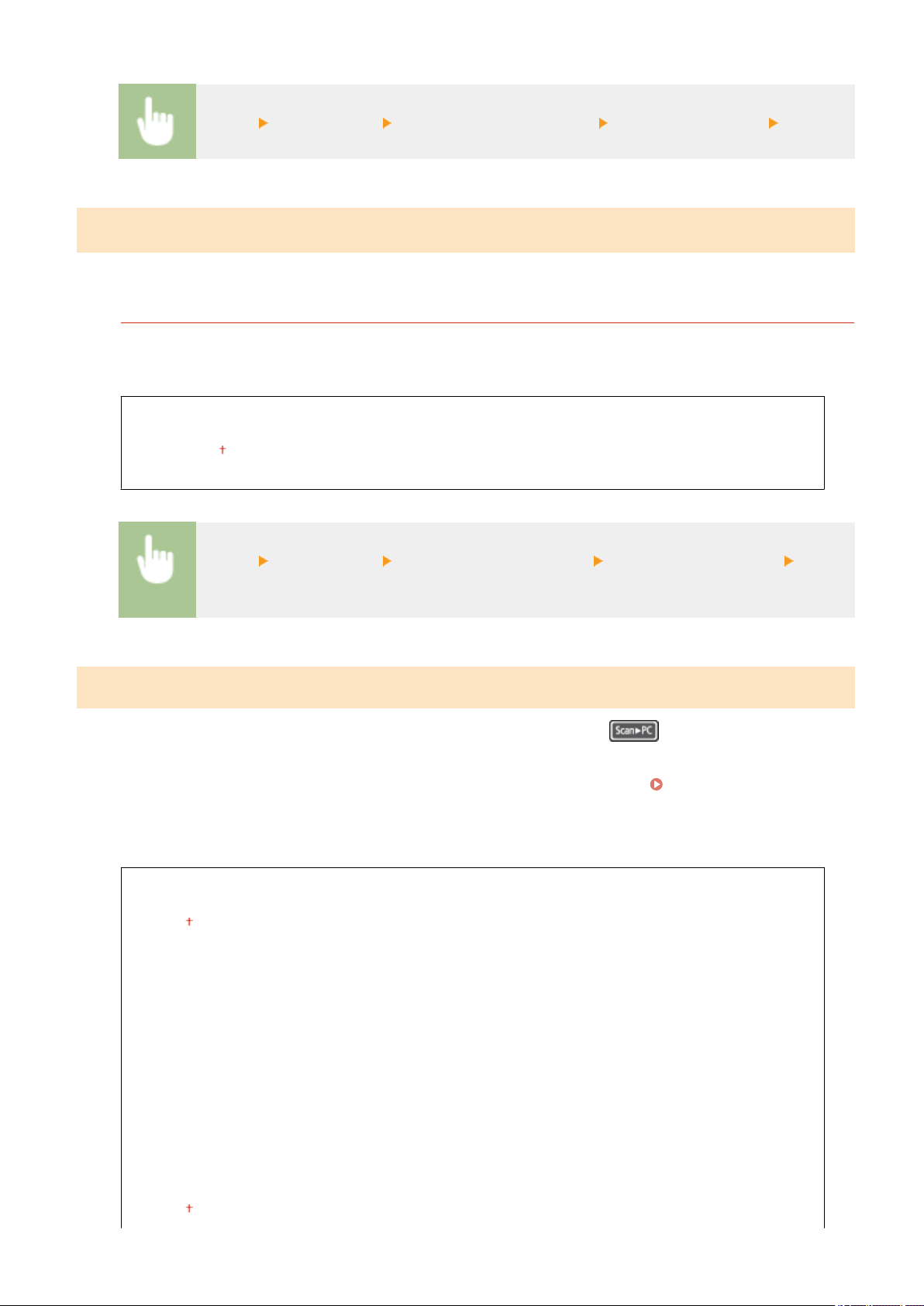
<Menu> <Scan Settings> <Register Unit Name (E-Mail)> Enter the sender name <Apply>
<Output File Image Settings>
*
Specify settings for the gamma value for converting scanned originals into les.
<Y
CbCr TX Gamma Value>
Select the gamma value used when converting scanned color documents into the specied le format. You can
specify the same gamma value as that of the monitor which is to be used for viewing the converted les. The
les are displayed with brightness that is true to the original documents.
<Gamma 1.0>
<Gamma 1.4>
<Gamma 1.8>
<Gamma 2.2>
<Menu> <Scan Settings> <Output File Image Settings> <YCbCr TX Gamma Value> Select
the gamma value
<Shortcut Key Settings>
Register scan settings for the <Scan -> PC1> and <Scan -> PC2> buttons or key. The settings include the
computer that scanned images ar
e saved in, the type of scan (color or black and white), and the le format (PDF
or JPEG). Registering these settings enables you to scan documents into a specied computer just by pressing a
button. You can view the registered settings by selecting <Conrm Destination>.
Scanning Using the
Shortcut Key(P. 236)
Touch Panel Model
<Register>
<Scan -> PC1>
<Off>
<USB Connection>
<Color Scan>
<B&W Scan>
<Custom 1>
<Custom 2>
<Network Connection>
<Color Scan>
<B&W Scan>
<Custom 1>
<Custom 2>
<Scan -> PC2>
<Off>
Setting Menu List
403
Loading ...
Loading ...
Loading ...