Loading ...
Loading ...
Loading ...
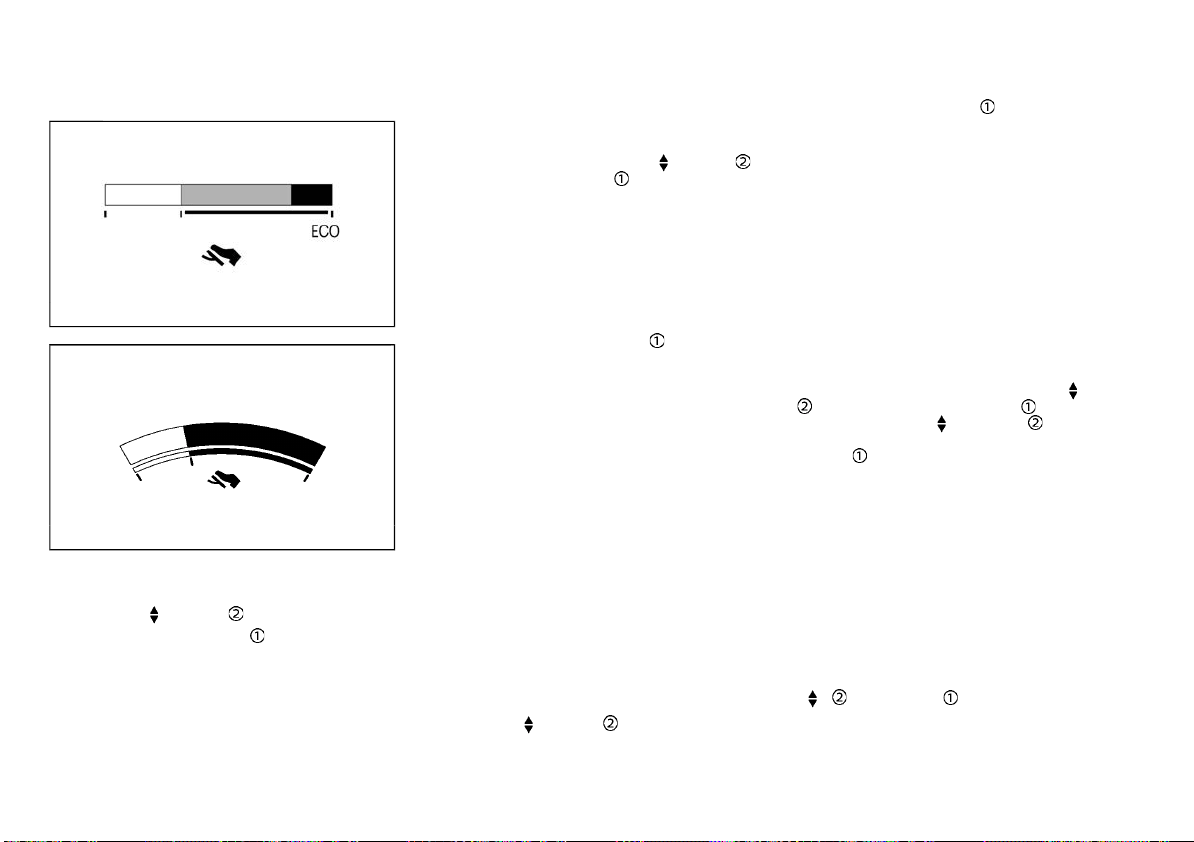
(94,1)
[ Edit: 2020/ 8/ 19 Model: T32-A ]
2-24 Instruments and controls
- Display
WAC0086X
Type A
JVI0665X
Type B
This setting allows the customer to enable/
disable the ECO pedal guide function.
1. Use the
button to select “Display”.
2. Press the OK button
to select “Pedal
Guide” or “Fuel econ.”.
For detailed information, see “ECO mode sys-
tem” (P.5-91).
Stop/Start (if equipped):
GUID-22018305-9BAB-4201-B6FC-C08EB94AEAE0
To change the status, warnings or turn on or
off any of the systems/warnings displayed in
the “Stop/Start” menu, use the
button to
select and the OK button
to change a menu
item:
. Display
— Stop/Start display ON/OFF
. Trip CO2 Saving
The “Trip CO2 Saving” and engine stop time
mode shows the CO2 saving and engine
stop time since the last reset. The CO2
saving and engine stop time can be reset
by pushing the OK button
.
. Total CO2 saving
The “Total CO2 Saving” and engine stop
time mode shows:
— The estimated CO2 exhaust emissions
prevented.
— The engine stop time that the engine
has been stopped by the “Stop/Start or
Idling Stop” System.
NOTE:
The “Total CO2 saving” and engine stop
time values cannot be reset and show
accumulated “Stop/Start or Idling Stop”
System information since the vehicle was
built.
ECO Drive Report (if equipped):
GUID-22018305-9BAB-4201-B6FC-C08EB94AEAE0
- Display
This setting allows the customer to enable/
disable the ECO Drive Report in the vehicle
information display.
1. Use the
button to select “ECO Drive
Report”.
2. Press the OK button
to turn ON/OFF the
ECO management display in the vehicle
information display.
- View History
This setting allows the customer to reset the
past history of the fuel economy and the best
fuel economy.
Welcome Effect:
GUID-22018305-9BAB-4201-B6FC-C08EB94AEAE0
You can choose whether or not to display the
welcome screen when the ignition switch is
placed in the “ACC” or “ON” position. You can
also choose the following items to define how
the welcome screen looks:
. Dial and Pointer
. Display Effect
Select “Welcome Effects” using the
button
and press the OK button to select this
menu. Use the
button to navigate
between the menu options and press the OK
button
to turn each function ON/OFF.
Vehicle Settings
GUID-A8780EBB-0916-4367-906B-83C30CF976BF
The vehicle settings allows the customer to
change settings for the following settings.
. Lighting
. Turn Indicator
. Unlocking
. Wipers
. Mirrors
. Remote Start (if equipped)
. Driving Position (if equipped)
The vehicle settings can be changed using the
, and the OK buttons.
Condition: 'Except for China'/
Loading ...
Loading ...
Loading ...