Loading ...
Loading ...
Loading ...
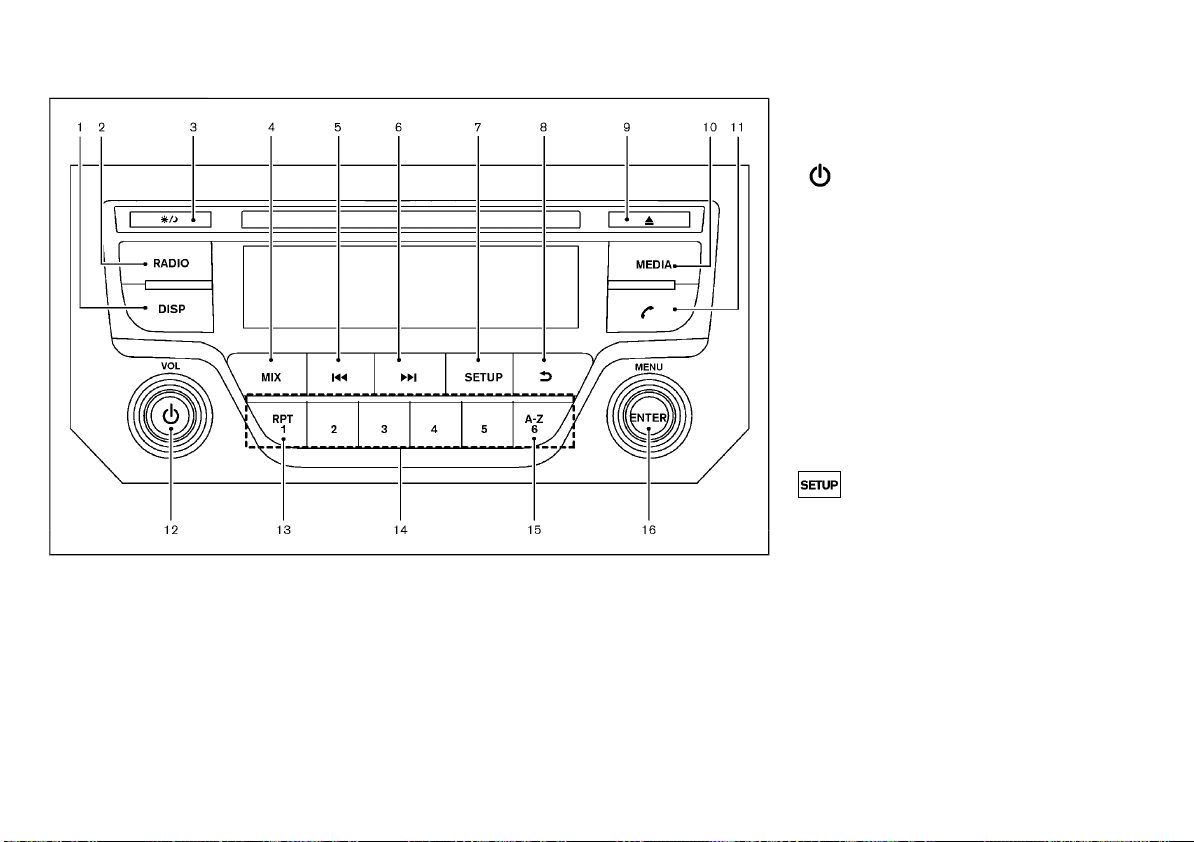
(241,1)
[ Edit: 2020/ 8/ 19 Model: T32-A ]
JVH0831X
Models without TA button
1. DISP (Display) button
2. RADIO button
3. Day/Night button
4. MIX button
5. Seek/track (rewind) button
6. Seek/track (fast forward) button
7. SETUP button
8. Back button
9. CD eject button
10. MEDIA button
11. Phone button
12. Power/VOL (Volume) dial
13. RPT (repeat) button
14. Station memory buttons
15. A-Z button
16. MENU/ENTER dial
Audio main operation
GUID-F79A1FBC-533D-4A46-B2A4-FFD862545661
The audio system operates when the ignition
switch is placed in the “ACC” or “ON” position.
Power/VOL dial:
GUID-572411AA-8577-490B-88E5-8F4E0E52D4D5
Power ON/OFF:
To turn on the audio system, push the Power/
VOL dial.
The system will turn on in the mode, which was
used immediately before the system was
turned off.
To turn off the audio system, push the Power/
VOL dial.
Volume control:
To control the volume, turn the Power/VOL dial.
Turn the Power/VOL dial clockwise to make the
sound louder.
Turn the Power/VOL dial counterclockwise to
make the sound quieter.
SETUP button:
GUID-572411AA-8577-490B-88E5-8F4E0E52D4D5
To configure “Audio”, “Clock”, “Radio”, or “Lan-
guage” settings, perform the following proce-
dure:
1. Push the SETUP button.
2. Turn the MENU/ENTER dial to select the
setting item from the following:
Audio � Clock � Radio � Language
3. Push the MENU/ENTER dial.
After the desired levels have been set, push the
Back button repeatedly or push the SETUP
button.
Display screen, heater and air conditioner, and audio system 4-47
Condition: 'Except for China'/
Loading ...
Loading ...
Loading ...