Loading ...
Loading ...
Loading ...
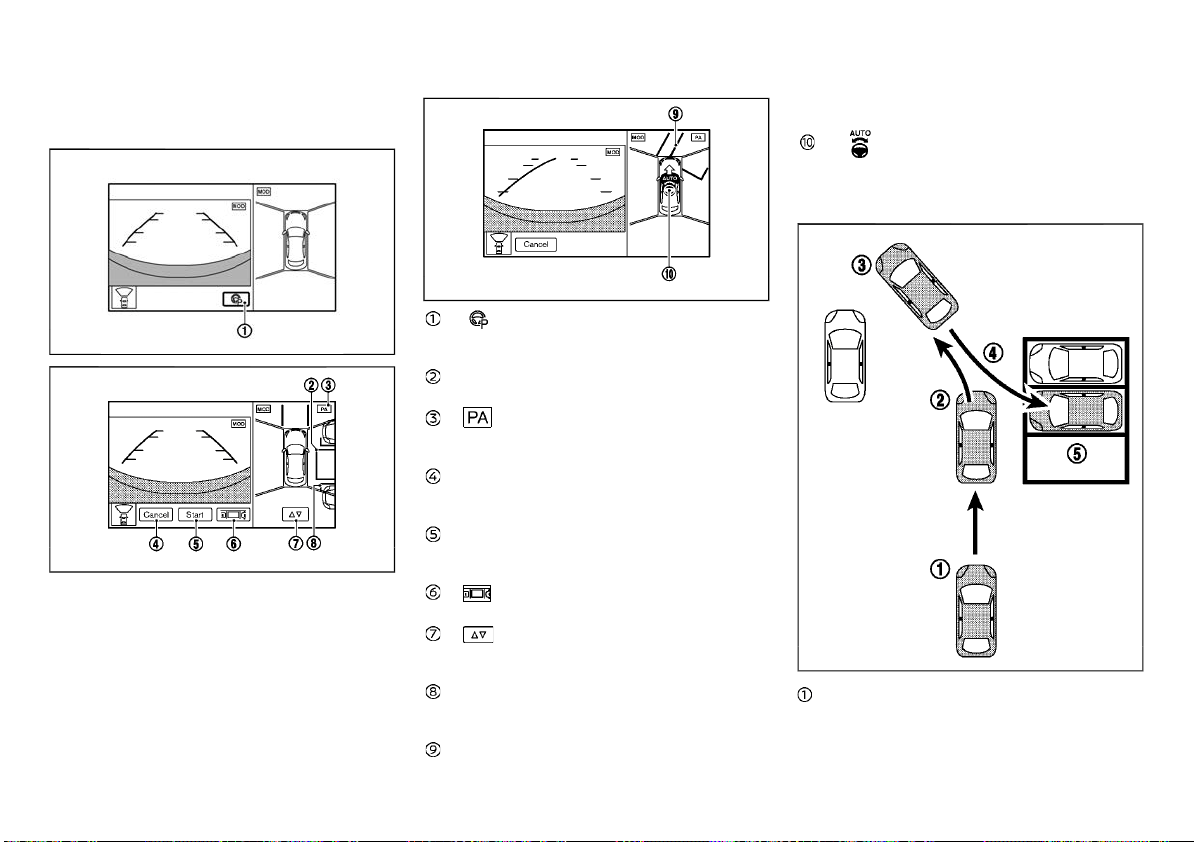
(216,1)
[ Edit: 2020/ 8/ 19 Model: T32-A ]
4-22 Display screen, heater and air conditioner, and audio system
Perpendicular parking
GUID-E7156746-DD4F-443B-9031-2E1533D980A1
Displayed keys and icons:
GUID-572411AA-8577-490B-88E5-8F4E0E52D4D5
JVH1564X
JVH1023X
JVH1022X
:
Touch this key to activate the Intelligent
Park Assist system.
Target parking rectangle (blue):
Indicates the target parking position.
:
The green “PA” icon indicates that the
Intelligent Park Assist is operating.
Cancel:
Touch this key to cancel the Intelligent
Park Assist operation.
Start:
Touch this key to start the Intelligent Park
Assist operation.
:
Touch this key to select the parallel mode.
:
Touch this key to adjust the location of
the target parking rectangle.
Clearance guidelines (red):
Indicates an approximate space required
for parking.
Reverse starting position rectangle
(green):
Indicates a position at which to make a
turn in reverse.
:
Indicates that an automated steering
control is operating.
Perpendicular parking operation
GUID-0907D067-5711-4540-ADEB-3869CB21D193
JVH0840X
Starting the system and selecting parking
mode:
GUID-572411AA-8577-490B-88E5-8F4E0E52D4D5
1. Stop the vehicle near the space where you
wish to park.
Condition: 'Except for China'/
Loading ...
Loading ...
Loading ...