Loading ...
Loading ...
Loading ...
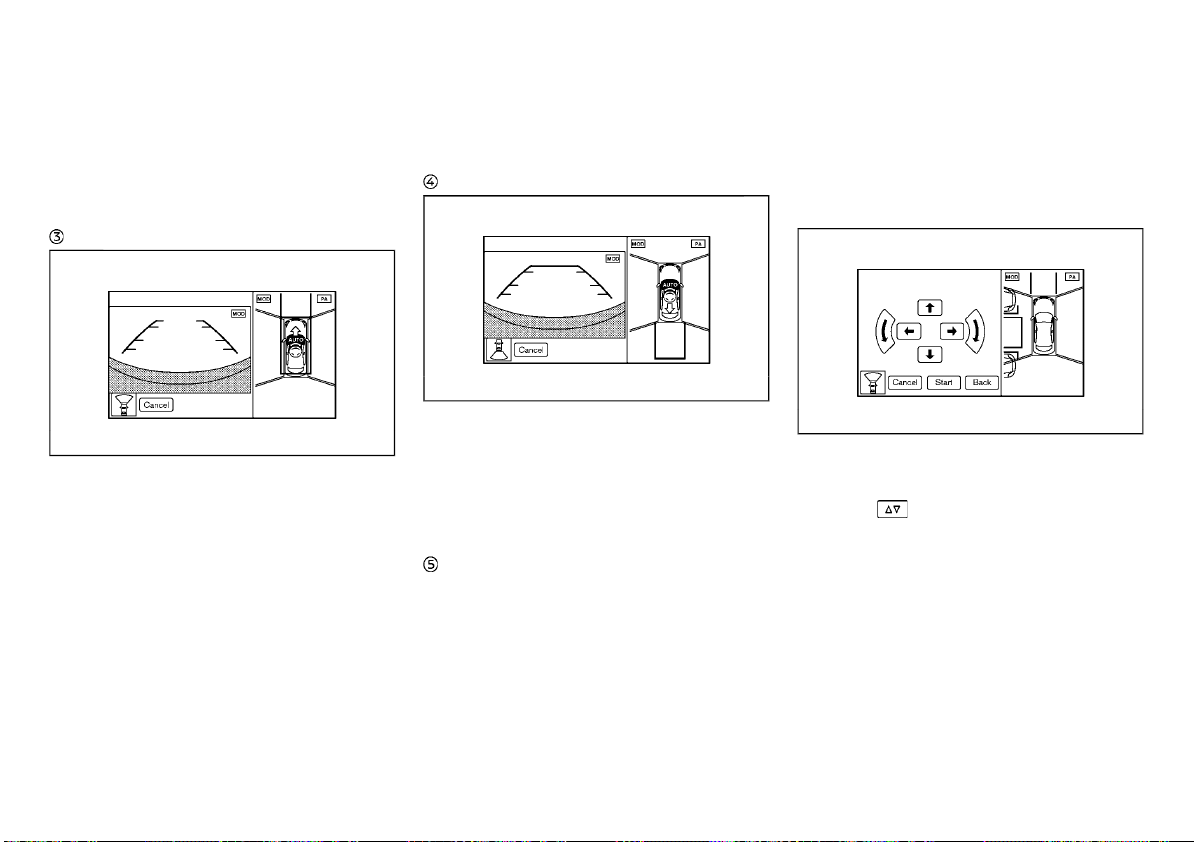
(218,1)
[ Edit: 2020/ 8/ 19 Model: T32-A ]
4-24 Display screen, heater and air conditioner, and audio system
.
The vehicle is completely stopped.
.
The steering wheel is in the straight
position.
.
The shift lever is in the positions for
forward movement, such as “D” (Drive)
position (CVT/DCT model) or “1” (1st)
position (MT model).
Moving the vehicle forward:
GUID-572411AA-8577-490B-88E5-8F4E0E52D4D5
JVH1019X
. Gently place hands on the steering wheel
(the steering wheel will be operated auto-
matically) and slowly move the vehicle
forward to the reverse starting position
rectangle (green) by moderating the
amount of pressure you apply to the brake.
. Stop the vehicle completely when the
vehicle reaches the reverse starting posi-
tion rectangle (green).
. Depress the brake pedal and stop the
vehicle completely when it approaches
another vehicle or object, or when the
vehicle reaches the reverse starting posi-
tion.
NOTE:
A warning chime will sound when the vehicle
speed exceeds the speed limit for the In-
telligent Park Assist operation.
Moving the vehicle backward:
GUID-572411AA-8577-490B-88E5-8F4E0E52D4D5
JVH1020X
. Place the shift lever in the “R” (Reverse)
position.
. Gently place hands on the steering wheel
(the steering wheel will be operated auto-
matically) and slowly move the vehicle in
reverse into the parking space by moderat-
ing the amount of pressure you apply to
the brake.
Finishing the parking operation:
GUID-572411AA-8577-490B-88E5-8F4E0E52D4D5
When the vehicle is positioned in the parking
space, depress on the brake and stop the
vehicle. Touch the “Cancel” key to terminate
the Intelligent Park Assist system.
NOTE:
. Make any necessary adjustments manu-
ally and make turns in reverse as re-
quired. Depending on the situation, shift
lever operations may be required several
times for maneuvering the vehicle into
the parking space.
. If the vehicle reaches the approximate
area of the target parking space, a chime
will sound. A message indicating that the
Intelligent Park Assist operation is ending
will appear on the display and the system
will terminate automatically.
Adjusting the target parking position:
GUID-572411AA-8577-490B-88E5-8F4E0E52D4D5
JVH1025X
When setting a target parking position, you can
make a fine adjustment of the target parking
rectangle (blue) position.
1. Touch
on the screen.
2. Touch the arrow on the screen for fine
adjustments of the target parking rectan-
gle (blue) position.
Make sure that any objects are located
outside the clearance guidelines (red).
Operating tips:
. When the target parking rectangle (blue)
does not fit in the actual parking space
following the correct procedure, check the
surroundings and adjust the location of
your vehicle.
. Up to approximately 70 cm (27 in) of fine
adjustments can be made.
Condition: 'Except for China'/
Loading ...
Loading ...
Loading ...