Loading ...
Loading ...
Loading ...
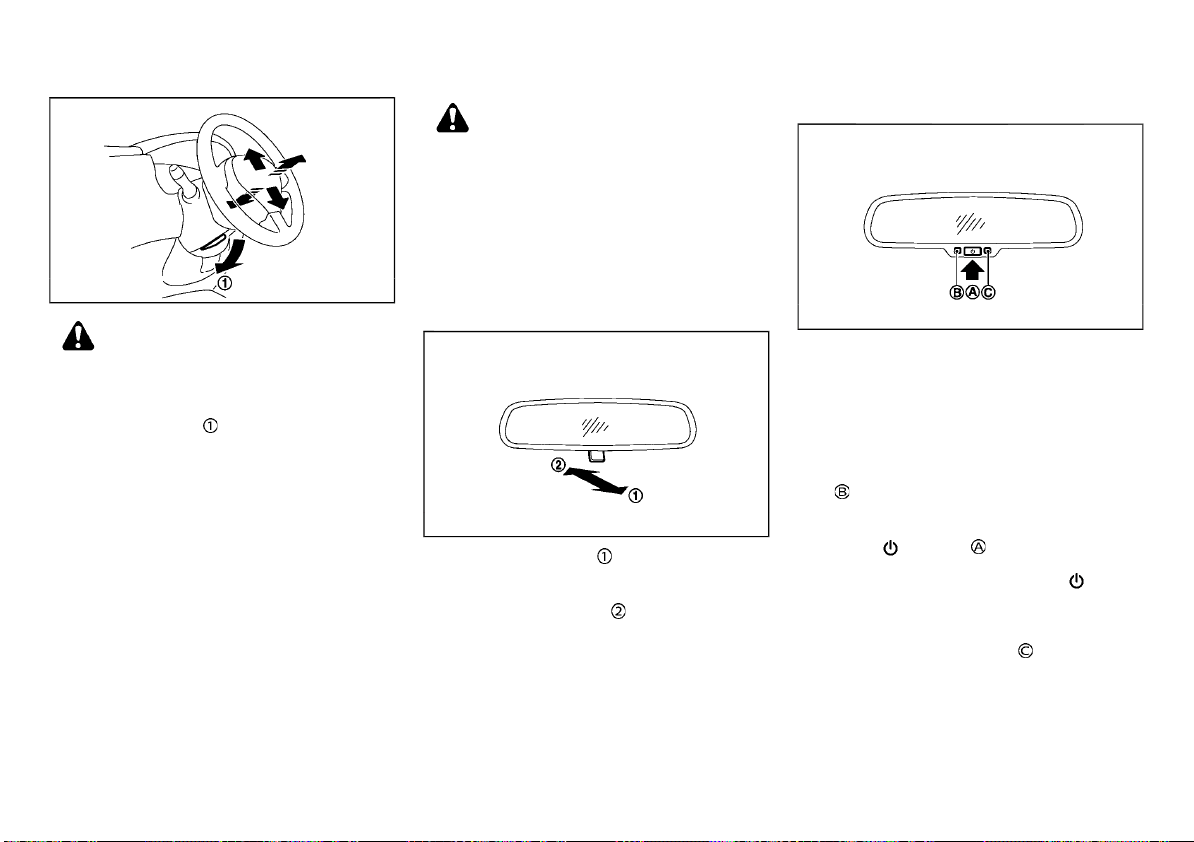
(182,1)
[ Edit: 2020/ 8/ 19 Model: T32-A ]
3-34 Pre-driving checks and adjustments
T32A130827-14230D6B-19CF-4A48-BBD4-ACC6D6652D3B
JVP0301X
WARNING:
Never adjust the steering wheel while driving
so that full attention may be given to vehicle
operation.
Pull the lock lever
down and adjust the
steering wheel up, down, forward or rearward
to the desired position. Push the lock lever up
securely to lock the steering wheel in place.
T32A130827-4578F2AF-3374-4B0B-A138-63C171271EEF
WARNING:
Adjust the position of all mirrors before
driving. Do not adjust the mirror positions
while driving so that full attention may be
given to vehicle operation.
INSIDE REARVIEW MIRROR
T32A130827-2B4716E6-0561-4FDD-9EC1-77C8FA47E57A
While holding the inside rearview mirror, adjust
the mirror angles until the desired position is
achieved.
Manual anti-glare type
T32A130827-7723D8F6-F363-470C-8E8B-68483E73CEA6
SPA2143
Pull the adjusting lever when the glare from
the headlights of the vehicle behind you
obstructs your vision at night.
Push the adjusting lever
during the day for
the best rearward visibility.
Automatic anti-glare type
T32A130827-C685C23A-1C40-4AFE-89CB-B04451E4C1E9
SPA2162
The inside rearview mirror is designed so that it
automatically changes reflection according to
the intensity of the headlights of the vehicle
following you.
The anti-glare system will be automatically
turned on when you place the ignition switch
in the “ON” position.
When the system is turned on, the indicator
light
will illuminate and excessive glare from
the headlights of the vehicle behind you will be
reduced.
Push the
switch to make the inside
rearview mirror operate normally and the
indicator light will turn off. Push the
switch
again to turn the system on.
Do not hang any objects on the mirror or
apply glass cleaner. Doing so will reduce the
sensitivity of the sensor
,resultingin
improper operation.
STEERING WHEEL MIRRORS
Condition: 'Except for China'/
Loading ...
Loading ...
Loading ...