Loading ...
Loading ...
Loading ...
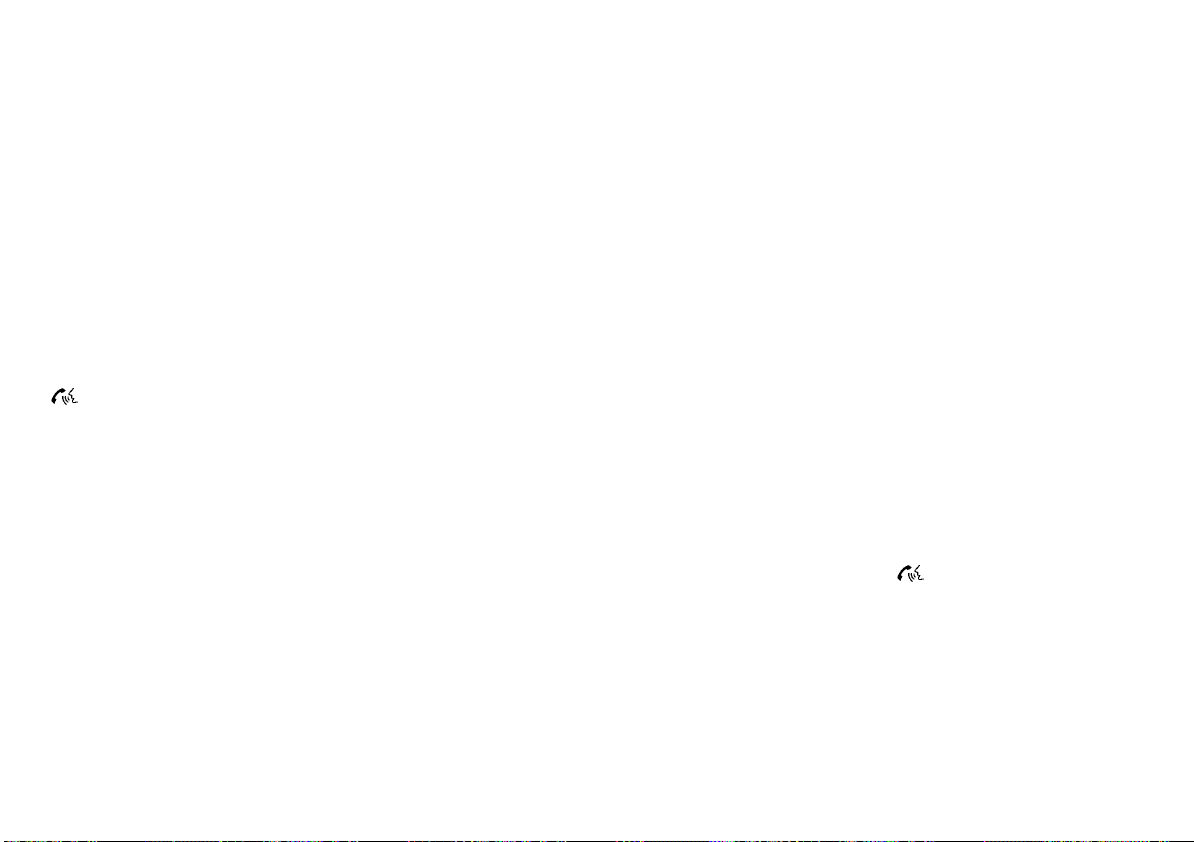
(283,1)
[ Edit: 2020/ 8/ 19 Model: T32-A ]
1. Push the ENTER/SETTING button.
2. Use the TUNE·FOLDER dial to select “Blue-
tooth” and then push the ENTER/SETTING
button.
3. Select “Add Phone or Device” and then push
the ENTER/SETTING button.
4. When a message with a PIN appears on the
screen, operate the Bluetooth® phone to
enter the PIN.
The connecting procedure varies according to
each phone. See the phone’s owner’s manual
for details.
List of commands
GUID-C9CF83BC-619F-4474-B2DC-4149E99F18CF
Commands can be used to operate the Blue-
tooth® Hands-Free Phone System. Push the
button to bring up the phone command
menu. The available options are:
. Phonebook
. Record Name (if equipped)
. Recent Calls
. Show Applications (if equipped)
. Select Phone
Phonebook:
GUID-572411AA-8577-490B-88E5-8F4E0E52D4D5
The following commands are available under
“Phonebook”.
NOTE:
Each phone has its own separate phonebook.
You cannot access Phone A’s phonebook if
you are currently connected with Phone B.
. List Names
Select this command to have the system
list the names in the phonebook one by
one in alphabetical order. Select “Dial” to
dial the number of the currently selected
name. Push the select buttons to move
through the list and select the person you
wish to call. Select “Record Name” to record
a name for the current phonebook entry.
Select “Delete Recording” to delete a re-
corded name for the current phonebook
entry.
. Delete Entry
Select this command to delete an entry in
the phonebook. Choose an entry to delete.
Record Name (if equipped):
GUID-572411AA-8577-490B-88E5-8F4E0E52D4D5
The system allows you to record custom voice
tags for contact names in the phonebook. Up
to 40 voice tags can be recorded to the system.
Recent Calls:
GUID-572411AA-8577-490B-88E5-8F4E0E52D4D5
The following commands are available under
“Recent Calls”:
. Incoming Calls
Select this command to list the last five
incoming calls to the vehicle. If the call is
from an entry in the phonebook, the name
will be displayed. Otherwise, the phone
number of the incoming call will be dis-
played.
Select “Dial” to call the number. Select “Next
Entry” or “Previous Entry” to move through
the list of incoming calls.
. Missed Calls
Select this command to list the last five
missed calls to the vehicle. If the call is from
an entry in the phonebook, the name will
be displayed. Otherwise, the phone number
of the missed call will be displayed. Select
“Dial” to call the number. Select “Next Entry”
or “Previous Entry” to move through the list
of missed calls.
. Outgoing Calls
Select this command to list the last five
outgoing calls from the vehicle. If the call
was to an entry in the phonebook, the
name will be displayed. Otherwise, the
phone number of the outgoing call will be
displayed. Select “Dial” to call the number.
Select “Next Entry” or “Previous Entry” to
move through the list of outgoing calls.
. Redial
Select this command to call the last num-
ber dialed.
. Call Back
Select this command to call the number of
the last incoming call to the vehicle.
Show Applications (if equipped):
GUID-572411AA-8577-490B-88E5-8F4E0E52D4D5
Select this command to display list of smart-
phone apps available.
NOTE:
Compatible smartphone and registration are
necessary to access the applications. See
“NissanConnect App smartphone integra-
tion” (P.4-71) for more information.
Select Phone:
GUID-572411AA-8577-490B-88E5-8F4E0E52D4D5
Select this command to select a phone to use
from a list of those phones connected to the
vehicle.
Making a call from the phonebook
GUID-5817D68E-97E0-44A3-B34A-DC2E6ABE14AE
1. Push the button on the steering wheel
and push the select buttons to select the
“Phonebook” menu.
2. Push the select buttons on the steering
wheel to select the “List Names” menu.
3. Push the select buttons to select the
person you wish to call.
4. Push the select buttons to accept the
selection. The system acknowledges the
selection and starts dialing.
Display screen, heater and air conditioner, and audio system 4-89
Condition: 'Except for China'/
Loading ...
Loading ...
Loading ...