Loading ...
Loading ...
Loading ...
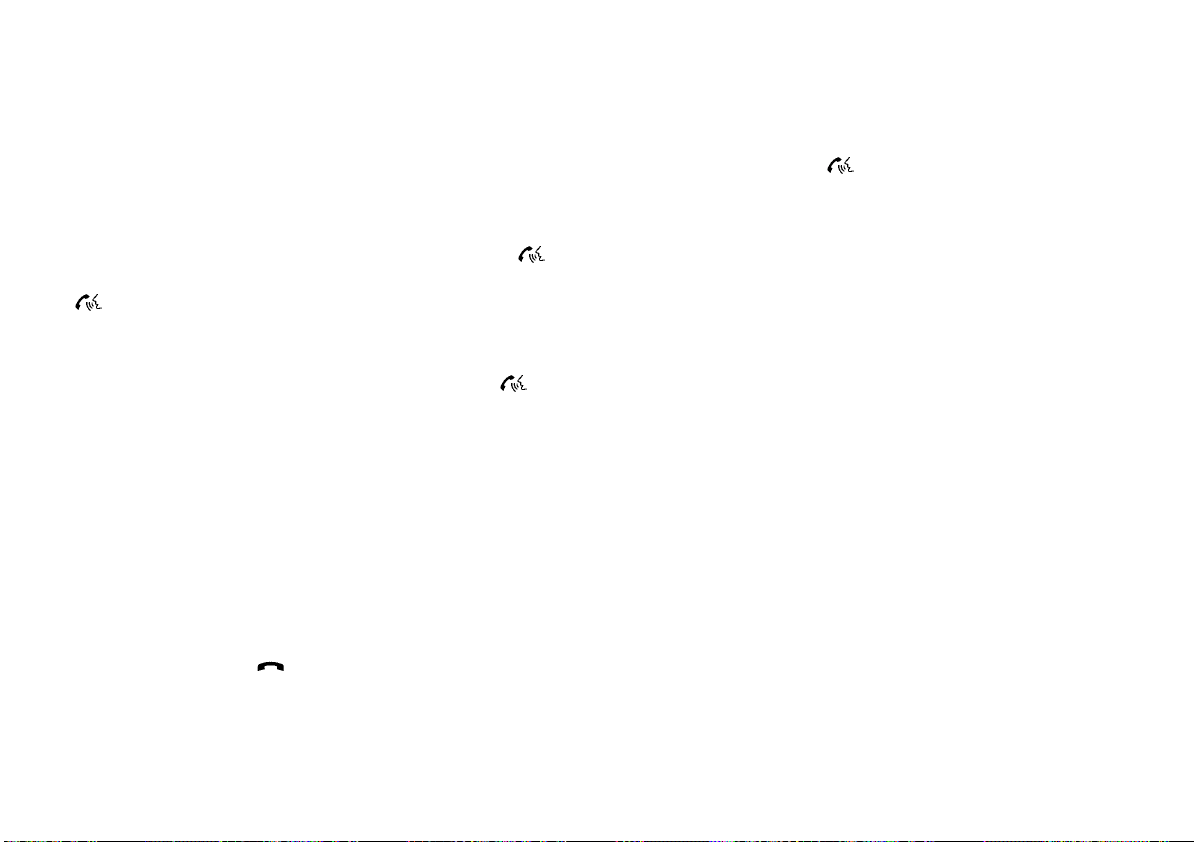
(277,1)
[ Edit: 2020/ 8/ 19 Model: T32-A ]
3. Select “Add Phone or Device” and then push
the ENTER/SETTING button.
4. When a message with a PIN appears on the
screen, operate the Bluetooth® phone to
enter the PIN.
The connecting procedure varies according to
each phone. See the phone’s owner’s manual
for details.
Giving voice commands
GUID-6FF5F905-2477-4A3E-8D69-6D6688FC945D
To operate voice recognition, push and release
the
button located on the steering wheel.
After the tone sounds, speak a command.
The command given is picked up by the
microphone, and voice feedback is given when
the command is accepted.
. If you need to hear the available com-
mands for the current menu again, say
“Help” and the system will repeat them.
. If a command is not recognized, the system
announces, “Command not recognized.
Please try again.” Make sure the command
is said exactly as prompted by the system
and repeat the command in a clear voice.
. If you want to go back to the previous
command, you can say “Go back” or “Cor-
rection” any time the system is waiting for a
response.
. You can cancel a command when the
system is waiting for a response by saying,
“Cancel” or “Quit.” The system announces
“Cancel” and ends the VR session. You can
also push and hold the
button on the
steering wheel for 5 seconds at any time to
end the VR session. Whenever the VR
session is cancelled, a double beep is
played to indicate you have exited the
system.
. If you want to adjust the volume of the
voice feedback, push the volume control
buttons on the steering wheel while being
provided with feedback. You can also use
the Power/VOL dial on the audio unit.
Voice Prompt Interrupt:
GUID-572411AA-8577-490B-88E5-8F4E0E52D4D5
In most cases you can interrupt the voice
feedback to speak the next command by
pushing the
button on the steering wheel.
After interrupting the system, wait for a beep
before speaking your command.
One Shot Call:
GUID-572411AA-8577-490B-88E5-8F4E0E52D4D5
To use the system faster, you may speak the
second level commands with the main menu
command on the main menu. For example,
push the
button and after the tone say,
“Call Redial”.
Operating tips:
GUID-572411AA-8577-490B-88E5-8F4E0E52D4D5
To get the best performance out of the voice
recognition system, observe the following:
. Keep the interior of the vehicle as quiet as
possible. Close the windows to eliminate
surrounding noises (traffic noises, vibration
sounds, etc.), which may prevent the sys-
tem from recognizing voice commands
correctly.
. Wait until the tone sounds before speaking
a command. Otherwise, the command will
not be received properly.
. Start speaking a command within 5 sec-
onds after the tone sounds.
. Speak in a natural voice without pausing
between words.
Voice commands
GUID-7CCBCEC6-67F0-42B2-B2C0-8F3F10B6AB67
Voice commands can be used to operate the
Bluetooth® Hands-Free Phone System. Push
the
button and say “Phone” to bring up the
phone command menu. The available options
are:
. Call
. Phonebook
. Recent Calls
. Messaging (if equipped)
. Show Applications (if equipped)
. Select Phone
Call:
GUID-572411AA-8577-490B-88E5-8F4E0E52D4D5
For more information on the “Call” command,
see “Making a call” (P.4-84).
Phonebook:
GUID-572411AA-8577-490B-88E5-8F4E0E52D4D5
The following commands are available under
“Phonebook”:
. (a name)
Say a name in the phonebook to bring up a
list of options for that phonebook entry.
The system will say the name it interpreted
based on the voice command provided. If
the name is incorrect, say “Correction” to
hear another name.
Once the correct phonebook entry is iden-
tified, say “Dial” to dial the number or “Send
Text” to send a text message to that
number. Say “Record Name” to record a
name for the phonebook entry. Say “Delete
Recording” to delete a recorded name for
the phonebook entry.
. List Names
Speak this command to have the system
list the names in the phonebook one by
one alphabetically. Say “Dial” to dial the
number of the current name or “Send Text”
Display screen, heater and air conditioner, and audio system 4-83
Condition: 'Except for China'/
Loading ...
Loading ...
Loading ...