Loading ...
Loading ...
Loading ...
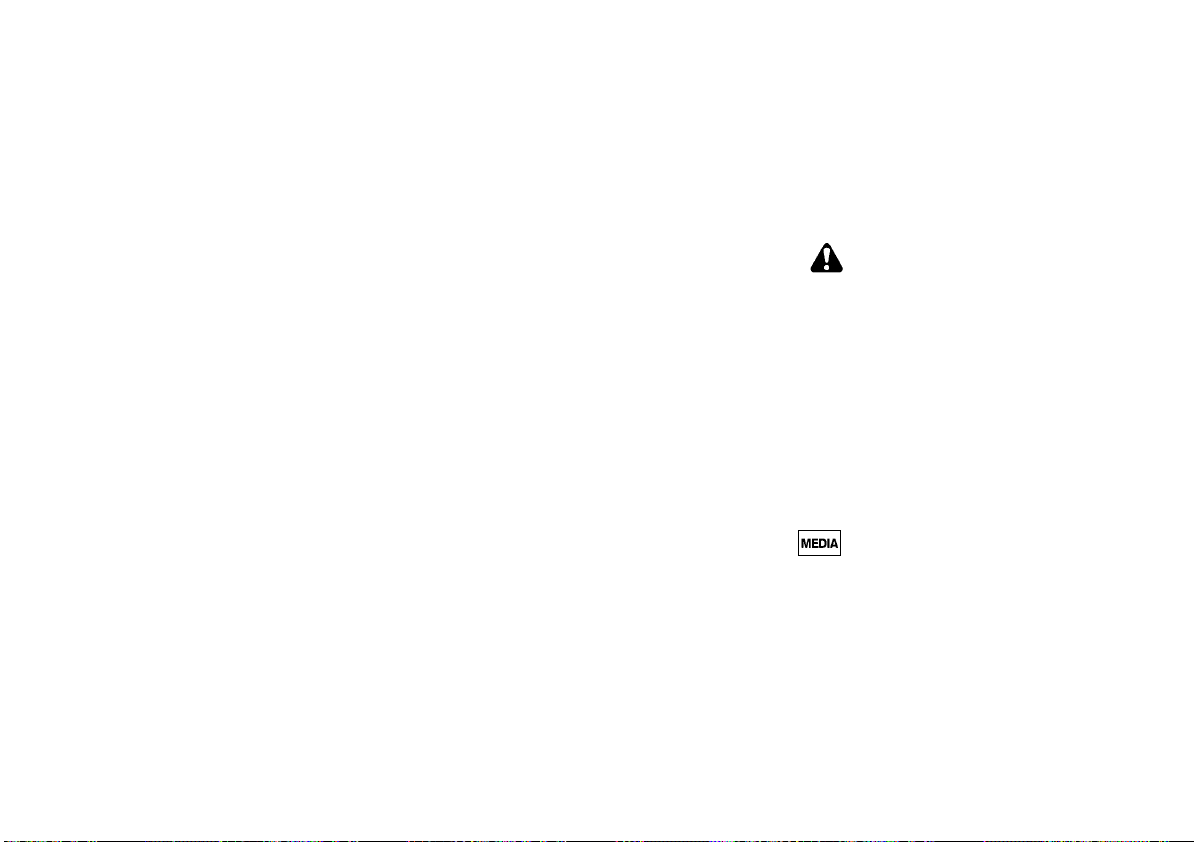
(244,1)
[ Edit: 2020/ 8/ 19 Model: T32-A ]
4-50 Display screen, heater and air conditioner, and audio system
3. The station indicator will display, indicating
that the memory is stored properly.
4. Perform steps 1 - 3 for all other memory
buttons.
If the battery cable is disconnected, or if the
audio fuse blows, the station memory will be
erased. In the event of this, reset the desired
stations.
Radio Data System (RDS) operation (if
equipped):
GUID-572411AA-8577-490B-88E5-8F4E0E52D4D5
The RDS is a system through which encoded
digital information is transmitted by FM radio
stations in addition to the normal FM radio
broadcasting. The RDS provides information
services such as station name, traffic informa-
tion, or news.
NOTE:
In some countries or regions, some of these
services may not be available.
Alternative Frequency (AF) mode
The AF mode operates in the FM (radio) mode.
. The AF mode operates in the FM (radio),
AUX or CD mode (if FM was previously
selected in the radio mode).
. The AF function compares signal strengths
and selects the station with the optimum
reception conditions for the currently
tuned-in station.
RDS functions
When an RDS station is tuned in with seek or
manual tuning, the RDS data is received and
the Programme Service (PS) name is displayed.
TA (Traffic announcement) button (if
equipped):
GUID-572411AA-8577-490B-88E5-8F4E0E52D4D5
The TA functions are available in the mode of
Radio (FM) or any other audio source.
. Pushing the TA button selects the TA mode.
The TA indicator is displayed while TA mode
is on.
. When TA button is pushed again. The mode
will be switched off and the TA indicator will
disappear from the display.
Traffic announcement interrupt function
When a traffic announcement is received, the
announcement is tuned in and the display
shows a notification message with the radio
station name.
Once the traffic announcement has finished,
the unit returns to the source that was active
before the traffic announcement started.
If TA button is pushed during a traffic an-
nouncement, the traffic announcement inter-
rupt mode is cancelled. The TA mode returns to
the standby mode and the audio unit returns
to the previous source.
Digital Audio Broadcast (if equipped):
GUID-572411AA-8577-490B-88E5-8F4E0E52D4D5
DAB (Digital Audio Broadcast) is a standard for
digital radio broadcast.
Various information selected by the driver
(Travel, Warning, News, Weather, Sport, etc.)
can be received and will be provided to the
driver.
DAB Interrupts
When set in the DAB Interrupts setting, the
received information will appear on the display.
CD player operation
GUID-A88BCE4A-E757-44BC-9108-D36196586FC6
Loading:
GUID-572411AA-8577-490B-88E5-8F4E0E52D4D5
Insert a CD into the slot with the label side
facing up. The CD will be guided automatically
into the slot and will start playing. After loading
the CD, the number of tracks and the playtime
will appear on the display.
CAUTION:
Do not force the CD into the slot. This could
damage the player.
NOTE:
. The CD player accepts normal audio CDs
or CDs containing MP3/WMA files.
. The audio unit will automatically detect if
aCDcontainingMP3/WMAfilesisin-
serted, and “MP3CD” will be indicated.
. An error notification message will be
displayed when inserting an incompati-
ble disc type (e.g. DVD), or if the player
cannot read the CD. Eject the disc and
insert another disc.
MEDIA button:
GUID-572411AA-8577-490B-88E5-8F4E0E52D4D5
To change to the CD mode, push the MEDIA
button with a CD inserted until the CD mode is
selected.
List view:
GUID-572411AA-8577-490B-88E5-8F4E0E52D4D5
While the track is being played, push the MENU/
ENTER dial to display the available tracks in a
listed view mode. To select a track from the list,
or a track to start listening to, turn the MENU/
ENTER dial then push MENU/ENTER dial.
Condition: 'Except for China'/
Loading ...
Loading ...
Loading ...