Loading ...
Loading ...
Loading ...
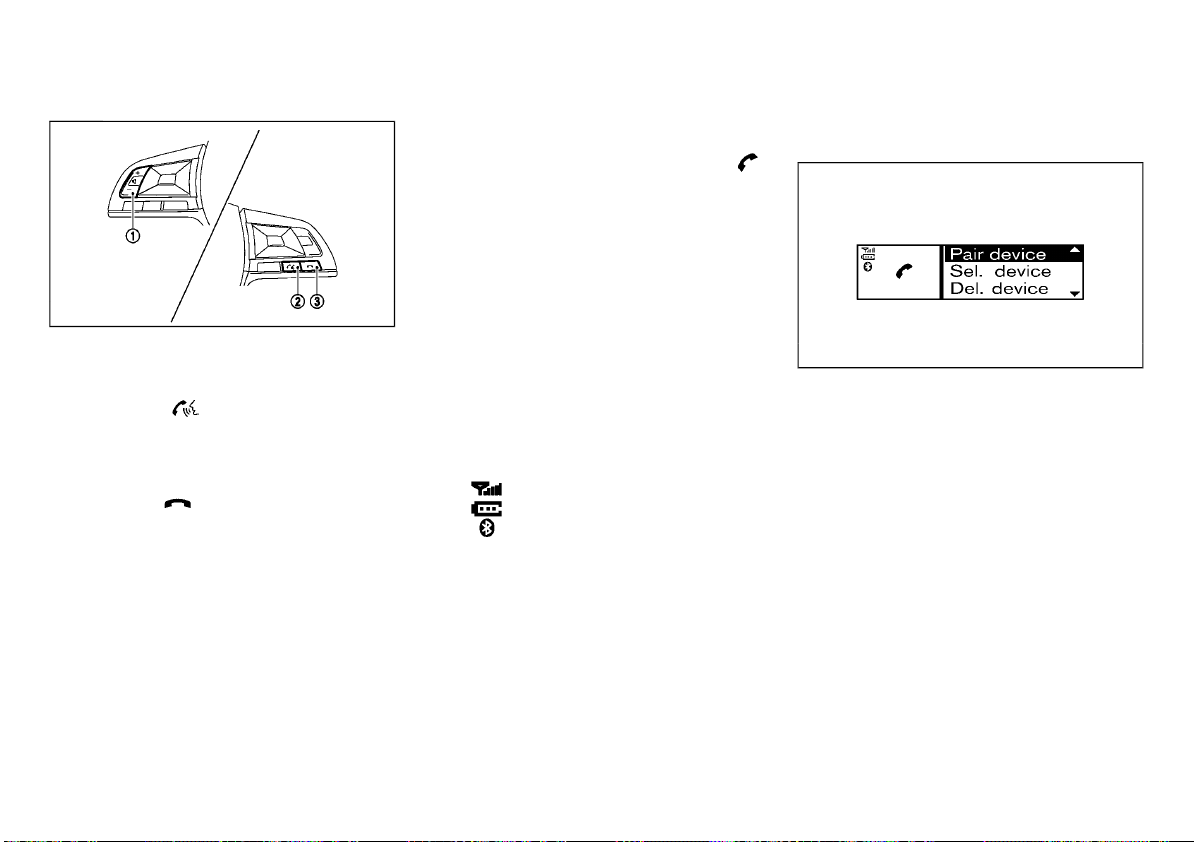
(270,1)
[ Edit: 2020/ 8/ 19 Model: T32-A ]
4-76 Display screen, heater and air conditioner, and audio system
Steering wheel mounted control:
JVH1553X
1. Volume control buttons
Push the buttons to increase or decrease
the volume of the speakers.
2. Phone send
button
.
Accept an incoming call by pushing
once.
.
Redial the last outgoing call by pushing
the button for more than 2 seconds.
3. Phone end
button
.
Reject an incoming call by pushing the
button during an incoming call.
.
End an active call by pushing the button
once.
Microphone:
Microphone is located near the map lights.
Bluetooth® SETTINGS
GUID-1717375E-1E37-44D0-8B9E-F6E2BD87D1A7
Pairing device
GUID-42259960-1453-4A2D-AB30-9B890DF733FE
Enter the phone setup menu via the
button on the instrument panel, select the
“Bluetooth” key, and then check if the Blue-
tooth® is set to on. (If not push the MENU/
ENTER dial to turn it on.)
To setup the Bluetooth® system to pair (con-
nect or register) your preferred cellular phone,
follow the following procedure.
1. To pair a device, select the “Pair device” key
on the display.
2. A notification message will be displayed
when the phone is successfully paired.
3. The display will return to the current audio
source status after the connection is com-
plete.
. While the Bluetooth® connection is active,
the following icons will appear on the
display.
—
: Signal strength indicator
—
: Battery status indicator*
—
: Bluetooth® connection ON indica-
tor
*: If low battery is indicated, the Blue-
tooth® device must be recharged soon.
. Up to five different Bluetooth® devices can
be registered. However, only one device can
be used at a time. If five different Blue-
tooth® devices are registered, a new device
can only replace one of the five existing
paired devices.
. The pairing procedure and operation may
vary according to device type and compat-
ibility. See the Bluetooth® device owner’s
manual for further details.
Setting items
GUID-DF5F635A-7AD7-4F85-805F-E7CDE205452C
To set up the Bluetooth® system with a device,
the following items are available:
JVH0847X
. Scan device
Shows all available visible Bluetooth® de-
vices and initializes Bluetooth® connection
from the audio unit.
. Pair device
Initializes Bluetooth® connection from the
mobile device.
. Sel. device
Paired Bluetooth® devices are listed and
can be selected for connection.
. Del. device
AregisteredBluetooth®devicecanbe
deleted.
. Settings
Sets the phone volume, ringtone, and
allows the phonebook from your mobile
phone to be downloaded to the system.
See “General settings” (P.4-80).
. Bluetooth
If this setting is turned off, the connection
between the Bluetooth® devices and the in-
vehicle Bluetooth® module will be can-
celled.
Condition: 'Except for China'/
Loading ...
Loading ...
Loading ...