Loading ...
Loading ...
Loading ...
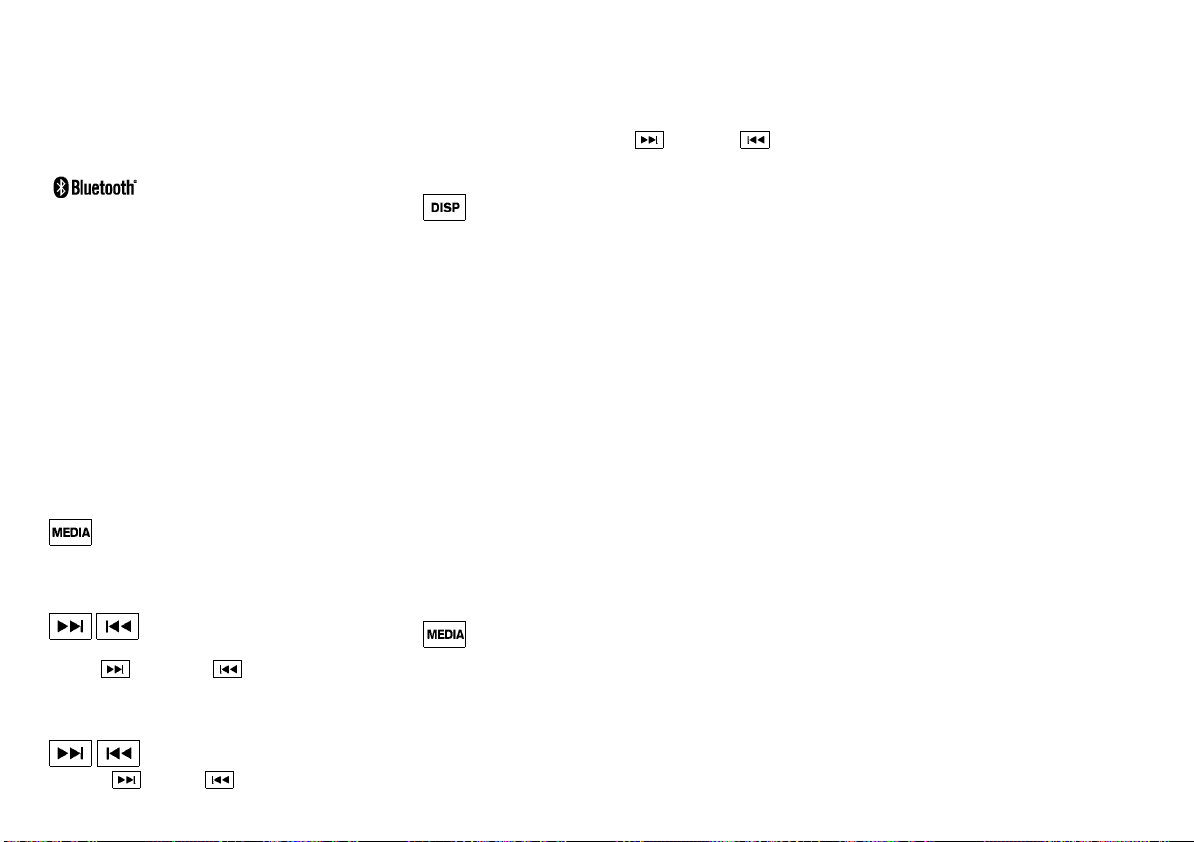
(247,1)
[ Edit: 2020/ 8/ 19 Model: T32-A ]
Bluetooth® audio player operation
GUID-5497E9BF-9EFB-4B1A-806F-0653723247B5
Regulatory information:
GUID-572411AA-8577-490B-88E5-8F4E0E52D4D5
Bluetooth® is a trademark
owned by Bluetooth SIG, Inc.
and licensed to Visteon Cor-
poration.
NOTE:
The audio system only supports Bluetooth®
devices with AVRCP (Audio Video Remote
Control Profile) version 1.3, or 1.0 or earlier.
Bluetooth® audio player main operation:
GUID-572411AA-8577-490B-88E5-8F4E0E52D4D5
To play Bluetooth® audio, the Bluetooth® audio
device needs to be paired to the in-vehicle
system. For the pairing operation, see “Pairing
device” (P.4-76).
When an Apple device is connected via the USB
connection port and Bluetooth®, the device will
be recognized as a Bluetooth® device. The
battery of the Apple device is charged while
the cable is connected to the USB connection
port.
MEDIA button:
To operate the Bluetooth® audio streaming,
push MEDIA button repeatedly until “BT Audio”
is shown.
Fast Forward (Cue), Fast Reverse
(Review) buttons:
When
(Cue) or (Review) button is
pushed continuously, the track will be played
at high speed. When the button is released, the
track will be played at normal playing speed.
Track up/down buttons:
Pushing
(Cue) or (Review) button once,
the track will be skipped forward to the next
track or backward to the beginning of the
current played track. Push
(Cue) or
(Review) button more than once to skip
through the tracks.
DISP button:
If the song contains music information tags
(ID3– tags), the title of the played song will be
displayed. If tags are not provided then the
display will not show any messages.
When the DISP button is pushed repeatedly
further information about the song can be
displayed along with the song title.
A long push on DISP will turn the display into a
detailed overview which after a few seconds
returns to the main display; or push DISP briefly.
AUX device player operation
GUID-1933BA9C-B9D2-4E49-A89A-486BCD2A2870
The AUX jack is located on lower part of the
instrument panel. (See “AUX (auxiliary) input
jack” (P.4-72).) The AUX input jack accepts any
standard analog audio input such as from a
portable cassette tape/CD player, MP3 player
or laptop computer.
NISSAN strongly recommends using a stereo
mini plug cable when connecting your music
device to the audio system. Music may not play
properly when a monaural cable is used.
MEDIA button:
GUID-572411AA-8577-490B-88E5-8F4E0E52D4D5
To switch to the AUX mode, push the MEDIA
button repeatedly until the AUX mode is
selected.
Display screen, heater and air conditioner, and audio system 4-53
Condition: 'Except for China'/
Loading ...
Loading ...
Loading ...