Loading ...
Loading ...
Loading ...
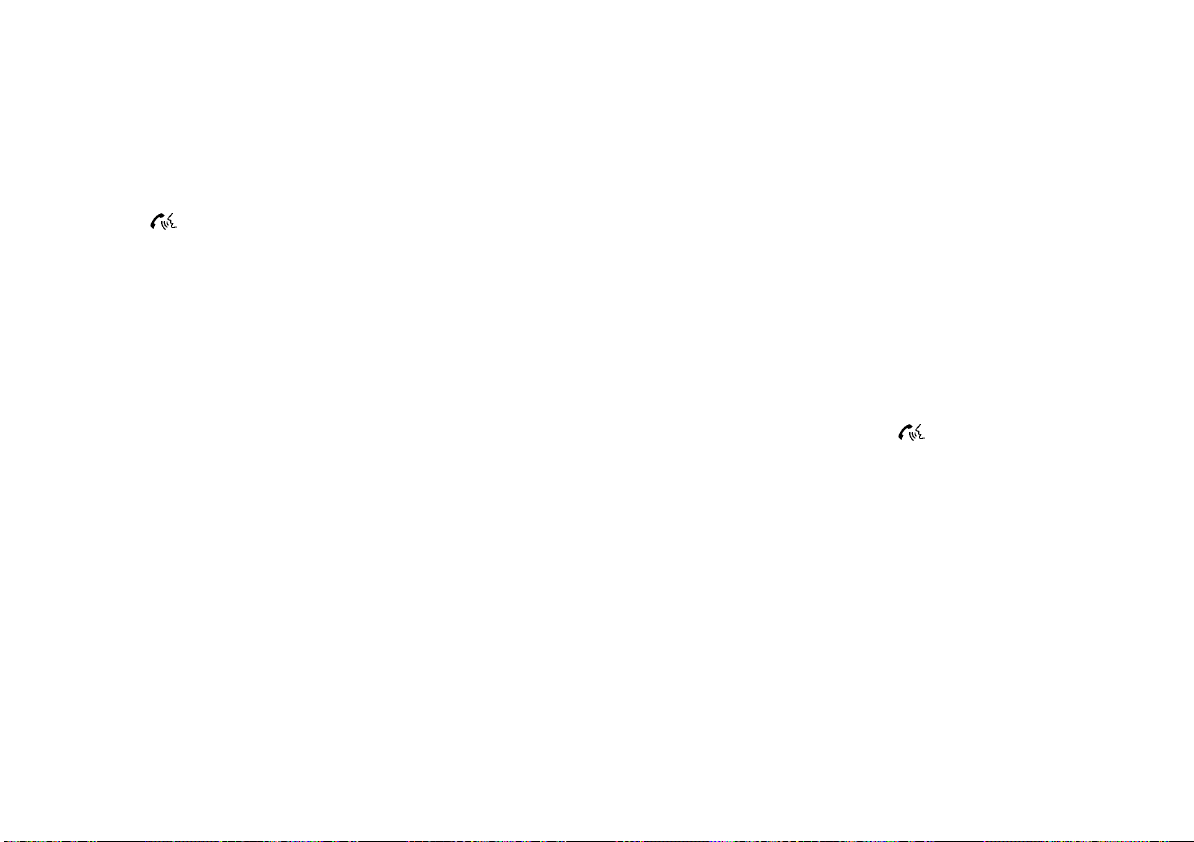
(289,1)
[ Edit: 2020/ 8/ 19 Model: T32-A ]
VOICE COMMANDS
GUID-0E1FF614-9415-4C56-AA45-7D0CF03A1C30
Bluetooth® Hands-Free Phone System
commands
GUID-26BFFE6F-B5D1-4A8C-9348-8056D25F4BD8
To access the Bluetooth® Hands-Free Phone
System voice commands:
1. Push the
button.
2. Say “Call” and then a name in the vehicle
phonebook to call that entry. Otherwise,
say “Phone” to access various phone com-
mands.
If the Bluetooth® has been set to “Off”, the
system will ask if you wish to turn the Blue-
tooth® on.
If no phone is connected to the system and the
vehicle is stationary, the system will ask if you
wish to connect a phone. Say “Yes” to connect a
phone. All further Bluetooth® Hands-Free
Phone System voice commands are only avail-
able if a phone is connected.
If a phone is connected and Bluetooth® is set to
“On”, the following voice commands are avail-
able:
. Call (a name)
Speak the name of the contact in which
you are trying to call. System will confirm
correct contact. Say “Dial” to initiate dialing.
. Dial Number
Allows for up to 24 digits to be dialed. After
the number is entered, say “Dial” to initiate
dialing. Say “Correction” to correct the
number entered. Say “Go Back” to return
to the main menu.
. List Phonebook
Starting with the first alphabetical entry in
the vehicle phonebook, the system
prompts for an additional command. Say
“Dial” to call the number of the phonebook
entry. Say “Send Text” to send a text
message to the number of the phonebook
entry. Say “Next Entry” to skip to the next
alphabetical entry in the vehicle phone-
book, where the same options will then be
available.
. Recent Calls
The system prompts for an additional
command. Say “Missed Calls”, “Incoming
Calls” or “Outgoing Calls” to display a list
of such calls on the screen.
Speak the number of the entry displayed
on the screen to dial that number or say
“Next Page” to view entries on the next
page (if available).
. Redial
Redials the last called number.
. Read Text
Reads an incoming text message. For more
information about text messaging with the
Bluetooth® Hands-Free Phone System, see
“Bluetooth® Hands-Free Phone System (for
type D audio)” (P.4-91).
. Send Text
Sends a text message. For more informa-
tion about text messaging with the Blue-
tooth® Hands-Free Phone System, see
“Bluetooth® Hands-Free Phone System (for
type D audio)” (P.4-91).
. Select Phone
The system prompts you to use manual
controls to continue. Use manual controls
to change the active phone from among
the listed phones connected to the vehicle.
For more information about the Bluetooth®
Hands-Free Phone System, see “Bluetooth®
Hands-Free Phone System (for type D audio)”
(P.4-91).
Navigation commands
GUID-B6565C5F-DEFB-4261-AAB4-19F57CBD010C
The following voice commands are available for
the Navigation System:
. Street Address (address)
. Points of Interest (name)
. POI by Category
. Home
. Address Book
. Previous Destinations
. Enter Address in Steps
. Cancel Route
For more information about these commands,
see the separate Navigation System Owner’s
Manual.
Audio commands
GUID-CB9C23DF-9A08-4426-B22A-611556AB2FD7
To access the audio system voice commands:
1. Push the
button.
2. Say “Audio”.
3. Speak a command from the following
available commands:
.
Play (AM, FM, etc.)
Allows user to select radio band
.
Tune AM (number)
Allows user to tune directly to a desired
AM frequency
.
Tune FM (number)
Allows user to tune directly to a desired
FM frequency
.
CD Track (number)
Allows user to select track to be played
.
Play Song (name)
Allows user to select song name to be
played
Display screen, heater and air conditioner, and audio system 4-95
Condition: 'Except for China'/
Loading ...
Loading ...
Loading ...