Loading ...
Loading ...
Loading ...
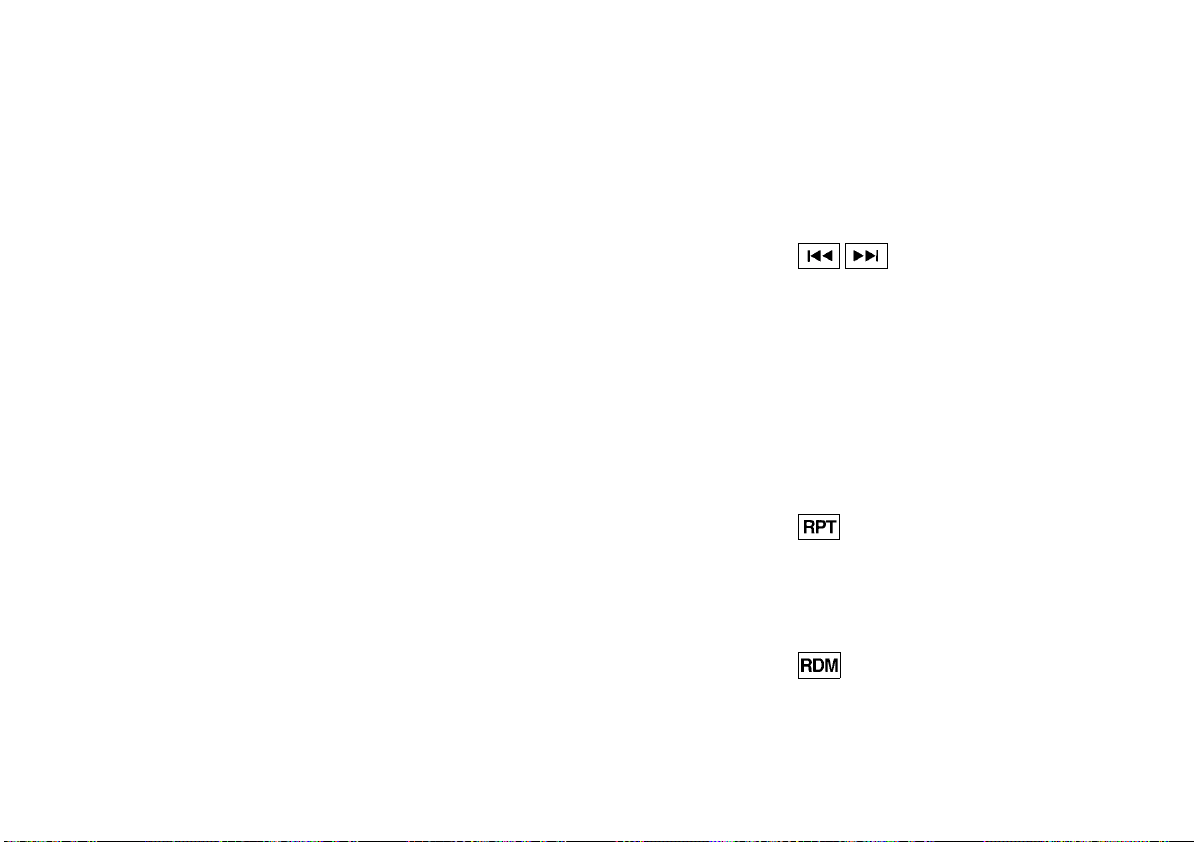
(258,1)
[ Edit: 2020/ 8/ 19 Model: T32-A ]
4-64 Display screen, heater and air conditioner, and audio system
(Normal) ? All Random ? 1 Folder Random ?
(Normal)
iPod player operation
GUID-F0306A02-C992-4DD8-ABDA-3E5DAF79BF42
Connecting iPod:
GUID-572411AA-8577-490B-88E5-8F4E0E52D4D5
The USB connection port is located on the
lower part of the instrument panel. See “USB
(Universal Serial Bus) connection port” (P.4-72).
Connect the iPod cable to the USB connection
port. The battery of the iPod is charged while
the cable is connected to the vehicle.
Depending on the version of the iPod, the
display on the iPod shows a NISSAN or Acces-
sory Attached screen when the connection is
completed. When the iPod is connected to the
vehicle, the iPod music library can only be
operated by the vehicle audio controls.
Refer to your device manufacturer’s owner
information regarding the proper use and care
of the device.
Compatibility:
GUID-572411AA-8577-490B-88E5-8F4E0E52D4D5
The following models are compatible:
. iPod nano 1G (Firmware version 1.3.1 -)
. iPod nano 2G (Firmware version 1.1.3 -)
. iPod nano 3G (Firmware version 1.0.0 -)
. iPod nano 4G (Firmware version 1.0.2 -)
. iPod nano 5G (Firmware version 1.0.1 -)
. iPod nano 6G (Firmware version 1.0 -)
. iPod nano 7G (Firmware version 1.0.0 -)
. iPod 5G (Firmware version 1.2.1 -)
. iPod classic (Firmware version 1.0.0 -)
. iPod Touch (iOS 1.1 -)
. iPod Touch 2G (iOS 2.1.1 -)
. iPod Touch 3G (iOS 3.1 -)
. iPod Touch 4G (iOS 4.1 -)
. iPod Touch 5G (iOS 6.0.0 -)
. iPhone (iOS 1.0.0 - 2.2.1)
. iPhone 3G (iOS 2.1 -)
. iPhone 3GS (iOS 3.0 -)
. iPhone 4/4S (iOS 4.0 -)
. iPhone 5 (iOS 6.0.0 -)
Operations attributable to firmware update by
Apple are not guaranteed.
iPod main operation:
GUID-572411AA-8577-490B-88E5-8F4E0E52D4D5
The system operates when the ignition switch
is in the “ACC” or “ON” position. Push the MEDIA
button repeatedly or push the iPod MENU
button to switch to the iPod mode.
If the system has been turned off while the iPod
was playing, pushing the Power/VOL dial will
start the iPod.
If another audio source is playing and the iPod
is connected, pushing the iPod MENU button or
the MEDIA button repeatedly will change to the
iPod mode.
When the iPod MENU button is pushed while
the iPod is connected, the interface for iPod
operation is shown on the audio display. The
items on the menu list can be scrolled by
turning the TUNE·FOLDER dial while the iPod is
operating. To select an item, push ENTER/
SETTING button. Items in the iPod menu appear
on the display in the following order.
. Now playing
. Playlists
. Artists
. Albums
. Songs
. Podcasts
. Genres
. Composers
. Audiobooks
. Shuffle Songs
Push the BACK button to return to the previous
screen.
For more information about each item, see the
iPod owner’s manual.
Previous/Next Track and Fast
Rewind/Forward:
GUID-572411AA-8577-490B-88E5-8F4E0E52D4D5
When the SEEK·TRACK (rewind) or SEEK·TRACK
(fast forward) button is pushed for more than
1.5 seconds while the iPod is playing, the iPod
will play while fast forwarding or rewinding.
When the button is released, the iPod will return
to the normal play speed.
When the SEEK·TRACK (rewind) or SEEK·TRACK
(fast forward) button is pushed for less than 1.5
seconds while the iPod is playing, the next track
or the beginning of the current track on the
iPod will be played. Push the button several
times to skip through the tracks.
REPEAT (RPT):
GUID-572411AA-8577-490B-88E5-8F4E0E52D4D5
When the RPT button is pushed while a track is
being played, the play pattern can be changed
as follows:
(Repeat off) ? 1 Track Repeat? All Repeat ?
(Repeat off)
RANDOM (RDM):
GUID-572411AA-8577-490B-88E5-8F4E0E52D4D5
When the RDM button is pushed while a track is
being played, the play pattern can be changed
as follows:
(Shuffle off) ? Track Shuffle ? (Shuffle off)
Condition: 'Except for China'/
Loading ...
Loading ...
Loading ...