Loading ...
Loading ...
Loading ...
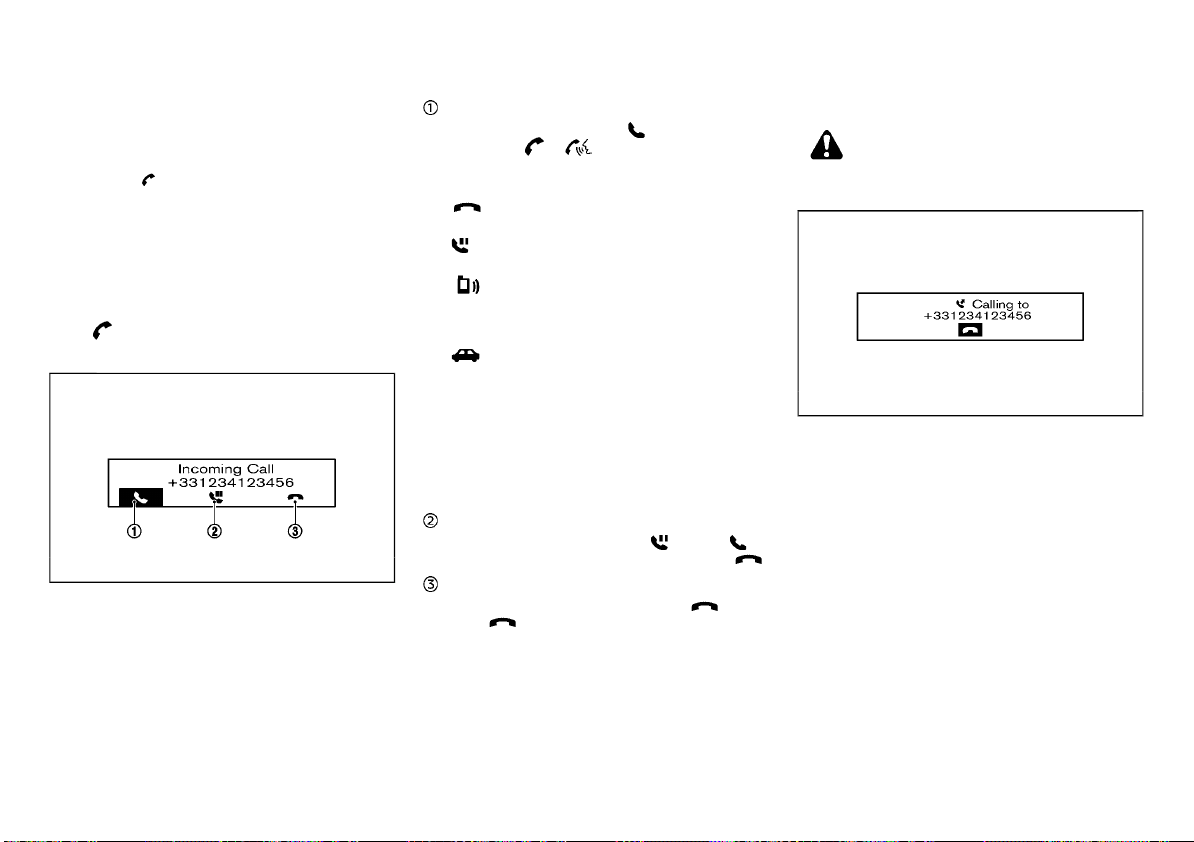
(272,1)
[ Edit: 2020/ 8/ 19 Model: T32-A ]
4-78 Display screen, heater and air conditioner, and audio system
Bluetooth:
GUID-572411AA-8577-490B-88E5-8F4E0E52D4D5
If Bluetooth® signal has been turned off, a
notification message “ON/OFF” appears when
you select “Bluetooth” from the phone menu.
(Push the
button to display the phone
menu.) To turn the Bluetooth® signal on, push
the MENU/ENTER dial and a follow up screen
will appear. Select “ON” and push the MENU/
ENTER dial to display the Bluetooth® settings
menu screen.
USING THE SYSTEM
GUID-208CE11E-34CA-404D-97DC-C8A4D28668DD
The hands-free mode can be operated using
the
button on the instrument panel.
Receiving a call
GUID-9FE9352D-A3CF-4B5C-BCD8-A77D15CC901C
JVH0857X
When receiving an incoming call, the display on
the audio unit will show the caller’s phone
number (or a notification message that the
caller’s phone number cannot be shown) and
three operation icons as illustrated. To high-
light different icons, turn the MENU/ENTER dial.
Push the MENU/ENTER dial to select the high-
lighted icon.
Answering and during a call:
GUID-572411AA-8577-490B-88E5-8F4E0E52D4D5
Answer the call by selecting on the display or
by pushing
/ on the steering wheel.
During the call, the following icons are avail-
able:
.
:
Select this item to end the call.
.
:
Select this item to put the call on hold.
.
:
Select this item to transfer the call from the
hands-free phone system to your cellular
phone.
.
:
Select this item to transfer the call back to
the hands-free phone system from the
cellular phone.
. #123:
Select this item to enter numbers during a
call. For example, use this function when
directed by an automated phone system to
dial an extension number.
Putting a call on hold:
GUID-572411AA-8577-490B-88E5-8F4E0E52D4D5
To put a call on hold, select . Select to
return to the call. To reject the call select
.
Rejecting a call:
GUID-572411AA-8577-490B-88E5-8F4E0E52D4D5
To reject an incoming call, select or by
pushing
on the steering wheel.
Making a call
GUID-B127BFA1-6ABB-4F70-9F3D-4C87B05C2A8F
WARNING:
Park the vehicle in a safe location, and apply
the parking brake before making a call.
JVH0863X
A call can be initiated using one of the following
methods:
. Making a call from the phonebook
. Manually dialing a phone number
. Redialing
. Using call history (Call List menu)
— Dialed
— Received
— Missed
Making a call from the phonebook:
GUID-572411AA-8577-490B-88E5-8F4E0E52D4D5
Once the Bluetooth® connection has been
made between the registered cellular phone
and the hands-free phone system, phonebook
data will be transferred automatically to the
hands-free phone system. The transfer may
take a while before completion.
Condition: 'Except for China'/
Loading ...
Loading ...
Loading ...