Loading ...
Loading ...
Loading ...
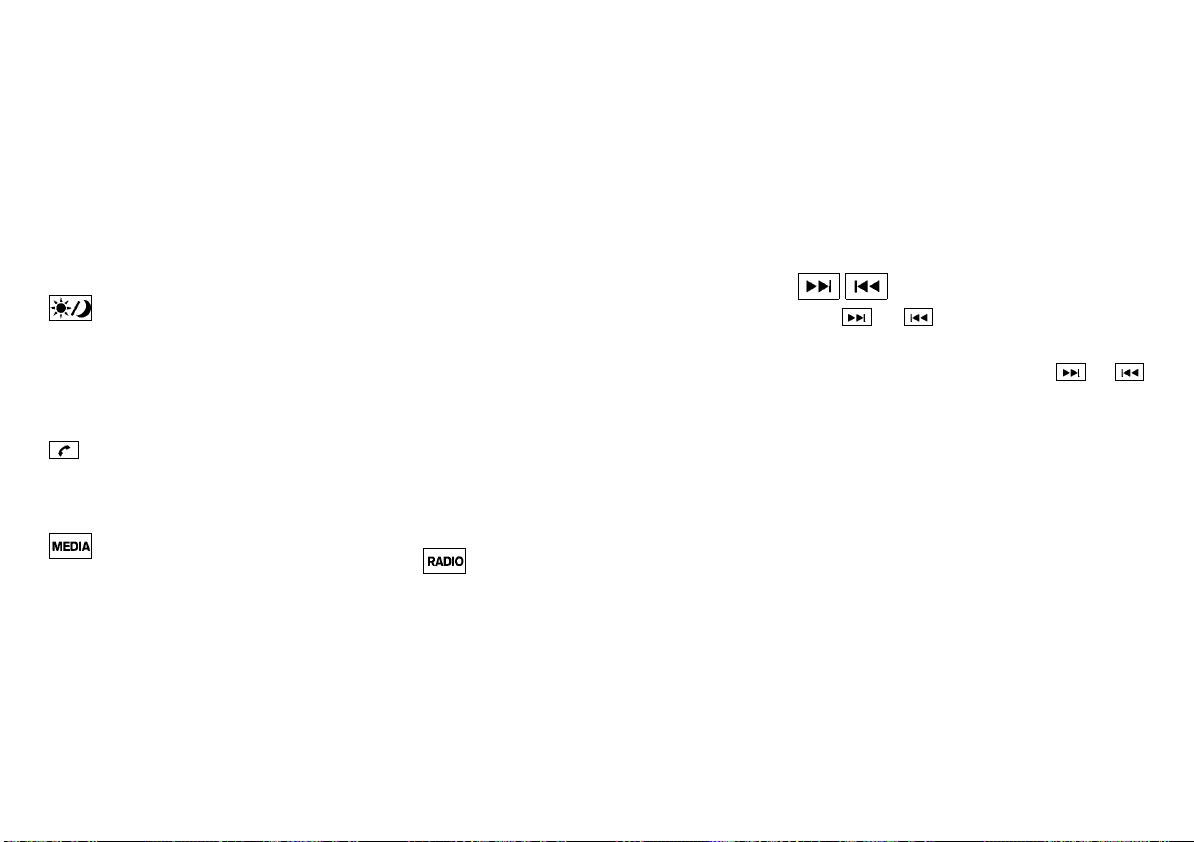
(243,1)
[ Edit: 2020/ 8/ 19 Model: T32-A ]
. Intellitext (if equipped)
Intellitext messages are the special format
of DL (Dynamic Label) messages that pro-
vide data like sport or news.
Language setting:
Turn the MENU/ENTER dial to select the
“Language” and push the MENU/ENTER dial.
Select the appropriate language and push the
MENU/ENTER dial. Upon completion, the screen
will automatically adapt the language setting.
Day/Night button:
GUID-572411AA-8577-490B-88E5-8F4E0E52D4D5
Push the Day/Night button to switch the dis-
play brightness between the daytime and
nighttime modes.
The switches on the audio unit will also
illuminate in the nighttime mode.
Phone button:
GUID-572411AA-8577-490B-88E5-8F4E0E52D4D5
For operation on how to use phone button, see
“Bluetooth® Hands-Free Phone System (for
type A audio)” (P.4-75).
MEDIA button:
GUID-572411AA-8577-490B-88E5-8F4E0E52D4D5
Push the MEDIA button to play a compatible
device when it is connected.
Each time the MEDIA button is pushed, the
audio source will change as follows:
CD ? USB (iPod) ? Bluetooth ? AUX ? CD
Any source that is not available will be skipped.
Radio operation
GUID-E12C8422-F711-4BA3-B55B-3FF594C6FD9F
Frequency range and step change:
GUID-572411AA-8577-490B-88E5-8F4E0E52D4D5
To change the frequency range and step
specification of the radio, perform the following
operations.
1. Turn on the audio system.
2. Push the RADIO button and select AM or FM
mode.
3. Push and hold the SETUP button for more
than 3 seconds.
4. After 3 seconds, keep holding the SETUP
button and turn the MENU/ENTER dial
counterclockwise until you hear 3 clicks,
clockwise until you hear 3 clicks, and then
counterclockwise until you hear 3 clicks.
5. Turn the MENU/ENTER dial until “Region” is
highlighted, and push the MENU/ENTER
dial.
6. Select an appropriate region.
7. To apply the setting, turn off the audio
system, place the ignition switch in the
“OFF” position, and then place the ignition
switch back in the “ON” position.
RADIO button:
GUID-572411AA-8577-490B-88E5-8F4E0E52D4D5
When the RADIO button is pushed while the
audio system is off, the audio system will turn
on and the radio will turn on.
When the RADIO button is pushed while an-
other audio source is playing, the other audio
source will turn off and the radio will turn on.
To change the radio bands, push the RADIO
button until the desired band appears.
For models with DAB
FM 1 ? FM 2 ? DAB 1 ? DAB 2 ? AM ? FM 1
Pushing and holding the RADIO button will
update the station lists.
For models without DAB
FM 1 ? FM 2 ? AM ? FM 1
Pushing and holding the RADIO button will
update the station lists.
Seek/track buttons:
GUID-572411AA-8577-490B-88E5-8F4E0E52D4D5
Push or button briefly to manually
change the frequency.
To adjust the broadcasting station frequency
automatically, push and hold the
or
button. When the system detects a broad-
casting station, it will stop at the station.
&
1
&
2
&
3
&
4
&
5
&
6
Station memory buttons:
GUID-572411AA-8577-490B-88E5-8F4E0E52D4D5
During radio reception, pushing the station
memory button for less than 2 seconds will
select the stored radio station.
For models with DAB
The audio system can store up to 12 FM station
frequencies (6 in each of FM 1 and FM 2), 6 AM
station frequencies and 12 DAB station fre-
quencies (6 in each of DAB 1 and DAB 2).
For models without DAB
The audio system can store up to 12 FM station
frequencies (6 in each of FM 1 and FM 2) and 6
AM station frequencies.
To store the station frequency manually:
1. Tune to the desired broadcasting station
frequency.
2. Push and hold a station memory button
&
1
-
&
6
until a beep sounds.
Display screen, heater and air conditioner, and audio system 4-49
Condition: 'Except for China'/
Loading ...
Loading ...
Loading ...