Loading ...
Loading ...
Loading ...
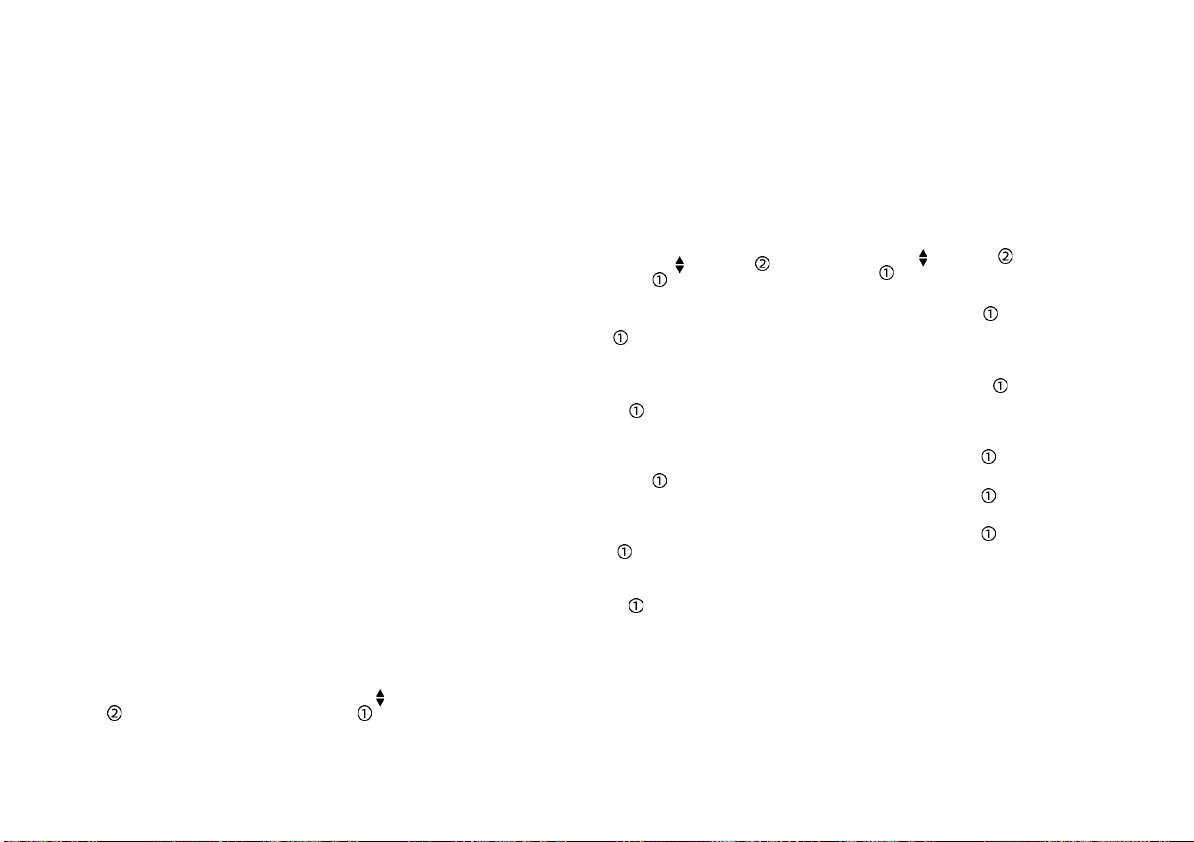
(92,1)
[ Edit: 2020/ 8/ 19 Model: T32-A ]
2-22 Instruments and controls
STARTUP DISPLAY
GUID-E828D244-7332-4BBD-A2FA-0762846370C8
When the ignition switch is placed in the “ON”
position, the screens that display in the vehicle
information display include:
. Trip computer
. Fuel economy
. Warnings
Warnings will only display if there are any
present, for more information on warnings
and indicators, see “Vehicle information display
warnings and indicators” (P.2-30).
To control what items display in the vehicle
information display, see “Settings” (P.2-22).
SETTINGS
GUID-2B87738B-ED39-4BF0-9A1E-9FF0103FB048
The setting mode allows you to change the
information displayed in the vehicle informa-
tion display:
. Driver Assistance
. Clock
. Display Settings
. Vehicle Settings
. Maintenance
. Alert
. Tyre Pressures (if equipped)
. Units (if equipped)
. Language (if equipped)
. Factory Reset
Driver Assistance
GUID-536DB6D3-BCE7-4BE9-83F6-8C5602F90175
To change the status, warnings or turn on or
off any of the systems/warnings displayed in
the “Driver Assistance” menu, use the
button to select and the OK button to
change a menu item:
. Driving Aids (if equipped)
. Driver Attention (if equipped)
. Traffic Sign (if equipped)
. Parking Aids (if equipped)
. Chassis Control
Driving Aids (if equipped) :
GUID-22018305-9BAB-4201-B6FC-C08EB94AEAE0
To change the status, warnings or turn on or
off any of the systems/warnings displayed in
the “Driving Aids” menu, use the
button
to select and the OK button to change a
menu item:
. Emergency Brake (if equipped)
Press the OK button
to turn the Intelli-
gent Emergency Braking system ON/OFF.
. Lane (if equipped)
— Warning
Press the OK button
to turn the Lane
Departure Warning (LDW) system ON/
OFF.
— Assist (if equipped)
Press the OK button
to turn the
Intelligent Lane Intervention system
ON/OFF.
. Blind Spot (if equipped)
Press the OK button
to turn the Blind
Spot Warning (BSW) system ON/OFF.
— Warning (if equipped)
Press the OK button
to turn the Blind
Spot Warning (BSW) system ON/OFF.
For additional information, see “Intelligent
Emergency Braking” (P.5-78), “Intelligent Emer-
gency Braking with pedestrian detection sys-
tem” (P.5-83), “Lane Departure Warning (LDW)”
(P.5-40) and “Blind Spot Warning (BSW)” (P.5-49).
Driver Attention (if equipped) :
GUID-22018305-9BAB-4201-B6FC-C08EB94AEAE0
Intelligent Driver Alertness ON/OFF
Traffic Sign (if equipped) :
GUID-22018305-9BAB-4201-B6FC-C08EB94AEAE0
Traffic Sign ON/OFF
Parking Aids (if equipped) :
GUID-22018305-9BAB-4201-B6FC-C08EB94AEAE0
To change the status or turn on or off any of
the systems displayed in the “Parking Aids”
menu, use the
button to select and the
OK button
to change a menu item:
. Moving Object (if equipped)
Press the OK button
to turn the Moving
Object Detection (MOD) (if equipped) ON/
OFF.
. Cross Traffic (if equipped)
Press the OK button
to turn the Rear
Cross Traffic Alert (RCTA) (if equipped) ON/
OFF.
. Front Sensor (if equipped)
Press the OK button
to turn ON/OFF.
. Rear Sensor (if equipped)
Press the OK button
to turn ON/OFF.
. Display (if equipped)
Press the OK button
to turn ON/OFF.
. Volume (if equipped)
— High/Med./Low
. Range (if equipped)
— Far/Mid./Near
For additional information, see “Rear Cross
Traffic Alert (RCTA)” (P.5-55), “Parking sensor
(sonar) system” (P.5-95) and “Intelligent Around
View Monitor/Around View Monitor” (P.4-11).
Condition: 'Except for China'/
Loading ...
Loading ...
Loading ...