Loading ...
Loading ...
Loading ...
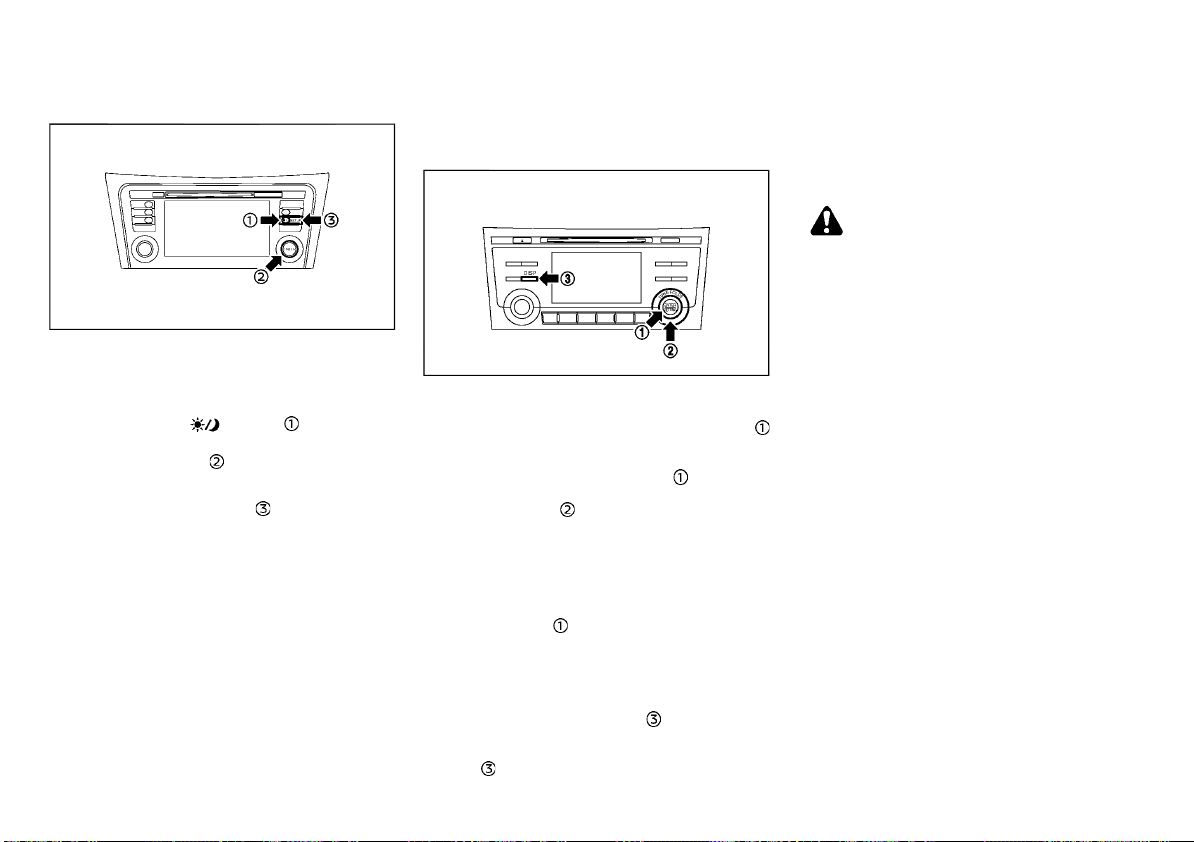
(221,1)
[ Edit: 2020/ 8/ 19 Model: T32-A ]
Adjusting screen (Type B)
GUID-62022A5F-F9E8-4734-9FFC-3355CDF49BCA
WAE0071X
Operation with buttons:
GUID-572411AA-8577-490B-88E5-8F4E0E52D4D5
To adjust the screen brightness when the
Intelligent Around View Monitor/Around View
Monitor is displayed, push the brightness con-
trol/display on·off “
” button .
Adjust brightness to the preferred setting using
the ENTER/Scroll dial
.
Operation with touch screen:
GUID-572411AA-8577-490B-88E5-8F4E0E52D4D5
1. Push the SETUP button .
2. Touch the “System” key.
3. Touch the “Camera Settings” key.
4. Touch the item you wish to adjust.
. Display Mode:
Adjusts to fit the level of lighting in the
vehicle. Touch the “Display Mode” key to
cycle through options of the mode (Day,
Night and Auto).
. Brightness:
Adjusts the brightness of the display.
. Contrast:
Adjusts the level of contrast.
. Colour:
Adjusts the level of the color.
Adjust screen (Type C)
GUID-24EA2981-374F-43F8-AF7E-16E6099FDB6A
JVH0660X
To set up the Intelligent Around View Monitor/
Around View Monitor display to your preferred
settings, push the ENTER/SETTING button
while the Intelligent Around View Monitor/
Around View Monitor screen is displayed. Each
time the ENTER/SETTING button
is pushed,
the next setting item is selected. Turn the
TUNE·FOLDER dial
to adjust each item.
Available setting items:
. Brightness
. Contrast
The setting items will disappear and the display
will return to the original screen if ENTER/
SETTING button
is pushed when the last
setting item is selected or if the screen is not
operated for some time.
Choosing a language:
The warning message on the camera screen
flashes when the DISP button
is pushed and
held for more than 6 seconds. The language of
the warning message changes when the DISP
button
is pushed again while the warning
message is flashing. When more than 6 sec-
onds have elapsed with no operation, the
warning message stops flashing and displays
normally and the language is set.
OPERATING TIPS
GUID-9AFF401E-A240-418E-A38E-44F26F558413
CAUTION:
. Do not use alcohol, benzine or thinner to
clean the camera. This will cause disco-
loration. To clean the camera, wipe with a
cloth dampened with a diluted mild
cleaning agent and then wipe with a dry
cloth.
. Do not damage the camera as the moni-
tor screen may be adversely affected.
. The screen displayed on the Intelligent
Around View Monitor/Around View Monitor
will automatically return to the previous
screen when no operation takes place for 3
minutes after the CAMERA button (if
equipped)/DISP button (if equipped) has
been pushed while the shift lever is in a
position other than the “R” (Reverse) posi-
tion.
. The display of images on the screen may be
delayed after screens are switched. Objects
in the Intelligent Around View Monitor/
Around View Monitor may be distorted
momentarily until the Intelligent Around
View Monitor/Around View Monitor screen
is displayed completely.
. When the temperature is extremely high or
low, the screen may not display objects
clearly. This is not a malfunction.
. When strong light directly shines on the
camera, objects may not be displayed
clearly. This is not a malfunction.
Display screen, heater and air conditioner, and audio system 4-27
Condition: 'Except for China'/
Loading ...
Loading ...
Loading ...