Loading ...
Loading ...
Loading ...
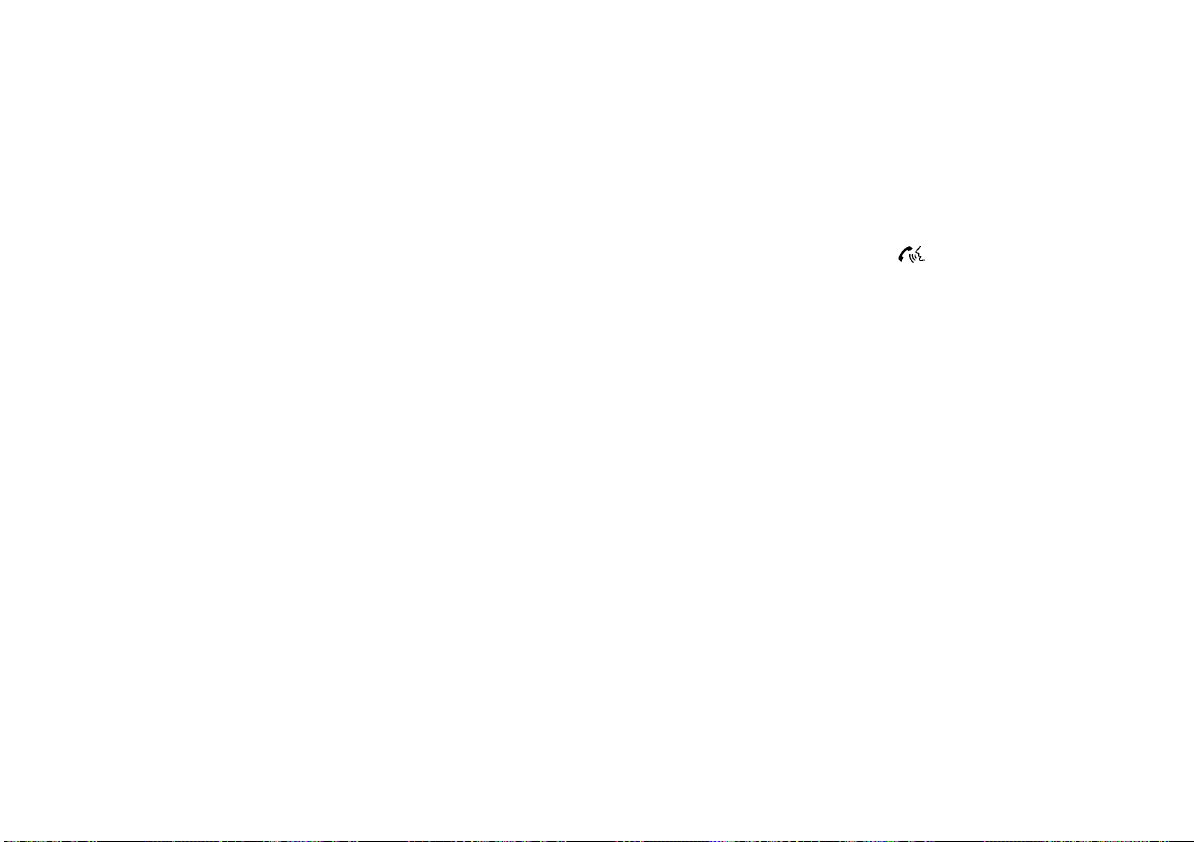
(278,1)
[ Edit: 2020/ 8/ 19 Model: T32-A ]
4-84 Display screen, heater and air conditioner, and audio system
to send a text message to that number. Say
“Next Entry” or “Previous Entry” to move
through the list alphabetically. Say “Record
Name” to record a name for the current
phonebook entry. Say “Delete Recording” to
delete a recorded name for the current
phonebook entry.
. Transfer Entry
This command can be used to transfer
multiple contacts at a time. To enable
manual contact transfer capability, set
“Phonebook Download” to “Off” in the
Setting menu. The ability to transfer con-
tacts via the OPP Bluetooth® profile de-
pends on your mobile phone. See your
phone’s owner’s manual for details and
instructions.
. Delete Entry
Speak this command to delete an entry in
the phonebook. Choose an entry to delete
by speaking the desired name or say “List
Names”.
Recent Calls:
GUID-572411AA-8577-490B-88E5-8F4E0E52D4D5
The following commands are available under
“Recent Calls”:
. Incoming Calls
Speak this command to list the last five
incoming calls to the vehicle. If the call is
from an entry in the phonebook, the name
will be displayed. Otherwise, the phone
number of the incoming call will be dis-
played.
Say “Dial” to call the number or “Send Text”
to send a text message to that number. Say
“Next Entry” or “Previous Entry” to move
through the list of incoming calls.
. Missed Calls
Speak this command to list the last five
missed calls to the vehicle. If the call is from
an entry in the phonebook, the name will
be displayed. Otherwise, the phone number
of the missed call will be displayed.
Say “Dial” to call the number or “Send Text”
to send a text message to that number. Say
“Next Entry” or “Previous Entry” to move
through the list of missed calls.
. Outgoing Calls
Speak this command to list the last five
outgoing calls from the vehicle. If the call
was to an entry in the phonebook, the
name will be displayed. Otherwise, the
phone number of the outgoing call will be
displayed.
Say “Dial” to call the number or “Send Text”
to send a text message to that number. Say
“Next Entry” or “Previous Entry” to move
through the list of outgoing calls.
. Redial
Speak this command to call the last num-
ber dialed.
. Call Back
Speak this command to call the number of
the last incoming call to the vehicle.
Messaging (if equipped):
GUID-572411AA-8577-490B-88E5-8F4E0E52D4D5
Speak this command to access text messaging
functions. For more information on these
commands, see “Text messaging” (P.4-85).
Show Applications (if equipped):
GUID-572411AA-8577-490B-88E5-8F4E0E52D4D5
Speak this command to display list of smart-
phone apps available.
NOTE:
Compatible smartphone and registration ne-
cessary to access applications. See “Nissan-
Connect App smartphone integration” (P.4-
71) for more information.
Select Phone or Device:
GUID-572411AA-8577-490B-88E5-8F4E0E52D4D5
Speak this command to select a phone to use
from a list of those phones connected to the
vehicle.
Making a call
GUID-A7F864BF-CC9E-455F-973D-2E9C831A6D67
To make a call from a phone connected to the
vehicle’s Bluetooth® Hands-Free Phone System:
1. Push the
button.
2. The system will prompt you for a com-
mand. Say “Call”.
3. Select one of the available voice commands
to continue:
.
(a name)
Speak the name of a phonebook entry to
place a call to that entry. The system will
respond with the name it interpreted
from your command and will prompt
you to confirm that the name is correct.
Say “Yes” to initiate the call or “No” to
hear another name from the phone-
book.
.
Number
Speak this command to place a call by
inputting numbers.
For 7- and 10-digit phone numbers,
speak the numbers. When finished, say
“Dial” to initiate the call. Say “Correction”
at any time in the process to correct a
misspoken or misinterpreted number.
For phone numbers with more digits or
special characters, say “Special Number”,
then speak the digits. Up to 24 digits can
be entered. Available special characters
are “star”, “pound”, “plus” and “pause”.
When finished, say “Dial” to initiate the
call. Say “Correction” at any time in the
process to correct a misspoken or mis-
Condition: 'Except for China'/
Loading ...
Loading ...
Loading ...