Loading ...
Loading ...
Loading ...
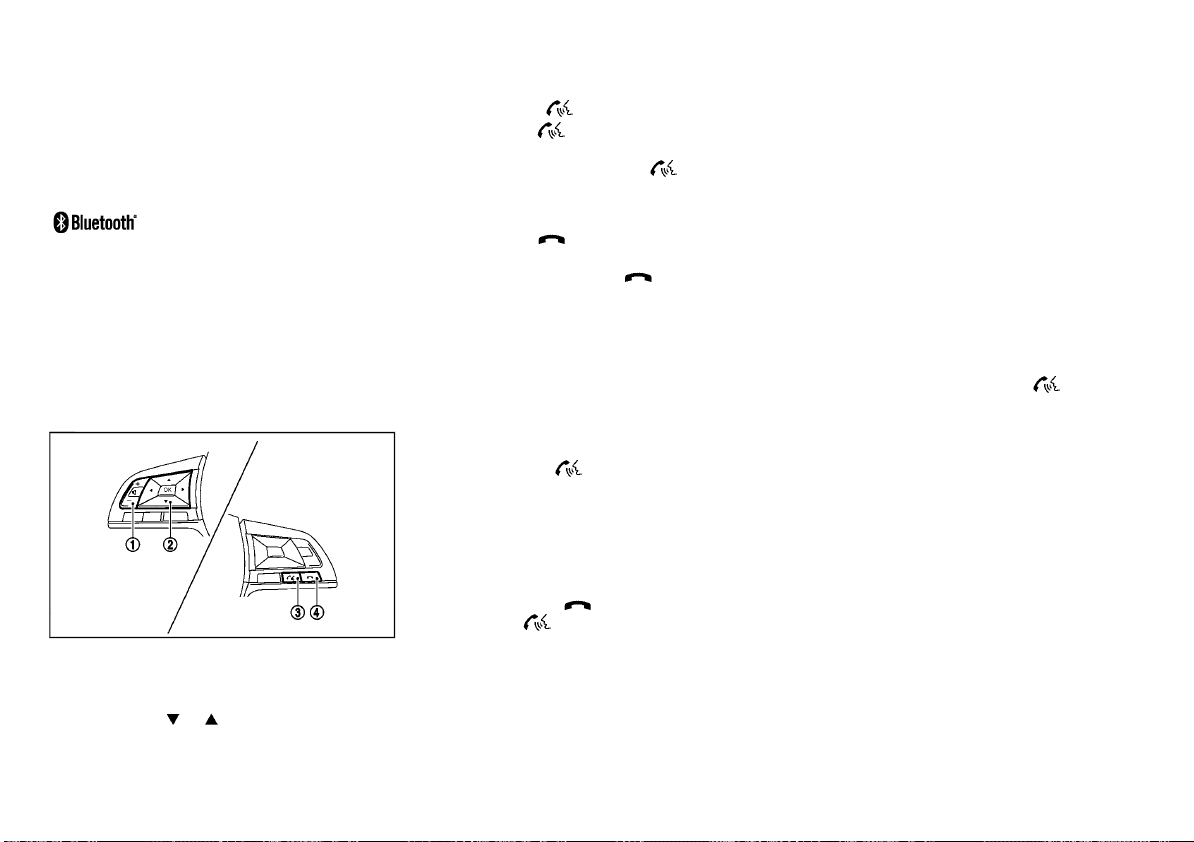
(276,1)
[ Edit: 2020/ 8/ 19 Model: T32-A ]
4-82 Display screen, heater and air conditioner, and audio system
. This Class B digital apparatus meets all
requirements of the Canadian Interference-
Causing Equipment Regulations.
Bluetooth® trademark
GUID-9C01AC48-D6C7-4C2A-A3F6-D7A1B29AC727
Bluetooth® is a trademark
owned by Bluetooth SIG, Inc.
and licensed to Visteon Cor-
poration.
USING THE SYSTEM
GUID-81FDC308-C6F5-48F9-A648-DF3513C71F39
The voice recognition system allows hands-
free operation of the Bluetooth® Phone System.
If the vehicle is in motion, some commands
may not be available so full attention may be
given to vehicle operation.
Control buttons and microphone
GUID-78B41662-4ED3-421C-A2E2-5585ED09A93D
Control buttons
JVH1557X
1. Volume control buttons:
2. Select buttons:
While using the voice recognition system,
push the
/ buttons to manually
control the phone system.
3. Phone send
button:
Push the
button to initiate a VR
session or answer an incoming call.
You can also use the
button to
interrupt the system feedback and give a
command at once. See “Voice commands”
(P.4-83) and “During a call” (P.4-85).
4. Phone end
button:
While the voice recognition system is active,
push and hold the
button for 5
seconds to quit the voice recognition
system at any time.
Microphone:
Microphone is located near the map lights.
Manual control:
GUID-572411AA-8577-490B-88E5-8F4E0E52D4D5
While using the Voice Recognition system, it is
possible to select menu options by using the
steering wheel controls instead of speaking
voice commands. To activate manual control
mode, push the
button on the steering
wheel to access the phone menu and then
push the select buttons.
The manual control mode does not allow
dialing a phone number by digits. The user
may select an entry from the Phonebook or
Recent Calls lists. To reactivate Voice Recogni-
tion, exit the manual control mode by pushing
and holding the
button. At that time,
pushing the
button will start the Hands
Free Phone System.
Choosing a language
GUID-55409756-DE99-4448-814F-B9F02ED0DCBA
You can interact with the Bluetooth® Hands-
Free Phone System using several languages
that are available. For operations to change the
language, see “Audio main operation” (P.4-55).
Changing voice feedback volume
GUID-2A7A4417-6352-448C-8ED4-2D571A4FD1C8
If you want to adjust the volume of the voice
feedback, push the volume control buttons on
the steering wheel while being provided with
feedback. You can also use the Power/VOL dial
on the audio unit.
Initialization
GUID-8EE4D1D7-A9E4-45FA-A273-E3916CD6C61C
When the ignition switch is placed in the “ON”
position, voice recognition is initialized, which
takes a few seconds. If the
button is
pushed before the initialization completes, the
system will announce “Hands-free phone sys-
tem not ready” and will not react to voice
commands.
Connecting procedure:
GUID-572411AA-8577-490B-88E5-8F4E0E52D4D5
NOTE:
The connecting procedure must be per-
formed when the vehicle is stationary. If the
vehicle starts moving during the procedure,
the procedure will be cancelled.
You can register up to 5 different Bluetooth®
cellular phones in the in-vehicle phone module.
However, you can talk on only one cellular
phone at a time.
To connect a phone to the Bluetooth® Hands-
Free Phone System;
1. Push the ENTER/SETTING button.
2. Use the TUNE·FOLDER dial to select “Blue-
tooth” and then push the ENTER/SETTING
button.
Condition: 'Except for China'/
Loading ...
Loading ...
Loading ...